filmov
tv
Visual Basic 2010 Tutorial - Eigene Buttons Erstellen

Показать описание
In meinem ersten Tutorial werde ich euch zeigen, wie Ihr eure eigenen Buttons erstellet und sie anschliessend in eure Toolbox einfügen könnt.
_______________________________________________________________
CODE:
Public Class NAME-EURES-BUTTONS
Inherits Windows.Forms.Button
Public Sub New()
Me.Size = New System.Drawing.Point(100, 30)
Me.FlatStyle = Windows.Forms.FlatStyle.Flat
Me.FlatAppearance.BorderSize = 0
Me.FlatAppearance.BorderColor = System.Drawing.Color.Gray
Me.FlatAppearance.MouseDownBackColor = System.Drawing.Color.Transparent
Me.FlatAppearance.MouseOverBackColor = System.Drawing.Color.Transparent
Me.BackColor = System.Drawing.Color.Transparent
Me.BackgroundImageLayout = Windows.Forms.ImageLayout.Stretch
Me.Font = New System.Drawing.Font("Tahoma", 9.0!, System.Drawing.FontStyle.Regular, System.Drawing.GraphicsUnit.Point, CType(0, Byte))
End Sub
Private Sub GrayButton2_MouseDown(ByVal sender As Object, ByVal e As System.Windows.Forms.MouseEventArgs) Handles Me.MouseDown
End Sub
Private Sub GrayButton2_MouseEnter(ByVal sender As Object, ByVal e As System.EventArgs) Handles Me.MouseEnter
End Sub
Private Sub GrayButton2_MouseLeave(ByVal sender As Object, ByVal e As System.EventArgs) Handles Me.MouseLeave
End Sub
Private Sub GrayButton2_MouseUp(ByVal sender As Object, ByVal e As System.Windows.Forms.MouseEventArgs) Handles Me.MouseUp
End Sub
End Class
_____________________________________________________________
Bitte Abonnieren, Berwerten und kommentieren
Danke
_______________________________________________________________
CODE:
Public Class NAME-EURES-BUTTONS
Inherits Windows.Forms.Button
Public Sub New()
Me.Size = New System.Drawing.Point(100, 30)
Me.FlatStyle = Windows.Forms.FlatStyle.Flat
Me.FlatAppearance.BorderSize = 0
Me.FlatAppearance.BorderColor = System.Drawing.Color.Gray
Me.FlatAppearance.MouseDownBackColor = System.Drawing.Color.Transparent
Me.FlatAppearance.MouseOverBackColor = System.Drawing.Color.Transparent
Me.BackColor = System.Drawing.Color.Transparent
Me.BackgroundImageLayout = Windows.Forms.ImageLayout.Stretch
Me.Font = New System.Drawing.Font("Tahoma", 9.0!, System.Drawing.FontStyle.Regular, System.Drawing.GraphicsUnit.Point, CType(0, Byte))
End Sub
Private Sub GrayButton2_MouseDown(ByVal sender As Object, ByVal e As System.Windows.Forms.MouseEventArgs) Handles Me.MouseDown
End Sub
Private Sub GrayButton2_MouseEnter(ByVal sender As Object, ByVal e As System.EventArgs) Handles Me.MouseEnter
End Sub
Private Sub GrayButton2_MouseLeave(ByVal sender As Object, ByVal e As System.EventArgs) Handles Me.MouseLeave
End Sub
Private Sub GrayButton2_MouseUp(ByVal sender As Object, ByVal e As System.Windows.Forms.MouseEventArgs) Handles Me.MouseUp
End Sub
End Class
_____________________________________________________________
Bitte Abonnieren, Berwerten und kommentieren
Danke
Комментарии
 0:08:09
0:08:09
 3:17:20
3:17:20
 0:11:12
0:11:12
 0:05:44
0:05:44
 0:09:14
0:09:14
 0:19:36
0:19:36
 0:11:10
0:11:10
 0:09:53
0:09:53
 0:08:45
0:08:45
 0:03:39
0:03:39
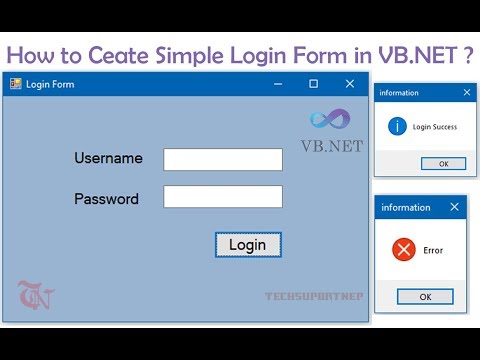 0:06:59
0:06:59
 0:04:07
0:04:07
 0:06:55
0:06:55
 0:07:17
0:07:17
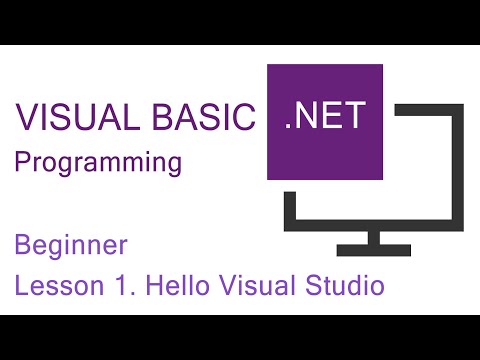 0:13:04
0:13:04
 0:05:57
0:05:57
 3:21:40
3:21:40
 0:17:59
0:17:59
 0:14:04
0:14:04
 0:03:02
0:03:02
 0:11:32
0:11:32
 0:01:52
0:01:52
 0:16:23
0:16:23
 0:28:32
0:28:32