filmov
tv
MySQL Tutorial For Beginners|How to Solve Common Errors in MySQL|SQL Queries|Lab|theinstructorpro

Показать описание
#Mysql_Tutorials_For_Beginners #How_To_Solve_Common_Errors_in_MySQL #Sql_Queries #How_to_Show_Relational_Schema_Diagram_In_XAMPP #theinstructorpro #Lab #tip
This video is made to fix/solve the many issues faced by students while coding MySQL. MySQL language has been taught using XAMPP as a Simulator/Tool.
Link of a must-watch Playlist (Lab Classes of MySQL using XAMPP-Introduction to Relational Database Systems):
Time Lapse with Description:
0:00 to 0:07 Welcome Message and Instructor Information
0:08 to 4:03 Description of all 6 most common MySQL Errors to be solved
4:04 to 10:11 Practical Demonstration of each Common Error of MySQL
10:12 to 10:42 How to Show Relational Schema Diagram in XAMPP
In Today's Video:
How to Solve/Fix the most common Mysql Errors faced by Students in Database Lab.
I have listed and made this video which has 6 common errors; Most of the students have asked in different intervals:
1) Creating a whole structure without executing one by one line of code while first time coding.
If executed code line by line than mistakes can be fixed quickly.
2) Using SINGLE OR MULTIPLE Quotation Marks for Comments.
-- Use space (must) while using Double Hyphens as a Single Line Comments.
3) Many students are doing Spelling mistakes.
4) Students are not using spaces between predefined commands like: PRIMARYKEY
5) Hierarchy issues while creating foreign Keys first;
prior to Primary keys in Parent table while using only CREATE Command as there is a check/limitation of not to use ALTER Command
while creating the structure of the DATABASE.
6) Data Type & Range not same as in related primary key (Pk) and in foreign key (Fk);
Range & Data types must be the same in both related tables;
But, We can change the name of the attributes.
Note: By not assigning the same Data Type & Range in Pk and Fk will affect our structure in a way that We cannot do Insertion due to change of Data Types or Range.
This video is made, released, and posted by TIP Production.
We Welcome YOU at The Instructor Pro. - TIP.
Don't Forget to Subscribe:
SUBSCRIBE, WATCH, Share, Comment to support us, and Click the Bell Icon for Latest Updates.
Thanks for Watching!
This video is made to fix/solve the many issues faced by students while coding MySQL. MySQL language has been taught using XAMPP as a Simulator/Tool.
Link of a must-watch Playlist (Lab Classes of MySQL using XAMPP-Introduction to Relational Database Systems):
Time Lapse with Description:
0:00 to 0:07 Welcome Message and Instructor Information
0:08 to 4:03 Description of all 6 most common MySQL Errors to be solved
4:04 to 10:11 Practical Demonstration of each Common Error of MySQL
10:12 to 10:42 How to Show Relational Schema Diagram in XAMPP
In Today's Video:
How to Solve/Fix the most common Mysql Errors faced by Students in Database Lab.
I have listed and made this video which has 6 common errors; Most of the students have asked in different intervals:
1) Creating a whole structure without executing one by one line of code while first time coding.
If executed code line by line than mistakes can be fixed quickly.
2) Using SINGLE OR MULTIPLE Quotation Marks for Comments.
-- Use space (must) while using Double Hyphens as a Single Line Comments.
3) Many students are doing Spelling mistakes.
4) Students are not using spaces between predefined commands like: PRIMARYKEY
5) Hierarchy issues while creating foreign Keys first;
prior to Primary keys in Parent table while using only CREATE Command as there is a check/limitation of not to use ALTER Command
while creating the structure of the DATABASE.
6) Data Type & Range not same as in related primary key (Pk) and in foreign key (Fk);
Range & Data types must be the same in both related tables;
But, We can change the name of the attributes.
Note: By not assigning the same Data Type & Range in Pk and Fk will affect our structure in a way that We cannot do Insertion due to change of Data Types or Range.
This video is made, released, and posted by TIP Production.
We Welcome YOU at The Instructor Pro. - TIP.
Don't Forget to Subscribe:
SUBSCRIBE, WATCH, Share, Comment to support us, and Click the Bell Icon for Latest Updates.
Thanks for Watching!
Комментарии
 0:17:17
0:17:17
 3:10:19
3:10:19
 0:17:40
0:17:40
 0:12:04
0:12:04
 0:44:57
0:44:57
 3:00:00
3:00:00
 0:10:30
0:10:30
 0:24:25
0:24:25
 0:03:29
0:03:29
 1:26:10
1:26:10
 0:10:55
0:10:55
 0:16:57
0:16:57
 0:17:49
0:17:49
 4:20:39
4:20:39
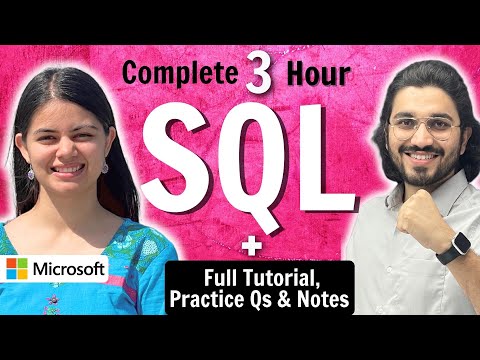 3:16:14
3:16:14
 3:12:35
3:12:35
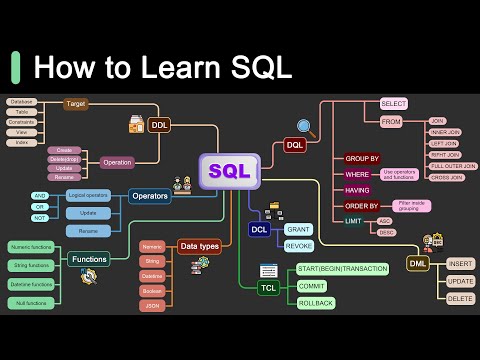 0:04:52
0:04:52
 0:05:50
0:05:50
 0:51:03
0:51:03
 0:00:33
0:00:33
 4:04:58
4:04:58
 1:54:21
1:54:21
 0:16:48
0:16:48
 0:00:43
0:00:43