filmov
tv
How To Change The Design of a Wix Site Menu & Drop-Down Menu

Показать описание
This Wix tutorial will demonstrate how to change the design of a Wix Website menu and Wix website drop-down menus. Specifically, this tutorial will show you how to change the menu font, background color, corner rounding, and style for your Wix website menu and subpage menu. Wix website drop-down menus inherit their design from the theme that is selected. Wix menu design and Wix submenu design can be customized to change the font style background color, and corner rounding, by selecting a theme or by customizing each individual element. Additionally, this tutorial will also demonstrate how to customize the menu and drop-down menu of your Wix mobile site.
Timeline:
0:00 - Start
1:50 - How to customize Wix menu design theme
3:30 - How to change Wix menu style
5:10 - How to change Wix menu & Wix drop-down menu background-color
7:40 - How to change Wix menu & Wix drop-down menu corner rounding
11:10 - How to apply shadows to Wix menu & Wix drop-down menu
13:05 - How to change Wix menu & Wix drop-down menu font or text
15:15 - How to change Wix menu & Wix drop-down menu hover appearance
17:30 - How to change Wix menu & Wix drop-down menu on-click appearance
18:40 - How to change Wix menu & Wix drop-down menu for a Wix mobile site
#Wix #Wixwebsite #howto
-MORE ABOUT ME-
Note that I may earn a small commission at no additional cost to you from purchases made using these links.
Timeline:
0:00 - Start
1:50 - How to customize Wix menu design theme
3:30 - How to change Wix menu style
5:10 - How to change Wix menu & Wix drop-down menu background-color
7:40 - How to change Wix menu & Wix drop-down menu corner rounding
11:10 - How to apply shadows to Wix menu & Wix drop-down menu
13:05 - How to change Wix menu & Wix drop-down menu font or text
15:15 - How to change Wix menu & Wix drop-down menu hover appearance
17:30 - How to change Wix menu & Wix drop-down menu on-click appearance
18:40 - How to change Wix menu & Wix drop-down menu for a Wix mobile site
#Wix #Wixwebsite #howto
-MORE ABOUT ME-
Note that I may earn a small commission at no additional cost to you from purchases made using these links.
Комментарии
 0:00:14
0:00:14
 0:14:16
0:14:16
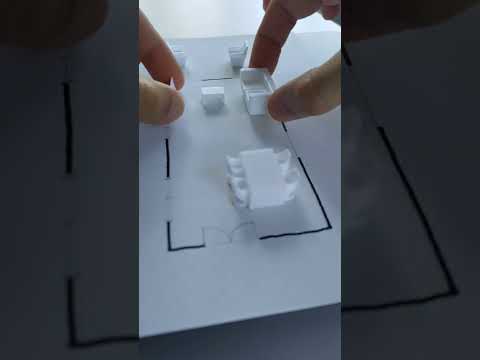 0:00:30
0:00:30
 0:13:07
0:13:07
 0:03:43
0:03:43
 0:03:33
0:03:33
 0:00:23
0:00:23
 0:04:43
0:04:43
 0:00:31
0:00:31
 0:00:47
0:00:47
 0:00:10
0:00:10
 0:00:13
0:00:13
 0:00:09
0:00:09
 0:07:58
0:07:58
 0:00:14
0:00:14
 0:02:39
0:02:39
 0:08:52
0:08:52
 0:09:37
0:09:37
 0:00:25
0:00:25
 0:01:00
0:01:00
 0:00:45
0:00:45
 0:00:06
0:00:06
 0:00:37
0:00:37
 0:02:30
0:02:30