filmov
tv
Fix windows startup error showing status 0xc000000f error

Показать описание
If you too face this problem:
(i) first enter bios by pressing delete key on keyboard(you have to do this as soon as your pc boots during motherboard logo appears)
(ii) then go to boot by using keyboard's arrow key
(iii)after entering boot move down to hardrive bbs priorities
(iv)next you should change boot option 1 to other harddrive options as that hdd could not boot.
(v)after save and exit.
IT SHOULD BE OK NOW
(i) first enter bios by pressing delete key on keyboard(you have to do this as soon as your pc boots during motherboard logo appears)
(ii) then go to boot by using keyboard's arrow key
(iii)after entering boot move down to hardrive bbs priorities
(iv)next you should change boot option 1 to other harddrive options as that hdd could not boot.
(v)after save and exit.
IT SHOULD BE OK NOW
How to Fix Automatic Repair Loop in Windows 10 - Startup Repair Couldn’t Repair Your PC
Fix windows 10 startup problems
Windows Startup Error Fix Hacx #shorts #windows
Fix: Startup Repair Couldn't Repair your PC Windows 10/ 11/ 7
how to fix automatic repair loop in Windows 10 or startup repair couldn’t repair your pc 2021
Startup Repair Windows 11 | How to Automatic Repair Loop Problems in Windows 11
Startup Repair Error on Windows 7 | Solve in 2 minutes
How to Fix Startup Repair in Windows 10 | System Reserved
How To Fix HP Laptop Stuck On Diagnosing Your PC Windows 11/10
How to Fix Windows 10 Startup Problems (4 Ways)
How to Fix Automatic Repair Loop and Startup Repair in Windows 10 - 5 WAYS
Startup Repair Error - Startup repair couldn't repair your pc
Fix Windows 10 boot error with Startup Repair // Easy step by step guide
(2023 FIX) ✅- Startup Repair Couldn’t Repair Your PC In Windows 10/11
How to Fix Startup Repair loop in Windows 7 | Startup Repair Error on Windows 7
[Solved] How to Fix Automatic Repair Loop and Startup Repair in Windows 10
How To Fix Windows 10/11 Start-Up Problems – Automatic Repair Loop, Infinite Boot, Blackscreen
Startup Repair Couldn't Repair Your PC
How To Fix Your PC Ran Into a Problem and Needs to Restart - Inaccessible Boot Device
Windows 7: Startup repair problem
How to Recover Windows 10,11 in Laptop And Desktop | Windows Startup Error Fix@macnitesh
[Solved] Windows Failed to Start A Recent Hardware or Software Change Might Be The Cause
startup repair startup repair in windows 7 automatically,Startup repair is checking your system fix
How to Fix Windows 11 Startup Problems? Fix Blue Screen Error
Комментарии
 0:07:27
0:07:27
 0:03:05
0:03:05
 0:00:16
0:00:16
 0:03:34
0:03:34
 0:03:27
0:03:27
 0:02:49
0:02:49
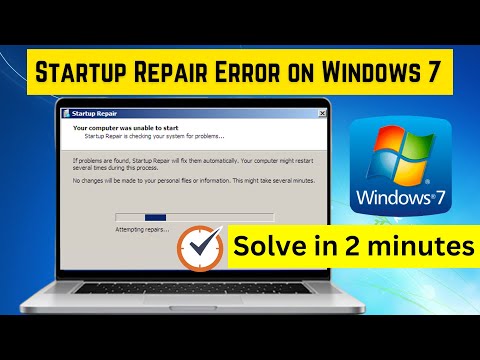 0:01:42
0:01:42
 0:11:25
0:11:25
 0:02:25
0:02:25
 0:07:32
0:07:32
 0:10:02
0:10:02
 0:00:44
0:00:44
 0:07:04
0:07:04
 0:06:50
0:06:50
 0:02:37
0:02:37
![[Solved] How to](https://i.ytimg.com/vi/cOvQfnL1jKQ/hqdefault.jpg) 0:13:28
0:13:28
 0:09:26
0:09:26
 0:00:45
0:00:45
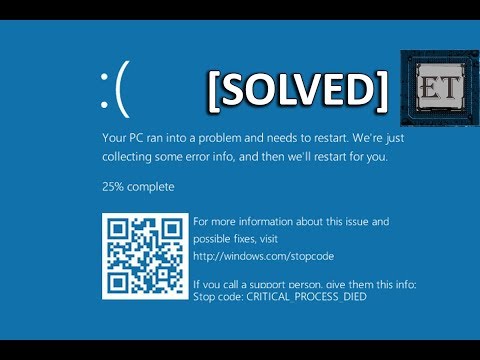 0:07:26
0:07:26
 0:01:01
0:01:01
 0:00:15
0:00:15
![[Solved] Windows Failed](https://i.ytimg.com/vi/s17TtFPNuts/hqdefault.jpg) 0:09:24
0:09:24
 0:02:14
0:02:14
 0:05:45
0:05:45