filmov
tv
Windows Powershell Tutorial - Change Execution Policy

Показать описание
This video shows how you can easily change the Execution Policy in Windows Powershell to be able to run scripts on your machine.
Steps:
1. Open Windows Powershell in Administrator Mode.
2. Run the following command: Set-ExecutionPolicy RemoteSigned
3. Accept all by writing "a" and press the Enter key.
4. Check whether the Execution Policy has changed by running: Get-ExecutionPolicy
Check out the following links for more details:
Steps:
1. Open Windows Powershell in Administrator Mode.
2. Run the following command: Set-ExecutionPolicy RemoteSigned
3. Accept all by writing "a" and press the Enter key.
4. Check whether the Execution Policy has changed by running: Get-ExecutionPolicy
Check out the following links for more details:
Windows PowerShell/Command Line for Beginners (Tutorial)
Pretty Powershell
How to Configure or Change the PowerShell Default Working Directory
Windows Powershell vs Command Prompt: What's The Difference Anyway?
How to install latest version of powershell in Windows 11 | Upgrade Powershell to 7.2.0
Microsoft PowerShell for Beginners - Video 1 Learn PowerShell
Learn PowerShell in Less Than 2 Hours
Windows Updates through PowerShell
Automate PowerShell Execution from ServiceNow Flow Designer - Part 2
Install PowerShell 7.2 LTS By PowerShell | Windows 10/11
Windows Powershell Tutorial : Set-Acl
Windows Powershell Tutorial - New-Service
Windows 11 Terminal change to Command prompt or Powershell
How to install latest version of PowerShell on Windows
PowerShell Made Easy
How to Turn on or off Windows PowerShell Script Execution [Tutorial]
Editing the Windows Registry with PowerShell
PowerShell Tutorial | 003 | Navigating PowerShell
How to change PowerShell to Command Prompt
How to execute a PowerShell Script
Change Windows PowerShell to CMD on Right Click Start Menu
How to set up PowerShell prompt with Oh My Posh on Windows 11
How To Change Directory in Powershell | Change directory in Powershell #Powershell
How to rename a server or computer using powershell
Комментарии
 0:15:23
0:15:23
 0:13:13
0:13:13
 0:02:22
0:02:22
 0:13:31
0:13:31
 0:02:57
0:02:57
 0:27:57
0:27:57
 1:48:21
1:48:21
 0:05:25
0:05:25
 0:11:48
0:11:48
 0:06:24
0:06:24
 0:10:43
0:10:43
 0:06:39
0:06:39
 0:03:12
0:03:12
 0:05:09
0:05:09
 0:25:39
0:25:39
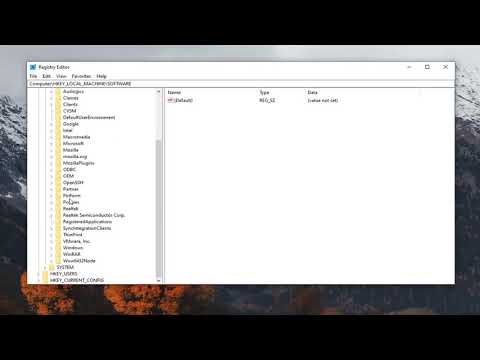 0:04:29
0:04:29
 0:05:10
0:05:10
 0:01:45
0:01:45
 0:00:56
0:00:56
 0:01:14
0:01:14
 0:01:56
0:01:56
 0:39:35
0:39:35
 0:03:34
0:03:34
 0:02:08
0:02:08