filmov
tv
Display Wordpress Images Side By Side

Показать описание
This video will show you how to display your WordPress images side by side instead of the default up and down.
You may notice I added some coding, this is so you can create as much or as little space between the images as you'd like. for example you can change the 1px on each line to 3px. This will increase the space between each image. The larger the number, the greater the space.
Here is the code I used:
***NOTE: Youtube wouldn't let me place the code as is, so I had to mod it a bit.
*Replace all "11's" with "less than symbol" (shift + comma key)
*Replace all "22's" with "greater than symbol" (shift + period key)
11div style = "text-align:center"22
11div style="display: inline-block; margin-right: 1px"22
[YOUR FIRST WORDPRESS CAPTIONED IMAGE]
11/div22
11div style="display: inline-block; margin-right: 1px"22
[YOUR MIDDLE WORDPRESS CAPTIONED IMAGES]
11/div22
11div style="display: inline-block; margin-right: 1px"22
[YOUR LAST WORDPRESS CAPTIONED IMAGE]
11/div22
11/div22
How to Add Multiple Images Side-By-Side in WordPress
How to Add Images Side by Side in WordPress Posts or Pages
How to Add Two Images Side by Side in WordPress
Getting your Image Sizes right with Wordpress - Responsive Tutorial - Media Images - Elementor
How to Add Text & Image Side by Side in WordPress
Set static Front page in WordPress. Display a custom home page.
Add an image gallery | WordPress.com Support
How to place images side by side in Elementor WordPress without using columns
Paano Kumita Online: Google Ads Free Training in Tagalog (Part 2)
Image Sequence On Scroll Animation with Elementor and Scrollsequence WordPress Plugin
Basic Gallery Custom Columns for the Mobile - Elementor Wordpress Tutorial
How to create ANY slider in WordPress (Free Plugin)
How to use the Image Widget to display images on your WordPress.com site
How to display photos or slideshows to your WordPress.com site with the Gallery widget
Add images to your pages and posts | WordPress.com Support
Wrap Text around Images - Elementor Wordpress Tutorial
Responsive WordPress Carousel for Images, Posts or Products | Best Carousel Plugin Wordpress
How to Display Different Sidebar for Each Post or Page in WordPress
How to Add an Image Gallery in WordPress
How to Stretch the Image to full width using ELEMENTOR in wordpress || No Plugin !!
How to Show Before and After Photo in WordPress
How To Add Image Gallery In WordPress 🔥 (FAST & Easy!)
Fix Media Library Showing Blank Images in WordPress | WordPress Tutorial
WordPress Media Library Not Showing Images Issue - 100% Working - WordPress Troubleshooting Guide
Комментарии
 0:08:04
0:08:04
 0:06:07
0:06:07
 0:00:47
0:00:47
 0:11:14
0:11:14
 0:01:09
0:01:09
 0:00:15
0:00:15
 0:05:45
0:05:45
 0:06:40
0:06:40
 1:56:09
1:56:09
 0:00:18
0:00:18
 0:05:24
0:05:24
 0:05:40
0:05:40
 0:01:21
0:01:21
 0:01:27
0:01:27
 0:05:01
0:05:01
 0:02:07
0:02:07
 0:08:32
0:08:32
 0:03:08
0:03:08
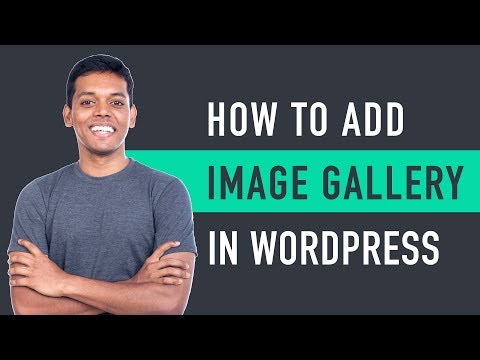 0:06:37
0:06:37
 0:01:41
0:01:41
 0:01:56
0:01:56
 0:05:35
0:05:35
 0:04:10
0:04:10
 0:08:08
0:08:08