filmov
tv
Installing GCC Compiler and VSCode Editor in macOS | C Programming Tutorials in Nepali #2C

Показать описание
In this video, I will help you install GNU Compiler Collection (GCC) -- one of the mostly used compilers in the world -- in macOS. GCC is used by popular IDEs like Code::Blocks and DevC++, and is usually installed by default in macOS. We will then proceed to install Visual Studio Code editor -- one of the widely used open source code editor -- using Homebrew and then tweak it for C programming.
Installation of VS Code & GCC Compiler Setup for C and C++
How to install visual studio code with gcc compiler and run c programs in it
Installing MinGW to build C++ Code on Windows
How to Set up Visual Studio Code for C and C++ Programming 2025
Install Visual Studio Code and GCC to compile C/C++ in windows
How to compile C code using gcc
How to Setup Visual Studio Code and Run C Program | GCC Compiler, Extensions Installation Explained
GCC/MinGW on Windows Quick Setup Guide
daq-pbpp-ifc
How to Set up Visual Studio Code for C and C++ Programming [UPDATED]
How to Install GCC Compiler and sync with Visual Studio Code? in Tamil | Thamizh Code | English Subs
How to install GCC Compiler 14 on Windows 10/11 [2024 Update] Latest GCC Compiler C/C++ programming
How to Install GCC Compiler Tools in Windows 11 (C/C++)
Install GCC compiler and VS code on Windows computer
Run C Code in VS Code.
Installing TDM GCC (C++) Compiler and Using with VSCode | Software Coding Tutorials Channel
How to install GCC-win64 Compiler on Windows 10/11 [2024] | GCC Compiler | C & C++ Compiler
Data Structures using C #1 - GCC Compiler and VSCode
How to install GCC compiler and run C/C++ codes on Visual Studio Code
How to Run C programing in VS code for windows and Mac##subscribe ##
Software Requirements for C/C++ Programs: GCC Compiler and VS Code
Setting up GCC + VSCode | Windows 7/8/10/11
Lec 1: How to Install and Set Visual Studio Code and MinGW Compiler for C and C++ | C++ Tutorials
Install GCC Compiler & GDB Debugger for C/C++ on Windows (with Visual Studio Code) using MSYS2
Комментарии
 0:04:51
0:04:51
 0:07:07
0:07:07
 0:03:08
0:03:08
 0:05:44
0:05:44
 0:06:32
0:06:32
 0:00:18
0:00:18
 0:13:57
0:13:57
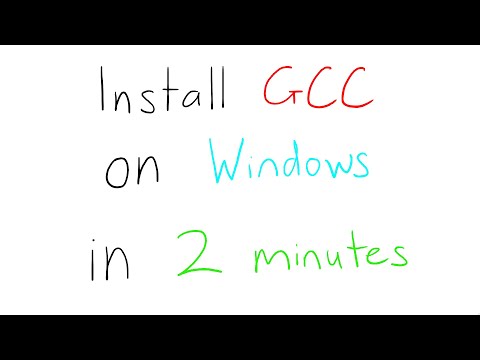 0:02:25
0:02:25
 1:51:14
1:51:14
 0:04:39
0:04:39
 0:04:47
0:04:47
 0:08:02
0:08:02
 0:08:57
0:08:57
 0:14:14
0:14:14
 0:00:51
0:00:51
 0:05:27
0:05:27
 0:07:08
0:07:08
 0:09:46
0:09:46
 0:07:57
0:07:57
 0:00:42
0:00:42
 0:05:49
0:05:49
 0:14:14
0:14:14
 0:27:47
0:27:47
 0:14:56
0:14:56