filmov
tv
How to View Saved Passwords in Google Chrome (Desktop)

Показать описание
How to View Saved Passwords in Google Chrome (Desktop)
Step by Step Instructions
0:00 Subscribe to Our Youtube Channel and Press the Bell Icon for Latest Updates
0:05 How to View Saved Passwords in Google Chrome?
0:09 Open Google Chrome Browser on Your Computer.
0:14 Click on the 3 Dot Icon Located at the Top Right Corner of the Page.
0:19 Go to "Settings".
0:23 Under “Autofill “Section. Click on “Passwords”.
0:28 Scroll Down.
0:31 Click the “Eye Icon” Next to Your Favorite Website to View the Password.
0:43 This is How You Can View Saved Passwords in Google Chrome.
0:48 Thank You for Watching.
Audio Credits:
Jason Farnham (Locally_Sourced)
Image Credits
How to #View #Saved #Passwords in Google Chrome (Desktop)
Step by Step Instructions
0:00 Subscribe to Our Youtube Channel and Press the Bell Icon for Latest Updates
0:05 How to View Saved Passwords in Google Chrome?
0:09 Open Google Chrome Browser on Your Computer.
0:14 Click on the 3 Dot Icon Located at the Top Right Corner of the Page.
0:19 Go to "Settings".
0:23 Under “Autofill “Section. Click on “Passwords”.
0:28 Scroll Down.
0:31 Click the “Eye Icon” Next to Your Favorite Website to View the Password.
0:43 This is How You Can View Saved Passwords in Google Chrome.
0:48 Thank You for Watching.
Audio Credits:
Jason Farnham (Locally_Sourced)
Image Credits
How to #View #Saved #Passwords in Google Chrome (Desktop)
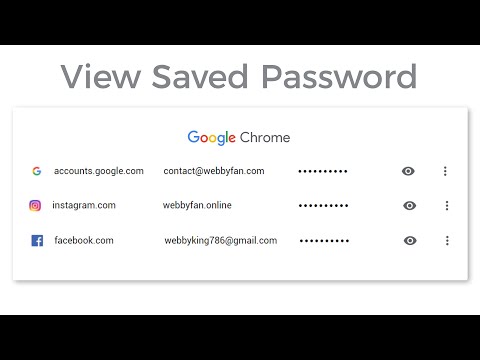 0:01:08
0:01:08
 0:01:13
0:01:13
 0:01:40
0:01:40
 0:02:15
0:02:15
 0:00:17
0:00:17
 0:02:05
0:02:05
 0:00:44
0:00:44
 0:01:16
0:01:16
 0:01:52
0:01:52
 0:00:44
0:00:44
 0:02:23
0:02:23
 0:01:27
0:01:27
 0:00:53
0:00:53
 0:00:19
0:00:19
 0:00:14
0:00:14
 0:04:14
0:04:14
 0:01:08
0:01:08
 0:00:23
0:00:23
 0:01:05
0:01:05
 0:01:35
0:01:35
 0:00:14
0:00:14
 0:02:15
0:02:15
 0:05:14
0:05:14
 0:00:57
0:00:57