filmov
tv
AI on the Jetson Nano LESSON 58: Controlling an LED With GPIO Pins and Button Switch

Показать описание
You guys can help me out over at Patreon, and that will help me keep my gear updated, and help me keep this quality content coming:
In this video lesson we learn how to create an input GPIO pin, and output GPIO pins. We create a toggle switch using a pushbutton to control a LED.
We are using components for the Elegoo Super Starter Kit. I recommend you get one of these if you do not already have one, as it has lots of great components that are useful for a variety of projects. You can get your kit HERE:
Also, you can find great resources at my WEB site, which you can find here:
OK, now this is the gear I am using for my Jetson Nano project shown in today's video. Lots of folks have expressed interest in this project, so I will do a big tutorial series on it. It is good if we use identical hardware for the project, so links below will take you to the gear I am using. Make sure to get the V2 picam, which is what I linked to. The earlier picams will not work. Also, you can use USB keyboard and mouse if you do not want to spend for the wireless ones below.
Jetson Nano
You need a GOOD power supply:
You need a GOOD SD card:
I love this cool Acrylic case with fan:
Wireless Keyboard and Mouse that works with Jetson Nano:
I like to run with minimum wires, so I am running this wifi card, which works very well. If your budget is tight just use an Ethernet cable, as all my lessons will work with just an ethernet cable.
Finally, you can use either a Logitech C920 WEB cam or the Pi Cam. I am using both, but you need at least one camera working with the nano:
#JetsonNano
#AI
#Tutorial
In this video lesson we learn how to create an input GPIO pin, and output GPIO pins. We create a toggle switch using a pushbutton to control a LED.
We are using components for the Elegoo Super Starter Kit. I recommend you get one of these if you do not already have one, as it has lots of great components that are useful for a variety of projects. You can get your kit HERE:
Also, you can find great resources at my WEB site, which you can find here:
OK, now this is the gear I am using for my Jetson Nano project shown in today's video. Lots of folks have expressed interest in this project, so I will do a big tutorial series on it. It is good if we use identical hardware for the project, so links below will take you to the gear I am using. Make sure to get the V2 picam, which is what I linked to. The earlier picams will not work. Also, you can use USB keyboard and mouse if you do not want to spend for the wireless ones below.
Jetson Nano
You need a GOOD power supply:
You need a GOOD SD card:
I love this cool Acrylic case with fan:
Wireless Keyboard and Mouse that works with Jetson Nano:
I like to run with minimum wires, so I am running this wifi card, which works very well. If your budget is tight just use an Ethernet cable, as all my lessons will work with just an ethernet cable.
Finally, you can use either a Logitech C920 WEB cam or the Pi Cam. I am using both, but you need at least one camera working with the nano:
#JetsonNano
#AI
#Tutorial
Комментарии
 0:06:25
0:06:25
 0:04:17
0:04:17
 0:04:03
0:04:03
 0:07:50
0:07:50
 0:23:54
0:23:54
 0:00:44
0:00:44
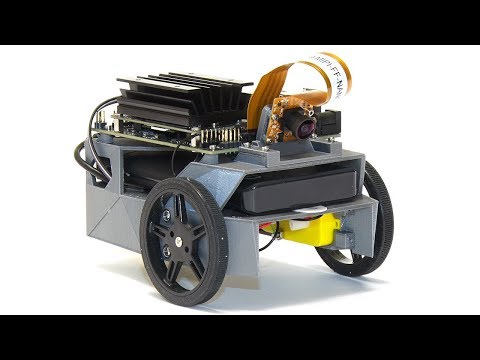 0:16:44
0:16:44
 0:04:40
0:04:40
 0:04:54
0:04:54
 0:02:47
0:02:47
 0:01:26
0:01:26
 0:02:58
0:02:58
 0:18:36
0:18:36
 0:04:27
0:04:27
 0:00:24
0:00:24
 0:00:47
0:00:47
 0:03:13
0:03:13
 0:01:01
0:01:01
 0:00:40
0:00:40
 0:03:37
0:03:37
 0:03:12
0:03:12
 0:00:46
0:00:46
 0:00:31
0:00:31
 0:12:03
0:12:03