filmov
tv
DHCP Guide: How Dynamic Host Configuration Protocol (DHCP) works

Показать описание
What is DHCP? Dynamic Host Configuration Protocol is used to automate the process of configuring network settings on devices.
For example, when you connect to your home or work network your device (laptop) needs network settings to communicate. You could manually enter in the network settings or use DHCP to auto configure network settings.
The DHCP protocol uses 4 steps to configure IP settings:
Step 1: DHCP Discover
Step 2: DHCP Offiver
Step 3: DHCP Request
Step 4: DHCP Acknowledgement
DHCP uses UDP ports 67 and 68.
Typical IP settings auto configured by a DHCP server.
IP Address
Subnet Mask
Gateway
DNS servers.
More network tutorials and tips:
For example, when you connect to your home or work network your device (laptop) needs network settings to communicate. You could manually enter in the network settings or use DHCP to auto configure network settings.
The DHCP protocol uses 4 steps to configure IP settings:
Step 1: DHCP Discover
Step 2: DHCP Offiver
Step 3: DHCP Request
Step 4: DHCP Acknowledgement
DHCP uses UDP ports 67 and 68.
Typical IP settings auto configured by a DHCP server.
IP Address
Subnet Mask
Gateway
DNS servers.
More network tutorials and tips:
 0:10:10
0:10:10
 0:05:30
0:05:30
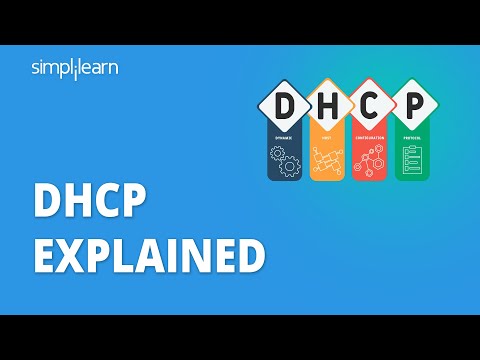 0:06:14
0:06:14
 0:25:26
0:25:26
 0:01:51
0:01:51
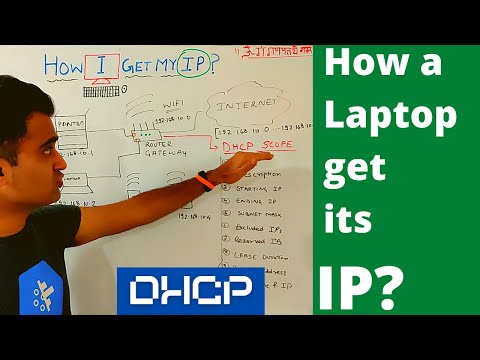 0:13:43
0:13:43
 0:05:54
0:05:54
 0:10:23
0:10:23
 0:04:03
0:04:03
 0:00:46
0:00:46
 0:25:39
0:25:39
 0:05:06
0:05:06
 0:06:43
0:06:43
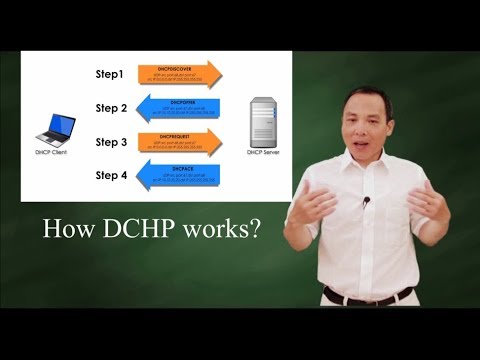 0:07:21
0:07:21
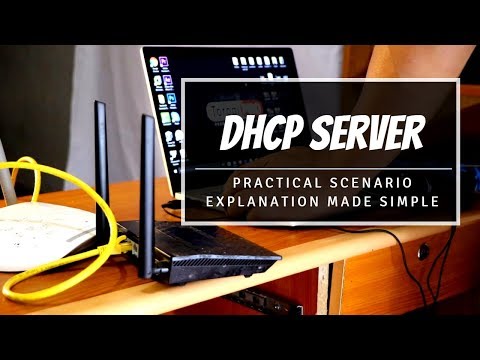 0:12:50
0:12:50
 0:09:10
0:09:10
 0:05:17
0:05:17
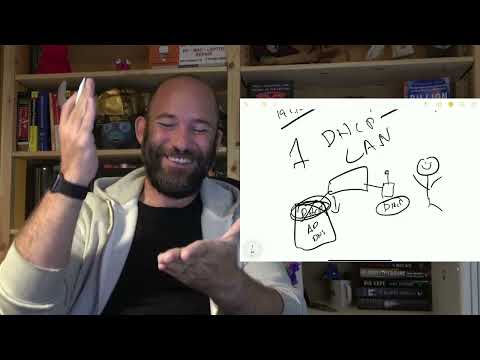 1:02:39
1:02:39
 0:13:44
0:13:44
 0:08:48
0:08:48
 0:05:28
0:05:28
 0:05:26
0:05:26
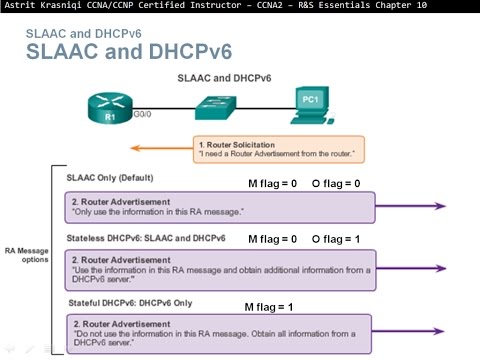 0:14:21
0:14:21
 0:10:07
0:10:07