filmov
tv
1. Introduction to Version Control System (Git & Github Masterclass)

Показать описание
# Version Control
1. **Recording Changes**: Version control is a **system** that meticulously **tracks modifications** made to files over time. It captures every alteration, whether it’s related to **software source code**, **design files**, or any other type of content.
2. **Recalling Specific Versions**: With version control, you can **retrieve specific versions** of your files. This is incredibly useful when you need to revisit an earlier state of your project.
3. **Reverting to Previous States**:
- **Selective Reversion**: You can **revert individual files** back to a previous state. For instance, if a recent code change caused issues, you can roll back just that file.
- **Project-Level Reversion**: Sometimes, you might want to **revert the entire project** to a previous state. Version control allows you to do this seamlessly.
4. **Comparing Changes Over Time**:
- Version control tools enable you to **compare differences** between versions. This helps you understand what changed, spot errors, and track progress.
- You can easily identify **who made specific modifications** and when they occurred.
5. **Safety Net for Screw-Ups and Loss**:
- One of the most significant benefits: **recovery**. If you accidentally mess up files or lose them, version control ensures you can **retrieve previous versions**.
- Whether it’s a coding error or accidental deletion, VCS has your back.
6. **Minimal Overhead**:
- Despite its powerful capabilities, version control comes with **minimal overhead**. The benefits far outweigh the effort required to set it up and use it.
In summary, version control provides a safety net, facilitates collaboration, and empowers you to manage your project’s history effectively. 🚀📂
Your queries:
Git series
Github series
Git and github masterclass
Git playlist
Github playlist
Git and github playlist
What is version control
Version control system
Git snapshots
#git #github #githubtutorial
 0:04:16
0:04:16
 0:07:42
0:07:42
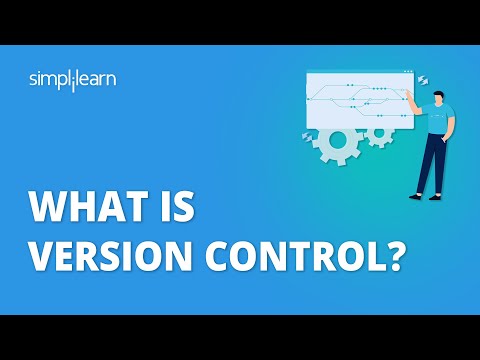 0:07:16
0:07:16
 0:04:40
0:04:40
 0:01:57
0:01:57
 0:12:30
0:12:30
 0:07:22
0:07:22
 1:09:13
1:09:13
 0:31:18
0:31:18
 0:04:10
0:04:10
 0:06:21
0:06:21
 0:18:54
0:18:54
 0:04:22
0:04:22
 0:01:24
0:01:24
 0:03:17
0:03:17
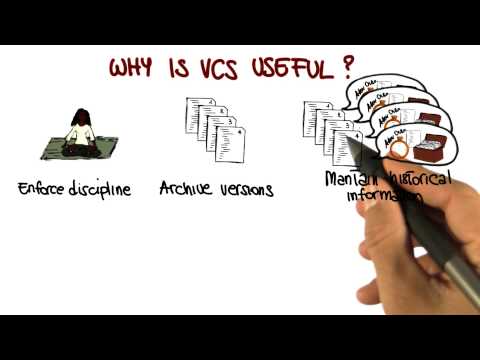 0:02:42
0:02:42
 0:04:17
0:04:17
 0:04:45
0:04:45
 0:12:03
0:12:03
 0:51:56
0:51:56
 0:01:00
0:01:00
 0:09:35
0:09:35
 0:07:59
0:07:59
 0:02:36
0:02:36