filmov
tv
List All Files And Folders in Excel. With Python.

Показать описание
Hey there! 👋 Welcome to the channel of VitoshAcademy! 🌟
🎨 In this video, we dive into a Python script that lists all files across multiple folders and saves the results in an Excel file! Sounds rather simple and it actually is!
🧠 What You'll Learn:
1️⃣ Folder and File Detection: See how the code navigates through folders, detects subfolders, and extracts file names.
2️⃣ Customizable Output: Learn how to customize the output with options to include the root folder and toggle file extensions.
3️⃣ Data Organization: Understand how the code formats file lists with consistent lengths for easy viewing.
4️⃣ Excel Integration with Pandas: Discover how to create a clean, organized Excel file with Pandas, ideal for reporting or further analysis.
📊 Code Highlights:
◆ Automatically scans folders within a specified directory.
◆ Collects file names (optionally without extensions) from each folder.
◆ Pads file lists to create uniform columns for each folder.
◆ Exports the final organized data to an Excel file for easy reference.
📊 Code is present here:
I hope you enjoy the videos in my channel. 💚
Let me know if you find these interesting.
🔧 Thanks for watching, and happy coding!
#python #pythonprogramming #filemanagement #pythonautomation #pythonforbeginners #excel
Don’t forget to like, subscribe, and hit the bell for more coding tutorials and tips!
🎨 In this video, we dive into a Python script that lists all files across multiple folders and saves the results in an Excel file! Sounds rather simple and it actually is!
🧠 What You'll Learn:
1️⃣ Folder and File Detection: See how the code navigates through folders, detects subfolders, and extracts file names.
2️⃣ Customizable Output: Learn how to customize the output with options to include the root folder and toggle file extensions.
3️⃣ Data Organization: Understand how the code formats file lists with consistent lengths for easy viewing.
4️⃣ Excel Integration with Pandas: Discover how to create a clean, organized Excel file with Pandas, ideal for reporting or further analysis.
📊 Code Highlights:
◆ Automatically scans folders within a specified directory.
◆ Collects file names (optionally without extensions) from each folder.
◆ Pads file lists to create uniform columns for each folder.
◆ Exports the final organized data to an Excel file for easy reference.
📊 Code is present here:
I hope you enjoy the videos in my channel. 💚
Let me know if you find these interesting.
🔧 Thanks for watching, and happy coding!
#python #pythonprogramming #filemanagement #pythonautomation #pythonforbeginners #excel
Don’t forget to like, subscribe, and hit the bell for more coding tutorials and tips!
 0:01:00
0:01:00
 0:00:24
0:00:24
 0:00:40
0:00:40
 0:00:39
0:00:39
 0:11:14
0:11:14
 0:00:59
0:00:59
 0:00:25
0:00:25
 0:00:56
0:00:56
 0:36:53
0:36:53
 0:01:15
0:01:15
 0:00:13
0:00:13
 0:00:36
0:00:36
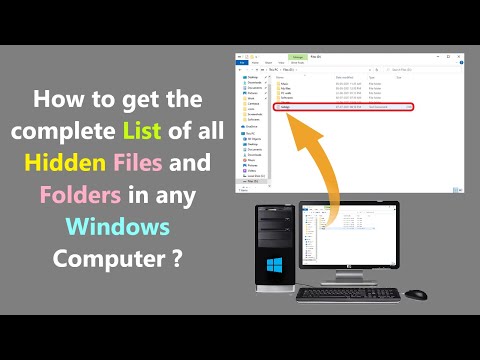 0:03:48
0:03:48
 0:00:31
0:00:31
 0:01:12
0:01:12
 0:06:43
0:06:43
 0:02:40
0:02:40
 0:00:33
0:00:33
 0:00:23
0:00:23
 0:00:36
0:00:36
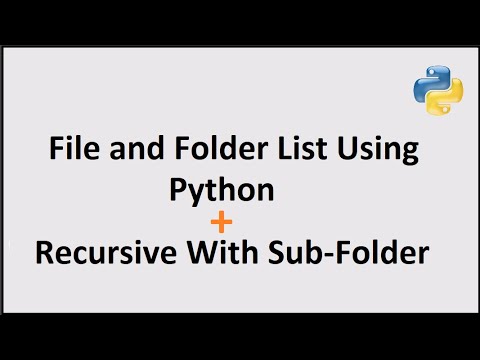 0:05:00
0:05:00
 0:08:03
0:08:03
 0:00:25
0:00:25
 0:00:12
0:00:12