filmov
tv
Tutorial to Create a Zero Based Budget in Google Sheets | Start a Budget with Google Sheets

Показать описание
Want to start a budget from scratch right now? I’m going to show you how to make a zero based budget in google sheets in 32 minutes.
If you’re not a DIY budget kind of person, you can get a fully functioning budget spreadsheet in google sheets for just $5.
Zero Based Budget Spreadsheet Templates
A zero based budget helps you be proactive and intentional with your money. You can use google sheets to plan out your budget and automate your calculations. This Google Sheets zero based budget tutorial will teach you how to make a budget that works for your life, and accounts for all of your budget categories - needs, wants, and savings. This how to make a budget tutorial covers every step of making a budget spreadsheet using Google Sheets.
Jump Links
0:00 Intro
1:51 Example of Finished Budget Spreadsheet
4:17 Initial Budget Setup
8:13 Setting Up Income Streams
9:28 Using Spreadsheet Formulas for Auto-calculation
10:24 Format Budget Spreadsheet as Currency
11:20 How to Duplicate Spreadsheet Formulas
12:08 Calculating Yearly Totals (with formulas)
14:26 Calculating Your Total Income
16:28 Set Up Your Savings Goals (Sinking Funds)
18:07 Fixed Expenses Set Up
19:15 How to Adjust Formulas
21:30 Setting Up Your Flexible Expenses
25:45 How to Calculate Total Expenses and Net Income
28:18 Color Formatting to Make Your Budget Look Pretty
31:21 Conclusion and Wrap Up
My FAVORITE budgeting and getting debt free tools
Help Getting Out of Debt
Debt Snowball Spreadsheet (free download) -
Related Videos -
Read more on how to budget, save money and get debt free:
Let’s Connect
If you’re not a DIY budget kind of person, you can get a fully functioning budget spreadsheet in google sheets for just $5.
Zero Based Budget Spreadsheet Templates
A zero based budget helps you be proactive and intentional with your money. You can use google sheets to plan out your budget and automate your calculations. This Google Sheets zero based budget tutorial will teach you how to make a budget that works for your life, and accounts for all of your budget categories - needs, wants, and savings. This how to make a budget tutorial covers every step of making a budget spreadsheet using Google Sheets.
Jump Links
0:00 Intro
1:51 Example of Finished Budget Spreadsheet
4:17 Initial Budget Setup
8:13 Setting Up Income Streams
9:28 Using Spreadsheet Formulas for Auto-calculation
10:24 Format Budget Spreadsheet as Currency
11:20 How to Duplicate Spreadsheet Formulas
12:08 Calculating Yearly Totals (with formulas)
14:26 Calculating Your Total Income
16:28 Set Up Your Savings Goals (Sinking Funds)
18:07 Fixed Expenses Set Up
19:15 How to Adjust Formulas
21:30 Setting Up Your Flexible Expenses
25:45 How to Calculate Total Expenses and Net Income
28:18 Color Formatting to Make Your Budget Look Pretty
31:21 Conclusion and Wrap Up
My FAVORITE budgeting and getting debt free tools
Help Getting Out of Debt
Debt Snowball Spreadsheet (free download) -
Related Videos -
Read more on how to budget, save money and get debt free:
Let’s Connect
Комментарии
 0:23:18
0:23:18
 4:04:26
4:04:26
 0:07:00
0:07:00
 0:05:53
0:05:53
 1:03:21
1:03:21
 3:10:19
3:10:19
 0:10:40
0:10:40
 5:31:30
5:31:30
 0:20:37
0:20:37
 4:26:52
4:26:52
 6:14:07
6:14:07
 0:00:29
0:00:29
 5:00:00
5:00:00
 3:26:43
3:26:43
 1:25:47
1:25:47
 2:30:48
2:30:48
 3:36:55
3:36:55
 0:00:17
0:00:17
 0:00:35
0:00:35
 0:17:37
0:17:37
 0:20:06
0:20:06
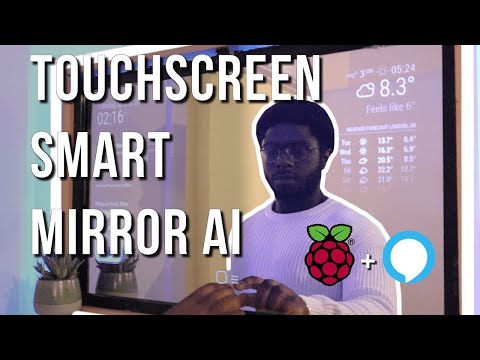 0:12:36
0:12:36
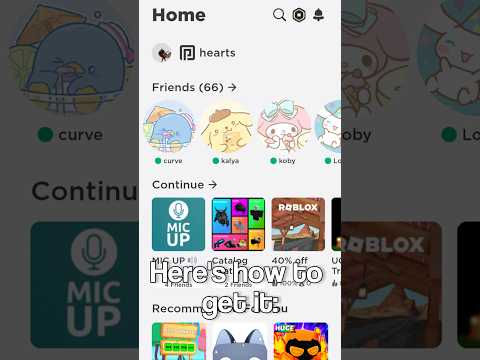 0:00:37
0:00:37
 0:03:09
0:03:09