filmov
tv
How to create custom functions in Google sheets

Показать описание
Title:s
In this video, I'm going to show you how to create your own or user-defined function(UDF) in google sheets with autocomplete functionality using google apps script.
Google sheets already have thousands of built-in functions but if that doesn't work for your logic then you can create your customized function for the google sheet.
***Steps for Creating custom function****
1)Open google sheets
2)Go to Tools- Script Editor and script editor window will be opened in new tab.
****Syntax for Custom function****
function funtionName(input1, input2)
{
return output;
}
****How to use custom function****
1)Go to the cell where you want to use this UDF
2)Type = followed by the function name and given the input inside the parenthesis and press enter.
Note: To enable autocomplete feature, you have to use the tag name @customfunction ahead of function.
********** Tutorial Playlists **********
****** Contact me ********
******* Books written by me ********
******* Productivity tool *********
******* Gear Used To Shoot This Video ******
_Audio & Microphone
********Learning partner********
How to Create Custom Functions in Excel | Lambda Functions
How to Create Custom Functions in Excel
Create Custom Functions in Excel (User Defined Functions)
How To Create Custom Functions In Excel With Vba
How To Create Custom Functions
The LAMBDA Function Explained - How to Create Custom Functions in Excel
Excel VBA - Create Functions
Power Query Custom Functions - Easily Create Your Own Custom Functions in 3 Easy Steps
5 Excel Tips for Easy List Making
Custom Functions | FlutterFlow University
How to Create Custom Functions in R
Create Custom Functions on Google Sheets
Access Tutorial - Creating custom functions
Easily Create Your Own USER DEFINED FUNCTIONS in EXCEL (Simple Tutorial)
Create Custom Functions, UDFs, Formulas and Add-In - New Excel VBA Course - Pre-Launch
Functions in Python are easy 📞
How to Create Custom Functions in Google Sheets
How to Create Custom Functions using LAMBDA in Excel
Upgrade Your Excel Game: Learn to Build Custom Functions
Free Excel VBA Course #20 - Creating Custom Functions in Excel Using VBA
Excel VBA - How to Create an Add-In for Custom Functions
Python Functions: Basics - how to add user defined functions to you code
Excel LAMBDA Function Tutorial: Create Custom Functions Without VBA or Macros
11. How to create custom functions in python
Комментарии
 0:16:34
0:16:34
 0:04:45
0:04:45
 0:08:13
0:08:13
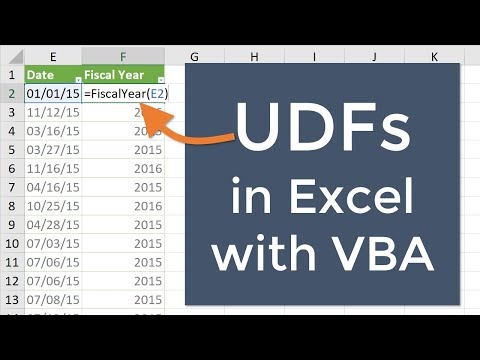 0:15:15
0:15:15
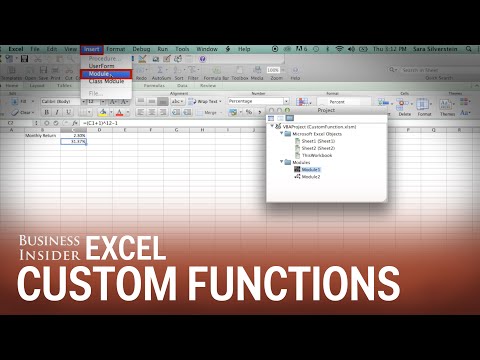 0:03:17
0:03:17
 0:13:35
0:13:35
 0:02:45
0:02:45
 0:17:21
0:17:21
 0:05:59
0:05:59
 0:07:08
0:07:08
 0:11:15
0:11:15
 0:09:57
0:09:57
 0:06:04
0:06:04
 0:02:13
0:02:13
 0:02:38
0:02:38
 0:10:38
0:10:38
 0:07:34
0:07:34
 0:00:57
0:00:57
 0:15:05
0:15:05
 0:17:55
0:17:55
 0:04:15
0:04:15
 0:07:24
0:07:24
 0:12:41
0:12:41
 0:12:19
0:12:19