filmov
tv
How to Change Background from Transparent to White in Photoshop CS6

Показать описание
Learn how to change background of the image from transparent to white with Adobe Photoshop tools.
In this video tutorial we will show you how to change Photoshop background from transparent to white.
Launch the Adobe Photoshop. Go to the "File" menu and choose "Open". In the appeared window select the image with transparent background and press "Open". Go to the "Layer" menu, choose "New" and select the "Layer" option from the submenu. In the next window set the layer properties and press the "OK" button.
Go to the color palette in the toolbar and make sure that the white color is selected.
Then choose the "Paint Bucket Tool" from the toolbar and click on the created layer area to fill it with the white color.
Then go to "Layers". Drag and drop the created layer below the main layer.
Go to the "Layer" menu and choose "Flatten Image" to merge all layers.
As you can see, the transparent background in the image has been successfully filled with white color.
In this video tutorial we will show you how to change Photoshop background from transparent to white.
Launch the Adobe Photoshop. Go to the "File" menu and choose "Open". In the appeared window select the image with transparent background and press "Open". Go to the "Layer" menu, choose "New" and select the "Layer" option from the submenu. In the next window set the layer properties and press the "OK" button.
Go to the color palette in the toolbar and make sure that the white color is selected.
Then choose the "Paint Bucket Tool" from the toolbar and click on the created layer area to fill it with the white color.
Then go to "Layers". Drag and drop the created layer below the main layer.
Go to the "Layer" menu and choose "Flatten Image" to merge all layers.
As you can see, the transparent background in the image has been successfully filled with white color.
How To Change Video Background In CapCut (No Green Screen) I CapCut Editing Tutorial
How to Change Background Color in Photoshop - 1 Minute Tutorial
#short PicsArt 🔥Background Change Step By Step Photo Editing 😱Short Video ||#viralshorts #ytshorts...
How To Change a Background in Photoshop
Natural background change photo editing ll picsArt background change edit #photo #backgroundedit
Change Photo Background in One Minute - Photoshop Tutorial
1-Minute Photoshop - How to Change Background (Episode 1)
How to Change Photo Background in iPhone! [2023]
Happy New Year how to background photo editing 2025 background photo editing kaise karen tutorial 👈...
How To Change Desktop Background image in Windows 10 - Tutorial - Quick Tech Tips 2023
🔴🔵How to Change Background in Photoshop: Step-by-Step Guide 🔴🔵
How to Change Background Photo of Any Picture on iPhone FREE? (Erase Background and Change Photo BG)
picsart photo editing 🥵😱 // picsart background change editing
Easy background change with AI
Video Background Change 🔥 #inshot @InShotApp
How to Change Background Colour in Passport size Photo in Mobile | Change Background colour
background change photo editing ll girl editing photo ll PicsArt photo editing #edit #shorts
How To Change Background Color in Photoshop (Fast & Easy!)
CHANGE BACKGROUND in Photoshop 2020 - Background Change Easy Technique ( Photoshop Tutorial )
How to Change Background in Photoshop 2024 [Simple Tutorial]
Change your photo background on S24 Ultra AI
Snapseed background change | add graffiti art on wall | photo background change
Change your background in Microsoft Teams #Shorts #MicrosoftTeams
PicsArt New Background Change Editing 2023 । PicsArt 2023 #shorts #youtubeshorts
Комментарии
 0:01:11
0:01:11
 0:00:47
0:00:47
 0:00:35
0:00:35
 0:13:59
0:13:59
 0:00:15
0:00:15
 0:01:28
0:01:28
 0:01:00
0:01:00
 0:03:29
0:03:29
 0:06:20
0:06:20
 0:01:14
0:01:14
 0:00:37
0:00:37
 0:06:34
0:06:34
 0:00:16
0:00:16
 0:00:26
0:00:26
 0:00:26
0:00:26
 0:01:10
0:01:10
 0:00:15
0:00:15
 0:05:23
0:05:23
 0:03:08
0:03:08
 0:01:19
0:01:19
 0:00:26
0:00:26
 0:03:50
0:03:50
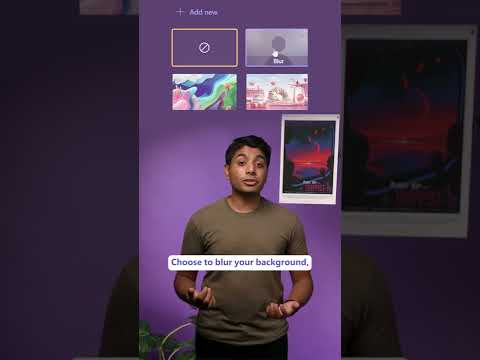 0:00:20
0:00:20
 0:00:18
0:00:18