filmov
tv
Microsoft Power BI | Create Animated Bar Chart Race | Visual in Power BI | Tutorialspoint

Показать описание
Microsoft Power BI | Create Animated Bar Chart Race | Visual in Power BI | Tutorialspoint
Use coupon "YOUTUBE12" to get ‘’FLAT 12%’’ OFF at Checkout.
Quality Learning to UPSKILL yourself only at TutorialsPoint. Explore & Learn the top trending courses curated by the best trainers in the Industry @tutorialspoint: Your go-to Learning Solution.
Power BI is a business analytics tool from Microsoft. It lets you visualise¯your data and share insights across your organization, or embed them in your app or website. Its interface is simple enough for end users to create their reports and dashboards. It is ranked number one in Business Intelligence Tools.
With our Trainer, you Learn:
-Introduction to Power BI
-Artificial Intelligence in Business Intelligence
-Create Power BI Report
-Visual in Power BI, Animated Bar Chart Race,
- Append Excel Files to Power BI
-Append Files from different data sources
- How to get data from SQL server
-How to get LIVE data from Website
-Difference between Power Query and Power Pivot
Upskill your career by training on the best-TRENDING Courses in the Market.
Power BI provides cloud-based BI services, known as "Power BI Services", along with a desktop-based interface, called "Power BI Desktop". It offers data warehouse capabilities including data preparation, data discovery, and interactive dashboards
Watch more Related Videos
Tutorialspoint, a leading ed-tech platform, offers Simply Easy Learning at affordable prices. We offer the best quality certification courses designed by global experts in top fields like Development, IT, Networking, Data Science, Artificial Intelligence, Machine Learning, Cyber Security, Business, Marketing, Office productivity, and Lifestyle. Those interested in learning from the basics to advanced levels of a particular topic can opt for our Prime Packs. We cater to the needs of 40 million learners per month with our 7000+ courses and 5000+ eBooks.
#tutorialspoint #powerbi #msbpowerbi #powerbitraining #microsofpowerbi
Use coupon "YOUTUBE12" to get ‘’FLAT 12%’’ OFF at Checkout.
Quality Learning to UPSKILL yourself only at TutorialsPoint. Explore & Learn the top trending courses curated by the best trainers in the Industry @tutorialspoint: Your go-to Learning Solution.
Power BI is a business analytics tool from Microsoft. It lets you visualise¯your data and share insights across your organization, or embed them in your app or website. Its interface is simple enough for end users to create their reports and dashboards. It is ranked number one in Business Intelligence Tools.
With our Trainer, you Learn:
-Introduction to Power BI
-Artificial Intelligence in Business Intelligence
-Create Power BI Report
-Visual in Power BI, Animated Bar Chart Race,
- Append Excel Files to Power BI
-Append Files from different data sources
- How to get data from SQL server
-How to get LIVE data from Website
-Difference between Power Query and Power Pivot
Upskill your career by training on the best-TRENDING Courses in the Market.
Power BI provides cloud-based BI services, known as "Power BI Services", along with a desktop-based interface, called "Power BI Desktop". It offers data warehouse capabilities including data preparation, data discovery, and interactive dashboards
Watch more Related Videos
Tutorialspoint, a leading ed-tech platform, offers Simply Easy Learning at affordable prices. We offer the best quality certification courses designed by global experts in top fields like Development, IT, Networking, Data Science, Artificial Intelligence, Machine Learning, Cyber Security, Business, Marketing, Office productivity, and Lifestyle. Those interested in learning from the basics to advanced levels of a particular topic can opt for our Prime Packs. We cater to the needs of 40 million learners per month with our 7000+ courses and 5000+ eBooks.
#tutorialspoint #powerbi #msbpowerbi #powerbitraining #microsofpowerbi
Комментарии
 0:05:18
0:05:18
 0:12:32
0:12:32
 0:08:36
0:08:36
 0:23:03
0:23:03
 0:11:15
0:11:15
 3:02:18
3:02:18
 0:27:53
0:27:53
 0:06:33
0:06:33
 0:05:25
0:05:25
 0:12:50
0:12:50
 0:41:07
0:41:07
 0:09:07
0:09:07
 0:13:07
0:13:07
 0:03:42
0:03:42
 0:08:39
0:08:39
 0:09:31
0:09:31
 0:00:59
0:00:59
 0:07:56
0:07:56
 0:07:33
0:07:33
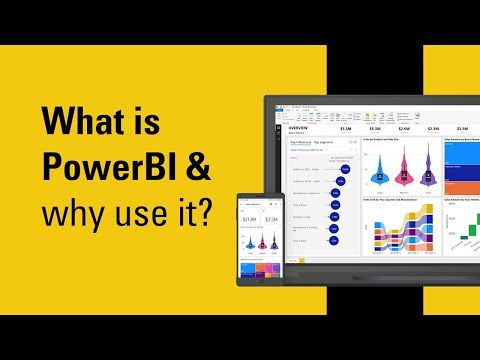 0:03:58
0:03:58
 0:05:56
0:05:56
 0:01:00
0:01:00
 0:42:37
0:42:37
 0:16:21
0:16:21