filmov
tv
FREE AI Website Builder: NOW Everyone CAN Create a Website!

Показать описание
FREE AI Website Builder: NOW Everyone CAN Create a Website! You want to create an website with ai website builder then this video is for your. In this video I will discuss how you can create ai website with free ai website builder . So, don't miss this ai website builder tools tutorial video. Let's watch FREE AI Website Builder: NOW Everyone CAN Create a Website!
🔗 Tools used in this Free Website Bulder AI Video:
🎬 Other Videos You Might Enjoy:
In this video, we'll be discussing one free AI website builder that are revolutionizing the way people create websites. With these tools, anyone can create a website without any coding knowledge or experience. Whether you're a small business owner, blogger, or just looking to create a personal website, these AI website builders are perfect for you. Watch now and discover how you can create a website with ease! #aiwebsite #aiwebsitebuilder #ai #artificialintelligence #aitools
This AI website builder is incredibly easy to use. Go to the LEIA AI website, link provided in this video description and click the Get Started button. Enter your business or category and click Next to continue. You have the option to answer AI questions for detailed creation or simply click Just Build My Website for a simpler process. Enter your email address to confirm you're not a bot, as this AI tool is not fond of bots. #AIWebsiteBuilder #LEIAAIWebsiteBuilder #AIWebsiteDesign #AIWebsiteCreator #FreeAIWebsiteBuilder
To start your journey, click on the “Get Started” button from here. Now enter what kind of business/organization you are. For example, I want to make a website about AI tool reviews. I will enter “AI Tools Review.” After entering your topic hit the Next button. Now it asks you to answer some questions, you can answer them or create your website by clicking on Just Build My Website. I will suggest answering the questions because then AI will make more related content and design for us. So, click on “Ask me questions.” The first question is Give your website a name. I will give my channel name “AI Ninja.” You have to use your business name. Next, If you have a slogan, enter it here. I am entering my slogan. After entering the slogan, hit the next button. On the next page, you can add a domain name. If you have a custom domain you will be able to add it later. This time I won’t change anything. Let’s click on next. Now it asks Will our site have a place for users to buy products or book services? I will select both, if you have only product click on product, if you have only service then click on service. If you don’t have these services, click on NO. Next, it asks for the About section on your page. I will add the About section. Next, it asks for the Features option. And I will select Yes. Because I want Features on my webpage. The next question is Do you want a place to display a few photos? Yes of course I want photos on my site. Now the testimonials. It’s an important thing. “Testimonials” are very important for those sites that provide services. I will definitely add some testimonials. Then it’s about team members. I will add the team members. You can skip it if you want. Next, it’s about the contact form. It’s an important feature. Everyone should use it. Now If you have a logo to upload you can upload it on this page. If you don’t have any logo click on the next. I will upload my logo, so I am clicking on Browse. After uploading the logo, click on the next button. Now if you have a website previously and add some content or article you can enter the website link here. After all is set hit the generate button and this free ai website builder will create your website.
Thanks for watching: FREE AI Website Builder: NOW Everyone CAN Create a Website!
🔗 Tools used in this Free Website Bulder AI Video:
🎬 Other Videos You Might Enjoy:
In this video, we'll be discussing one free AI website builder that are revolutionizing the way people create websites. With these tools, anyone can create a website without any coding knowledge or experience. Whether you're a small business owner, blogger, or just looking to create a personal website, these AI website builders are perfect for you. Watch now and discover how you can create a website with ease! #aiwebsite #aiwebsitebuilder #ai #artificialintelligence #aitools
This AI website builder is incredibly easy to use. Go to the LEIA AI website, link provided in this video description and click the Get Started button. Enter your business or category and click Next to continue. You have the option to answer AI questions for detailed creation or simply click Just Build My Website for a simpler process. Enter your email address to confirm you're not a bot, as this AI tool is not fond of bots. #AIWebsiteBuilder #LEIAAIWebsiteBuilder #AIWebsiteDesign #AIWebsiteCreator #FreeAIWebsiteBuilder
To start your journey, click on the “Get Started” button from here. Now enter what kind of business/organization you are. For example, I want to make a website about AI tool reviews. I will enter “AI Tools Review.” After entering your topic hit the Next button. Now it asks you to answer some questions, you can answer them or create your website by clicking on Just Build My Website. I will suggest answering the questions because then AI will make more related content and design for us. So, click on “Ask me questions.” The first question is Give your website a name. I will give my channel name “AI Ninja.” You have to use your business name. Next, If you have a slogan, enter it here. I am entering my slogan. After entering the slogan, hit the next button. On the next page, you can add a domain name. If you have a custom domain you will be able to add it later. This time I won’t change anything. Let’s click on next. Now it asks Will our site have a place for users to buy products or book services? I will select both, if you have only product click on product, if you have only service then click on service. If you don’t have these services, click on NO. Next, it asks for the About section on your page. I will add the About section. Next, it asks for the Features option. And I will select Yes. Because I want Features on my webpage. The next question is Do you want a place to display a few photos? Yes of course I want photos on my site. Now the testimonials. It’s an important thing. “Testimonials” are very important for those sites that provide services. I will definitely add some testimonials. Then it’s about team members. I will add the team members. You can skip it if you want. Next, it’s about the contact form. It’s an important feature. Everyone should use it. Now If you have a logo to upload you can upload it on this page. If you don’t have any logo click on the next. I will upload my logo, so I am clicking on Browse. After uploading the logo, click on the next button. Now if you have a website previously and add some content or article you can enter the website link here. After all is set hit the generate button and this free ai website builder will create your website.
Thanks for watching: FREE AI Website Builder: NOW Everyone CAN Create a Website!
Комментарии
 0:08:55
0:08:55
 0:09:58
0:09:58
 0:09:53
0:09:53
 0:12:42
0:12:42
 0:11:47
0:11:47
 0:00:42
0:00:42
 0:20:08
0:20:08
 0:30:48
0:30:48
 0:22:48
0:22:48
 0:00:24
0:00:24
 0:00:21
0:00:21
 0:12:06
0:12:06
 0:03:33
0:03:33
 0:06:48
0:06:48
 0:00:43
0:00:43
 0:12:36
0:12:36
 0:03:19
0:03:19
 0:07:13
0:07:13
 0:20:16
0:20:16
 0:09:50
0:09:50
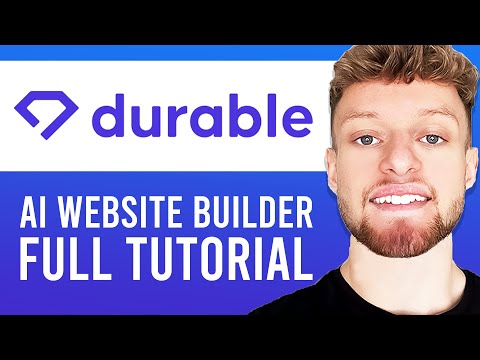 0:06:23
0:06:23
 0:14:06
0:14:06
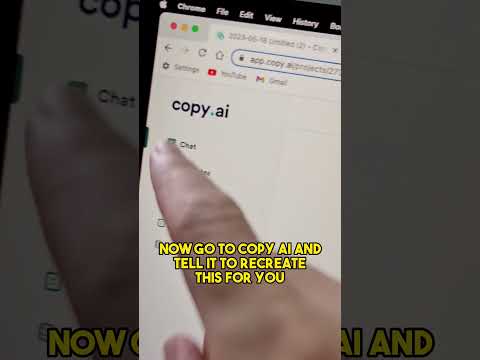 0:00:51
0:00:51
 0:10:31
0:10:31