filmov
tv
API testing using postman - Part 1

Показать описание
▬▬▬▬▬▬▬▬▬▬▬▬▬▬▬▬▬▬▬▬▬▬▬▬▬
▬▬▬▬▬▬▬▬▬▬▬▬▬▬▬▬▬▬▬▬▬▬▬▬▬
In this tutorial, we are building API test suite in Postman and Running it Command Line(Newman).
API calls Collection include mainly three things:
Recommend Books :
Join Facebook Group : Software Testing & Automation Discussion
HTTP headers
HTTP Request (POST,GET,PUT,DELETE )
Status Code/ Response Code
Status Code/Response Code - There are many status/response code, from them we can verify the response.
200 - OK, The request was successful.
201 - Created, The request was successful and data was created.
204 - No Content, The response is empty.
400 - Bad Request, The request could not be understood or was missing required parameters.
401 – Unauthorized, Authentication failed or user does not have permissions for the requested operation.
403 - Forbidden, Access denied.
404 - Not Found, Data was not found.
405 - Method Not Allowed, Requested method is not supported for the specified resource.
500 - Internal Server Error.
503 - Service Unavailable, The service is temporary unavailable.
API TESTING is a type of software testing that involves testing
application programming interfaces (APIs) directly and as part of integration testing to determine if they meet expectations for functionality, reliability, performance, and security.
Steps to set environment variable.
Click on Manage Environment.
Click on ADD
Write down the Name of Environment.
Fill key & value, You can pass key = variable and value is your host IP address.
🚀 Tools and services I recommend:
Some of the courses that I recommend to become better Automation Tester 🙌🙌
✅Selenium Training and Certification -
✅Learn Jenkins for QA -
✅Programming Java -
✅Test Automation -
✅API Testing -
✅Cypress Tutorial with LIVE Projects -
Комментарии
 0:08:30
0:08:30
 2:09:38
2:09:38
 0:20:04
0:20:04
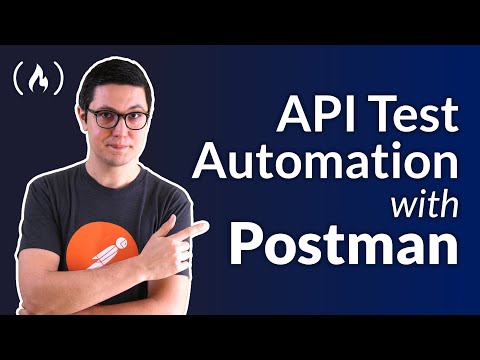 4:16:01
4:16:01
 0:16:45
0:16:45
 3:27:51
3:27:51
 0:10:55
0:10:55
 0:28:15
0:28:15
 1:26:13
1:26:13
 0:11:41
0:11:41
 0:27:31
0:27:31
 0:12:53
0:12:53
 0:26:41
0:26:41
 0:14:38
0:14:38
 2:23:14
2:23:14
 0:02:34
0:02:34
 0:11:41
0:11:41
 5:07:09
5:07:09
 0:31:16
0:31:16
 1:21:24
1:21:24
 1:01:43
1:01:43
 0:16:28
0:16:28
 0:13:48
0:13:48
 0:35:19
0:35:19