filmov
tv
How do I add JUnit testing to my Eclipse project and how do I fix my program if it fails?

Показать описание
This series of videos is suitable for programmers with some programming or Java experience who want to learn object-oriented programming and dig deeper into some other Java features. This video is an introduction to designing and writing JUnit test in Java using Eclipse. This video is suitable to watch after reading Chapter 3 of Software Testing and Quality Assurance: Theory and Practice by Naik and Tripathy or the JUnit 5 User Guide. However, the video is very straightforward and can also stand alone or accompany any other textbook or website that has introduced JUnit testing in Java. Let's have some fun learning to program in Java!
The classes in this video are in my github repository, available here:
An excellent book introducing object-oriented programming in Java, along with other concepts, is Java, Java, Java:
Here is a link to the Software Testing and Quality Assurance book by Naik and Tripathy*:
Here is a link to the JUnit 5 User Guide:
If you want to earn credit for learning to code, take an online course at CCRI! These videos are part of the Advanced Java course:
*As an Amazon Associate I earn from qualifying purchases. Your purchases help me continue to bring you content!
00:00 Scenario
00:20 Creating a project in Eclipse with JUnit
02:42 Reading test cases to find and correct implementation / syntax errors
04:06 Running test cases to find and correct semantic errors
The classes in this video are in my github repository, available here:
An excellent book introducing object-oriented programming in Java, along with other concepts, is Java, Java, Java:
Here is a link to the Software Testing and Quality Assurance book by Naik and Tripathy*:
Here is a link to the JUnit 5 User Guide:
If you want to earn credit for learning to code, take an online course at CCRI! These videos are part of the Advanced Java course:
*As an Amazon Associate I earn from qualifying purchases. Your purchases help me continue to bring you content!
00:00 Scenario
00:20 Creating a project in Eclipse with JUnit
02:42 Reading test cases to find and correct implementation / syntax errors
04:06 Running test cases to find and correct semantic errors
 0:21:35
0:21:35
 0:14:59
0:14:59
 0:09:16
0:09:16
 0:08:04
0:08:04
 0:07:35
0:07:35
 0:12:08
0:12:08
 0:05:37
0:05:37
 0:06:17
0:06:17
 0:06:18
0:06:18
 0:01:44
0:01:44
 0:04:33
0:04:33
 0:08:32
0:08:32
 0:00:46
0:00:46
 0:05:56
0:05:56
 0:09:51
0:09:51
 0:08:09
0:08:09
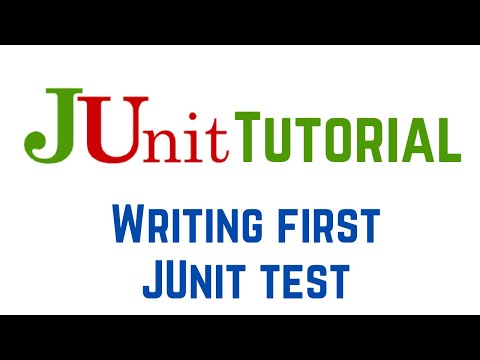 0:11:17
0:11:17
 0:14:30
0:14:30
 0:01:48
0:01:48
 0:30:37
0:30:37
 0:15:47
0:15:47
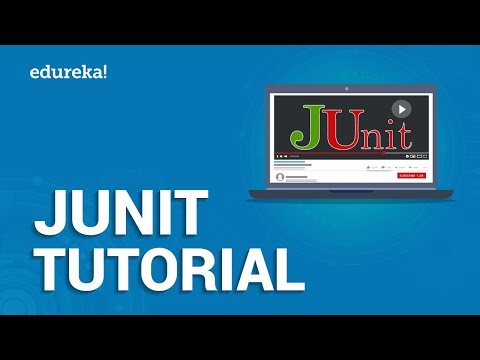 0:38:17
0:38:17
 0:07:01
0:07:01
 0:00:29
0:00:29