filmov
tv
5 time saving tips during answer script evaluation process | Eklavvya

Показать описание
Online exams have emerged as the most convenient, cost-effective, and scalable solution for educational institutions, and organizations. Online exam management systems further simplify and streamline the process. Be it setting up question banks, proctoring online exams remotely, or ensuring error-free evaluation of answer sheets, they can do it all.
Eklavvya can be your go-to SaaS online exam management system that comes equipped with cutting-edge features to ensure online examinations are conducted in a controlled and cheat-free environment. It is a smart, efficient, yet cost-effective AI online assessment and evaluation management system. It automates the entire process of online exams, saves time, and prevents human errors in evaluation.
Do you know teachers or examiners spend a lot of time on the evaluation of the answer sheets during their entire career during exam days or post-examination cycles? There is tremendous pressure on the teachers or examiners in order to complete their answer sheet evaluation activities.
The on-screen evaluation technique by the eParikshan platform provides amazing features that ease out the whole Answer Script Evaluation process.
Blank Page Identification:
Blank page validation is one of the most time-consuming activities for the examiner or evaluator. The answer sheet has 20 pages and the student has written only on the first 12 pages of the answer sheet. In this case, the examiner needs to mark the remaining blank pages as per the standard process. It is a time-consuming process and adds more time to the evaluation process.
Auto Total Calculation:
The OnScreen Evaluation System lets you automate the score calculation. The system just picks the marks assigned to the particular question and sums the total up for you.
The onscreen evaluation process can help you to save significant time associated with the total calculation. It saves more than 30% of the time associated with the answer sheet evaluation process and above all, the accuracy associated with the results is also enhanced.
Tablet-based Digital Evaluation:
Digital evaluation with OnScreen Evaluation System offers you the liberty to break free and align your work culture with digital sources. The system allows you to evaluate the answer sheets on the go with mobile devices such as Tablets. Examiners can easily and efficiently evaluate the set of answer sheets assigned to them while commuting. Physical handling of the answer sheet is completely eliminated so that examiners can find it handy to evaluate digital copies of the answer sheets.
Examiner Pool and Auto Assignment:
For large-scale exams, there are lacs of answer sheets to be evaluated. Manually assigning examiners for a bunch of answer sheets is a herculean task.
With the OnScreen Evaluation Process, we can easily manage a set of examiners using the Examiner Pool Management feature. Examiners are assigned to a pool of answer sheets. Each examiner would get a randomly selected set of answer sheets for the evaluation process. There is a facility for reassignment as well in case you wish to change examiners during the evaluation process.
Examiner Identity Verification:
Identity verification of examiners is very crucial if examiners are evaluating answer sheets from a location other than the central examination hub. Digital evaluation with the OnScreen Evaluation Process provides flexibility in terms of mobility. Examiners can evaluate answer sheets from any location using a tablet or computer device.
The identity of the examiners’ can be verified using Remote Proctoring technology. In this case, the system captures a photo of the examiner who is evaluating digital answer sheets. It can be used to verify the identity of the user.
-----------------------------------------------------------------------------------------------------------------------------------------------------
Additional Resources:
1. 5 effective ways to reduce time during the answer script evaluation process-
2. How to evaluate answer sheets using OnScreen Evaluation?
3. 6 Advantages of OnScreen Evaluation you should not miss-
4. Simplify Moderation with Digital AnswerSheet Evaluation-
-----------------------------------------------------------------------------------------------------------------------------------------------------
For a free demo and details, please visit-
For inquiry, email-
Contact-
+91 95273 46363
Eklavvya can be your go-to SaaS online exam management system that comes equipped with cutting-edge features to ensure online examinations are conducted in a controlled and cheat-free environment. It is a smart, efficient, yet cost-effective AI online assessment and evaluation management system. It automates the entire process of online exams, saves time, and prevents human errors in evaluation.
Do you know teachers or examiners spend a lot of time on the evaluation of the answer sheets during their entire career during exam days or post-examination cycles? There is tremendous pressure on the teachers or examiners in order to complete their answer sheet evaluation activities.
The on-screen evaluation technique by the eParikshan platform provides amazing features that ease out the whole Answer Script Evaluation process.
Blank Page Identification:
Blank page validation is one of the most time-consuming activities for the examiner or evaluator. The answer sheet has 20 pages and the student has written only on the first 12 pages of the answer sheet. In this case, the examiner needs to mark the remaining blank pages as per the standard process. It is a time-consuming process and adds more time to the evaluation process.
Auto Total Calculation:
The OnScreen Evaluation System lets you automate the score calculation. The system just picks the marks assigned to the particular question and sums the total up for you.
The onscreen evaluation process can help you to save significant time associated with the total calculation. It saves more than 30% of the time associated with the answer sheet evaluation process and above all, the accuracy associated with the results is also enhanced.
Tablet-based Digital Evaluation:
Digital evaluation with OnScreen Evaluation System offers you the liberty to break free and align your work culture with digital sources. The system allows you to evaluate the answer sheets on the go with mobile devices such as Tablets. Examiners can easily and efficiently evaluate the set of answer sheets assigned to them while commuting. Physical handling of the answer sheet is completely eliminated so that examiners can find it handy to evaluate digital copies of the answer sheets.
Examiner Pool and Auto Assignment:
For large-scale exams, there are lacs of answer sheets to be evaluated. Manually assigning examiners for a bunch of answer sheets is a herculean task.
With the OnScreen Evaluation Process, we can easily manage a set of examiners using the Examiner Pool Management feature. Examiners are assigned to a pool of answer sheets. Each examiner would get a randomly selected set of answer sheets for the evaluation process. There is a facility for reassignment as well in case you wish to change examiners during the evaluation process.
Examiner Identity Verification:
Identity verification of examiners is very crucial if examiners are evaluating answer sheets from a location other than the central examination hub. Digital evaluation with the OnScreen Evaluation Process provides flexibility in terms of mobility. Examiners can evaluate answer sheets from any location using a tablet or computer device.
The identity of the examiners’ can be verified using Remote Proctoring technology. In this case, the system captures a photo of the examiner who is evaluating digital answer sheets. It can be used to verify the identity of the user.
-----------------------------------------------------------------------------------------------------------------------------------------------------
Additional Resources:
1. 5 effective ways to reduce time during the answer script evaluation process-
2. How to evaluate answer sheets using OnScreen Evaluation?
3. 6 Advantages of OnScreen Evaluation you should not miss-
4. Simplify Moderation with Digital AnswerSheet Evaluation-
-----------------------------------------------------------------------------------------------------------------------------------------------------
For a free demo and details, please visit-
For inquiry, email-
Contact-
+91 95273 46363
 0:31:28
0:31:28
 0:10:56
0:10:56
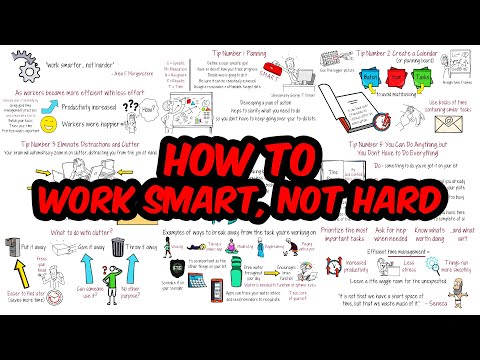 0:08:37
0:08:37
 0:11:49
0:11:49
 0:00:42
0:00:42
 0:01:09
0:01:09
 0:15:27
0:15:27
 0:12:25
0:12:25
 0:04:11
0:04:11
 0:14:32
0:14:32
 0:12:07
0:12:07
 0:03:51
0:03:51
 0:16:14
0:16:14
 0:03:21
0:03:21
 0:03:24
0:03:24
 0:01:30
0:01:30
 0:12:17
0:12:17
 0:13:46
0:13:46
 0:07:49
0:07:49
 0:10:53
0:10:53
 0:04:06
0:04:06
 0:04:07
0:04:07
 0:09:11
0:09:11
 0:12:02
0:12:02