filmov
tv
Understanding Python Global Variables in Multiprocessing: How to Share State Across Processes

Показать описание
Discover how to effectively manage global variables in Python when using the multiprocessing module. Learn through a practical example illustrating common pitfalls and solutions.
---
Visit these links for original content and any more details, such as alternate solutions, latest updates/developments on topic, comments, revision history etc. For example, the original title of the Question was: Python global var in multiprocessing
If anything seems off to you, please feel free to write me at vlogize [AT] gmail [DOT] com.
---
Understanding Python Global Variables in Multiprocessing: How to Share State Across Processes
When working with the multiprocessing module in Python, many developers encounter a common challenge: managing global variables shared between processes. This challenge often leads to confusion about how data is shared, particularly when it appears that a global variable is not being updated as expected.
The Problem: Global Variable Not Updating
In the code presented, the developer intended to create a simple server that increments a global variable (GlobalCount) each second in a separate process. When another command is sent to get the status of this variable, it always returns 0, even though the incrementing process seems to be running correctly.
This situation raises an important question: Why is GlobalCount always 0?
Understanding the Root Cause
When a new process is created using the multiprocessing module, it will not share the same memory space as the parent process. This means each process starts with a separate instance of all the variables. To effectively share data between processes, we need to use special constructs provided by the multiprocessing module.
The initial code attempted to use a Value object to maintain and update a global counter. However, the value was not shared correctly between the processes due to the lack of proper reference sharing during process initialization.
The Solution: Using Value with Proper Initialization
To solve this issue, we must ensure that the processes can access the same value instance. Here’s an updated approach to correctly handle global variables in a multiprocessing environment:
Step 1: Define the Global Variable with Value
We define GlobalCount using Value, which provides a way to create a synchronized object that can be shared between processes.
Step 2: Use a Shared Object in the Process Initialization
We can define a helper function to initialize our processes with access to the shared variable:
[[See Video to Reveal this Text or Code Snippet]]
Explanation of the Code
Value Setup: gCount is created as a shared memory variable that can be modified safely by multiple processes.
Initializer Function: The ipp function is used to set the global reference gCount to the Value object in each worker process.
Step 3: Testing the Solution
Run the updated code and check the output to confirm that it correctly tracks the increments:
[[See Video to Reveal this Text or Code Snippet]]
The expected output will look like this:
[[See Video to Reveal this Text or Code Snippet]]
This signifies that the shared global state has been properly managed across processes.
Conclusion
Managing shared state in Python's multiprocessing can be tricky when relying on standard global variables. By utilizing the Value class and ensuring that processes are initialized with references to shared objects, we can avoid common pitfalls.
Understanding how to effectively share data can tremendously enhance your ability to build robust, high-performance applications in Python. Remember, when in doubt, always check that your processes are referencing the same shared variables!
---
Visit these links for original content and any more details, such as alternate solutions, latest updates/developments on topic, comments, revision history etc. For example, the original title of the Question was: Python global var in multiprocessing
If anything seems off to you, please feel free to write me at vlogize [AT] gmail [DOT] com.
---
Understanding Python Global Variables in Multiprocessing: How to Share State Across Processes
When working with the multiprocessing module in Python, many developers encounter a common challenge: managing global variables shared between processes. This challenge often leads to confusion about how data is shared, particularly when it appears that a global variable is not being updated as expected.
The Problem: Global Variable Not Updating
In the code presented, the developer intended to create a simple server that increments a global variable (GlobalCount) each second in a separate process. When another command is sent to get the status of this variable, it always returns 0, even though the incrementing process seems to be running correctly.
This situation raises an important question: Why is GlobalCount always 0?
Understanding the Root Cause
When a new process is created using the multiprocessing module, it will not share the same memory space as the parent process. This means each process starts with a separate instance of all the variables. To effectively share data between processes, we need to use special constructs provided by the multiprocessing module.
The initial code attempted to use a Value object to maintain and update a global counter. However, the value was not shared correctly between the processes due to the lack of proper reference sharing during process initialization.
The Solution: Using Value with Proper Initialization
To solve this issue, we must ensure that the processes can access the same value instance. Here’s an updated approach to correctly handle global variables in a multiprocessing environment:
Step 1: Define the Global Variable with Value
We define GlobalCount using Value, which provides a way to create a synchronized object that can be shared between processes.
Step 2: Use a Shared Object in the Process Initialization
We can define a helper function to initialize our processes with access to the shared variable:
[[See Video to Reveal this Text or Code Snippet]]
Explanation of the Code
Value Setup: gCount is created as a shared memory variable that can be modified safely by multiple processes.
Initializer Function: The ipp function is used to set the global reference gCount to the Value object in each worker process.
Step 3: Testing the Solution
Run the updated code and check the output to confirm that it correctly tracks the increments:
[[See Video to Reveal this Text or Code Snippet]]
The expected output will look like this:
[[See Video to Reveal this Text or Code Snippet]]
This signifies that the shared global state has been properly managed across processes.
Conclusion
Managing shared state in Python's multiprocessing can be tricky when relying on standard global variables. By utilizing the Value class and ensuring that processes are initialized with references to shared objects, we can avoid common pitfalls.
Understanding how to effectively share data can tremendously enhance your ability to build robust, high-performance applications in Python. Remember, when in doubt, always check that your processes are referencing the same shared variables!
 0:02:18
0:02:18
 0:08:21
0:08:21
 0:03:52
0:03:52
 0:20:59
0:20:59
 0:06:33
0:06:33
 0:00:34
0:00:34
 0:06:31
0:06:31
 0:17:59
0:17:59
 0:01:47
0:01:47
 0:10:25
0:10:25
 0:00:15
0:00:15
 0:09:52
0:09:52
 0:11:26
0:11:26
 0:00:50
0:00:50
 0:08:36
0:08:36
 0:00:24
0:00:24
 0:00:11
0:00:11
 0:00:31
0:00:31
 0:10:37
0:10:37
 0:02:30
0:02:30
 0:10:48
0:10:48
 0:10:39
0:10:39
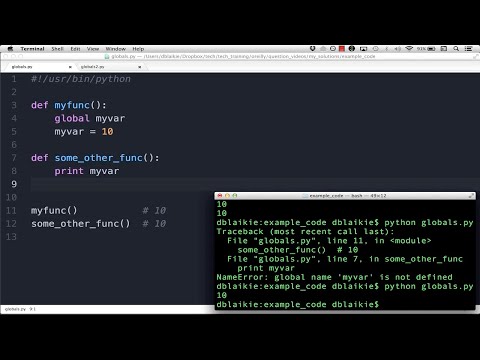 0:05:27
0:05:27
 0:00:08
0:00:08