filmov
tv
Using Excel's ABS Function with SUM AVERAGE MAX & MIN

Показать описание
The scenario: I have a list of test results, some are negative numbers and some are positive. I want to do some calculations on the results, like add them all up or find the largest number. The thing is I want to treat all the numbers as positive. The ABS function removes the negative sign but it can't deal with ranges like SUM or AVERAGE can. This is where we need an array formula, using CTRL SHIFT ENTER to confirm our formula.
------------------------
------------------------
How to use the ABS Function in Excel with Practical Examples
How to Use Absolute Cell Reference in Excel
Microsoft Excel Absolute Value Function - ABS : With Examples
ABS Function in Excel - Absolute value of a number
Absolute value In Excel || Abs Formula in Excel
Quickly convert negative to positive with the ABS Function in Excel
ABS Formula #excel #msexcel #msexceltricks #msexceltutorial #ytshorts #shorts #shortsvideo #tricks
How To Use Relative & Absolute Cell References In Excel
Excel Quick Tip: Absolute References with the F4 Key
Excel Cell Reference: Absolute, Relative or Mixed?
Excel – Absolute references with a shortcut (F4) to fix the cells in Excel
Excel Quick Tip: F4 for Absolute Cell References
Absolute reference trick in Excel - Tips & Tricks from @todfodeducation
Use INDIRECT in Excel to reference worksheets #shorts #excel #work
Calculate a tolerance range using Excel's IF and ABS functions
How to Get an Absolute Value in Excel - Two Examples of its Use
How to Cell Reference in Excel
MS Excel - Cell Reference
5 Tricks to Become an Excel Wizard
Get Percentage Total Easy in Excel | get percentage in excel | #youtubeshorts #excelshorts#excel2022
Relative vs Absolute Cell Reference in Microsoft Excel - What's the difference?
Excel Sumifs with Multiple Criteria | Sumifs Function in Excel | #excel | #shorts |#excelshorts
Display Numbers to Lakhs in Excel | Excel Tips #shorts
Master the FILTER Formula in Excel (Beginner to Pro)
Комментарии
 0:05:29
0:05:29
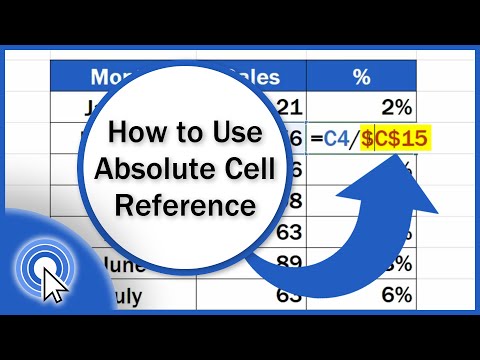 0:04:15
0:04:15
 0:06:52
0:06:52
 0:00:57
0:00:57
 0:00:36
0:00:36
 0:03:54
0:03:54
 0:00:28
0:00:28
 0:05:36
0:05:36
 0:01:40
0:01:40
 0:07:46
0:07:46
 0:00:40
0:00:40
 0:04:18
0:04:18
 0:00:12
0:00:12
 0:00:19
0:00:19
 0:03:32
0:03:32
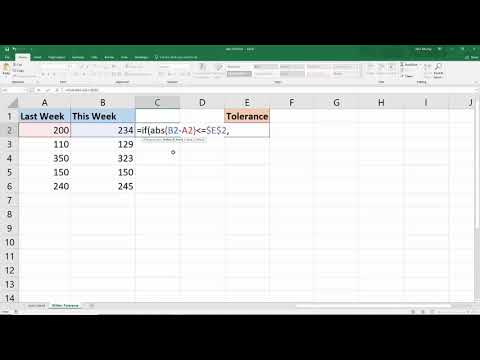 0:11:27
0:11:27
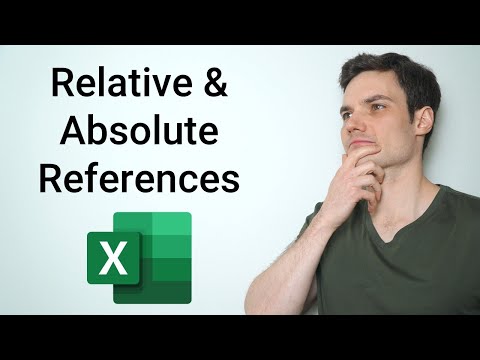 0:09:02
0:09:02
 0:08:13
0:08:13
 0:00:54
0:00:54
 0:00:20
0:00:20
 0:06:11
0:06:11
 0:00:59
0:00:59
 0:00:15
0:00:15
 0:10:42
0:10:42