filmov
tv
How to change default Python interpreter in VSCode (Visual Studio Code Python Tutorial)
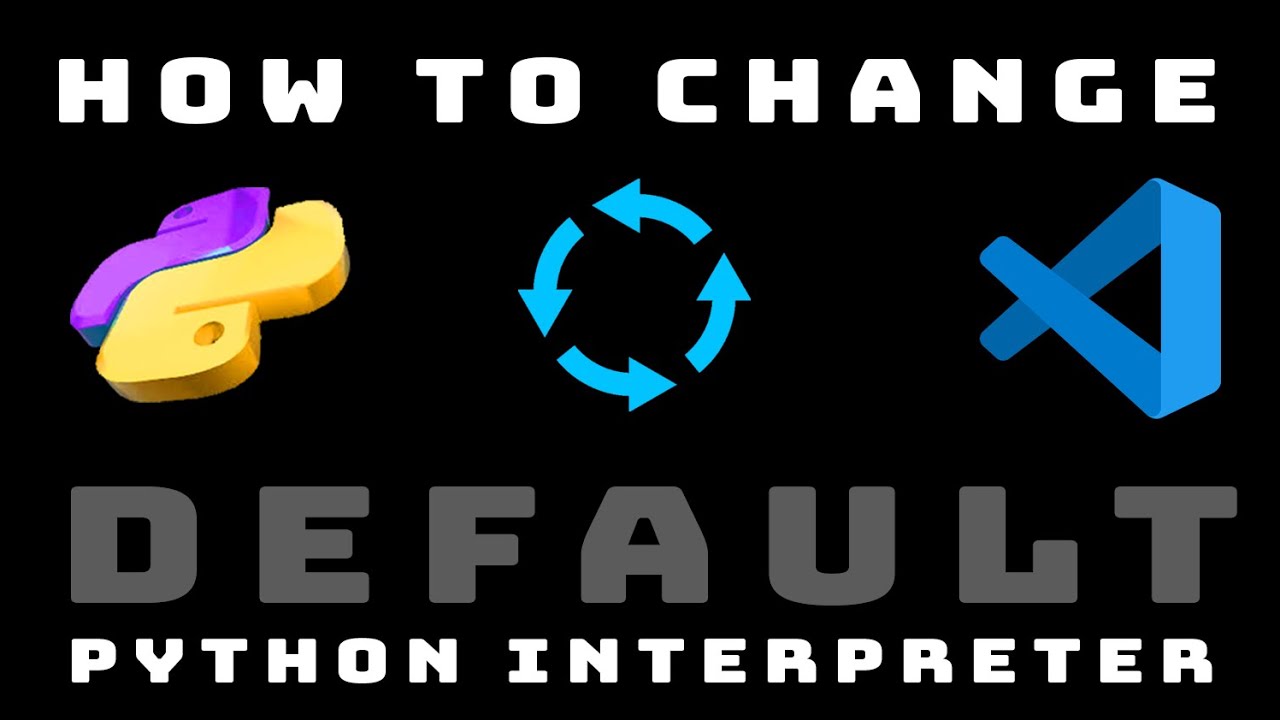
Показать описание
Join our Python community:
In this tutorial we will go over the steps required to change your default Python interpreter in Visual Studio Code, more commonly known as VSCode. You can also say we're changing Python environment, or more specifically, Python version to run currently opened project in VS Code. It all hinges on VSCode Python Extension. So that's the first thing we need to install.
What is Python Interpreter? A Python code interpreter is simply the Python program. There are as many Python interpreters as there are Python versions. So to change Python interpreter means to run your Python project using a specific version of Python, from a list of different Python versions currently installed on your system, whether it is Windows, Linux or Mac OS. Because VSCode was written in JavaScript, you'll be able to use same step by step instructions shown in this tutorial regardless your platform or operating system.
But first, few words about Python interpreters. And just in a moment after that, I'll show you exact step by step instructions on how to install Python extension in VSCode and change your Python environment to another interprete, for any of your Python's VSCode projects. We'll also take a look at how to
Because it's possible to have multiple versions of Python installed, you want to have the ability to switch between them in order to run Python code using the version of Python it was written in.
Timestamps:
00:00 How to Set Default Python Interpreter
00:26 Join our Python community to meet other Python developers
00:30 How To Use Python Extensions To Change Pytho n Environment
01:13 What Is Python Interpreter In VSCode?
01:23 What does it mean to change your Python interpreter In VSCode?
01:33 How To Install VSCode Python Extension
01:57 Online Python Community where you can ask or answer Python-related questions
02:15 How To Open Your Python Project in VSCode
03:10 How To Change Python Interpreter (Version or Environment) in VS Code For Currently Open Project
04:50 I Invite you to Join our free Python dev community at ghost together
ChatGPT's description of this video:
How to set the default Python interpreter
How to use Python extensions to change the Python environment
Understanding the role of Python Interpreter in VSCode
What changing your Python interpreter in VSCode entails
The process of installing the VSCode Python extension
Opening your Python project in VSCode
Changing the Python interpreter (version or environment) in VS Code for the currently open project
Also, we extend an invitation for you to join our Python community where you can interact with other Python developers, ask or answer Python-related questions.
In this tutorial we will go over the steps required to change your default Python interpreter in Visual Studio Code, more commonly known as VSCode. You can also say we're changing Python environment, or more specifically, Python version to run currently opened project in VS Code. It all hinges on VSCode Python Extension. So that's the first thing we need to install.
What is Python Interpreter? A Python code interpreter is simply the Python program. There are as many Python interpreters as there are Python versions. So to change Python interpreter means to run your Python project using a specific version of Python, from a list of different Python versions currently installed on your system, whether it is Windows, Linux or Mac OS. Because VSCode was written in JavaScript, you'll be able to use same step by step instructions shown in this tutorial regardless your platform or operating system.
But first, few words about Python interpreters. And just in a moment after that, I'll show you exact step by step instructions on how to install Python extension in VSCode and change your Python environment to another interprete, for any of your Python's VSCode projects. We'll also take a look at how to
Because it's possible to have multiple versions of Python installed, you want to have the ability to switch between them in order to run Python code using the version of Python it was written in.
Timestamps:
00:00 How to Set Default Python Interpreter
00:26 Join our Python community to meet other Python developers
00:30 How To Use Python Extensions To Change Pytho n Environment
01:13 What Is Python Interpreter In VSCode?
01:23 What does it mean to change your Python interpreter In VSCode?
01:33 How To Install VSCode Python Extension
01:57 Online Python Community where you can ask or answer Python-related questions
02:15 How To Open Your Python Project in VSCode
03:10 How To Change Python Interpreter (Version or Environment) in VS Code For Currently Open Project
04:50 I Invite you to Join our free Python dev community at ghost together
ChatGPT's description of this video:
How to set the default Python interpreter
How to use Python extensions to change the Python environment
Understanding the role of Python Interpreter in VSCode
What changing your Python interpreter in VSCode entails
The process of installing the VSCode Python extension
Opening your Python project in VSCode
Changing the Python interpreter (version or environment) in VS Code for the currently open project
Also, we extend an invitation for you to join our Python community where you can interact with other Python developers, ask or answer Python-related questions.
Комментарии
 0:02:00
0:02:00
 0:02:54
0:02:54
 0:03:06
0:03:06
 0:01:39
0:01:39
 0:02:46
0:02:46
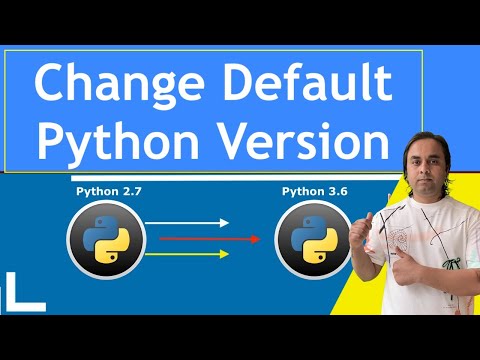 0:02:00
0:02:00
 0:01:58
0:01:58
 0:00:56
0:00:56
 2:22:44
2:22:44
 0:12:35
0:12:35
 0:05:19
0:05:19
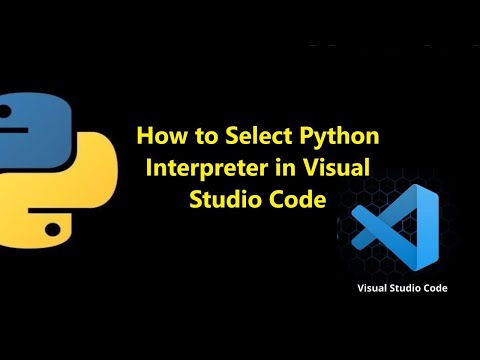 0:01:24
0:01:24
 0:03:23
0:03:23
 0:03:40
0:03:40
 0:05:24
0:05:24
 0:03:00
0:03:00
 0:07:06
0:07:06
 0:07:19
0:07:19
 0:06:09
0:06:09
 0:30:44
0:30:44
 0:07:39
0:07:39
 0:24:17
0:24:17
 0:12:29
0:12:29
 0:03:42
0:03:42