filmov
tv
Home Automation Project with Raspberry Pi Pico W and Blynk IoT using MicroPython Code

Показать описание
This project demonstrates how to create a Home Automation using Raspberry Pi Pico W & Blynk 2.0 by writing MicroPython Code.
The main idea behind this project is to create a smart home automation system that allows us to control our home appliances remotely. We will be using the Raspberry Pi Pico W board and Blynk 2.0 Application to create the system. With this system, we will be able to control our home appliances using the Blynk 2.0 Application on our mobile phones as well as on the web dashboard from any part of the world
***************************************
Get 1-2 Layer PCBs only at $5
Build Time: Only 24 hour
***************************************
#blynk2.0 #homeautomation #esp32 #smarthome #nodemcu #blynk2.0withEEPROM #iotprojects #wifilight
***************************************
► Home Automation Project with Raspberry Pi Pico W and Blynk IoT using MicroPython Code
Download the Circuit Diagram, Source code, and guide from here:
***************************************
----------Home Automation Projects----------------------------------
► ESP32 Home Automation using ESP RainMaker || Google Assistant, Alexa, & Manual Switches
► Home Automation using Arduino IoT Cloud, Amazon Alexa, and ESP8266
► Getting Started with DWIN HMI (DMG80480C070_04WTC) Smart Touch Display
► Smart Home using DWIN HMI Smart Display and Arduino
► IoT-based Thermostat Remote Controller using DWIN TC041C11W04
► ESP32 Smart Home Automation using DWIN HMI Display
--------------------------------------------
------------Time Stamps-----------
0:00 Overview: Home Automation Project with Raspberry Pi Pico W
0:52 Components Required
1:14 Circuit Diagram: Raspberry Pi Pico W Home Automation
2:13 PCB Design and Ordering Online
3:20 Setup Blynk 2.0 Web & Mobile Dashboard
3:32 Create a template
3:55 Design Web Dashboard & Configure Datastreams
4:50 Adding New Device
5:18 MicroPython Code/Program: Blynk IoT Home Automation System
6:27 Setup Blynk IoT 2.0 Mobile Dashboard
7:24 Testing & Demo of the Project
8:30 Conclusion
--------------------------------------------
Components Purchase Links: Home Automation Project with Raspberry Pi Pico W and Blynk IoT
--------------Buy From Amazon-------------------
-------------------------------------------------------------
--------------Buy From AliExpress---------------
-------------------------------------------------------------
***********************
Follow us on Social Media:
************************
Please Subscribe to this Channel and Never Miss any Future Projects
Thank You for Watching
-~-~~-~~~-~~-~-
Please watch: "Relay Control with Arduino & DWIN HMI Display"
-~-~~-~~~-~~-~-
The main idea behind this project is to create a smart home automation system that allows us to control our home appliances remotely. We will be using the Raspberry Pi Pico W board and Blynk 2.0 Application to create the system. With this system, we will be able to control our home appliances using the Blynk 2.0 Application on our mobile phones as well as on the web dashboard from any part of the world
***************************************
Get 1-2 Layer PCBs only at $5
Build Time: Only 24 hour
***************************************
#blynk2.0 #homeautomation #esp32 #smarthome #nodemcu #blynk2.0withEEPROM #iotprojects #wifilight
***************************************
► Home Automation Project with Raspberry Pi Pico W and Blynk IoT using MicroPython Code
Download the Circuit Diagram, Source code, and guide from here:
***************************************
----------Home Automation Projects----------------------------------
► ESP32 Home Automation using ESP RainMaker || Google Assistant, Alexa, & Manual Switches
► Home Automation using Arduino IoT Cloud, Amazon Alexa, and ESP8266
► Getting Started with DWIN HMI (DMG80480C070_04WTC) Smart Touch Display
► Smart Home using DWIN HMI Smart Display and Arduino
► IoT-based Thermostat Remote Controller using DWIN TC041C11W04
► ESP32 Smart Home Automation using DWIN HMI Display
--------------------------------------------
------------Time Stamps-----------
0:00 Overview: Home Automation Project with Raspberry Pi Pico W
0:52 Components Required
1:14 Circuit Diagram: Raspberry Pi Pico W Home Automation
2:13 PCB Design and Ordering Online
3:20 Setup Blynk 2.0 Web & Mobile Dashboard
3:32 Create a template
3:55 Design Web Dashboard & Configure Datastreams
4:50 Adding New Device
5:18 MicroPython Code/Program: Blynk IoT Home Automation System
6:27 Setup Blynk IoT 2.0 Mobile Dashboard
7:24 Testing & Demo of the Project
8:30 Conclusion
--------------------------------------------
Components Purchase Links: Home Automation Project with Raspberry Pi Pico W and Blynk IoT
--------------Buy From Amazon-------------------
-------------------------------------------------------------
--------------Buy From AliExpress---------------
-------------------------------------------------------------
***********************
Follow us on Social Media:
************************
Please Subscribe to this Channel and Never Miss any Future Projects
Thank You for Watching
-~-~~-~~~-~~-~-
Please watch: "Relay Control with Arduino & DWIN HMI Display"
-~-~~-~~~-~~-~-
Комментарии
 0:08:25
0:08:25
 0:17:59
0:17:59
 0:10:03
0:10:03
 0:03:02
0:03:02
 0:06:56
0:06:56
 0:13:47
0:13:47
 0:10:55
0:10:55
 0:10:23
0:10:23
 0:04:47
0:04:47
 0:19:49
0:19:49
 0:17:56
0:17:56
 0:08:38
0:08:38
 0:07:21
0:07:21
 0:02:36
0:02:36
 0:07:50
0:07:50
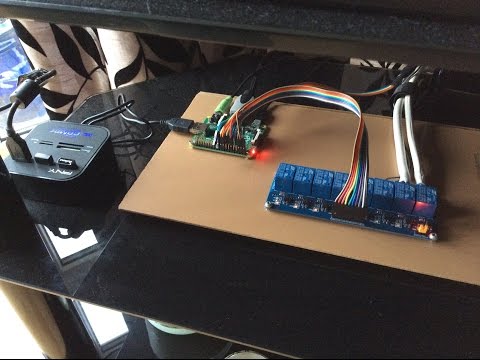 0:03:05
0:03:05
 0:13:24
0:13:24
 0:14:18
0:14:18
 0:43:02
0:43:02
 0:07:54
0:07:54
 0:10:00
0:10:00
 0:04:29
0:04:29
 0:02:27
0:02:27
 0:04:25
0:04:25