filmov
tv
How to Convert a Varchar Date String to a Timestamp in MySQL

Показать описание
Learn how to convert a varchar date string into a timestamp in MySQL for sorting purposes using the CAST or STR_TO_DATE functions.
---
Disclaimer/Disclosure - Portions of this content were created using Generative AI tools, which may result in inaccuracies or misleading information in the video. Please keep this in mind before making any decisions or taking any actions based on the content. If you have any concerns, don't hesitate to leave a comment. Thanks.
---
MySQL is a powerful database management system that is widely used for handling large amounts of data. When working with databases, you may find yourself needing to sort records based on date values. If your dates are stored as varchar strings, it can be a challenge to sort them accurately. Fortunately, MySQL offers solutions to convert these varchar date strings into timestamps, allowing for precise sorting.
Why Convert Varchar to Timestamp?
When dates are stored as varchar strings, they are treated as text. This means that a string like "12-01-2023" may not sort in the natural chronological order alongside "11-01-2023". To sort these dates correctly, you must convert them into a datetime format understood by MySQL.
Methods for Conversion
MySQL provides functions such as CAST() and STR_TO_DATE() to handle these conversions:
Using CAST()
The CAST() function is a straightforward way to convert a string to a datetime data type. However, it's essential that the varchar date is already in a valid date format (e.g., YYYY-MM-DD). Here's a basic example:
[[See Video to Reveal this Text or Code Snippet]]
This code snippet will interpret the varchar string as a datetime object, making it possible to sort and manipulate these records like any other timestamp.
Using STR_TO_DATE()
For strings not in the correct format directly, STR_TO_DATE() is the better option. It allows you to define the string's current format and convert it to a datetime format MySQL can interpret:
[[See Video to Reveal this Text or Code Snippet]]
In this example, %m-%d-%Y tells MySQL how to parse the date string, converting it to the correct datetime format.
Sorting with Converted Timestamps
Once you've converted a varchar date to a timestamp, sorting becomes simple with an ORDER BY clause:
[[See Video to Reveal this Text or Code Snippet]]
By incorporating the conversion directly into the ORDER BY clause, you're able to sort the date data in chronological order efficiently.
Conclusion
Converting a varchar date string to a timestamp in MySQL dramatically enhances your data manipulation capabilities by ensuring date values are sorted reliably. Whether you use CAST() or STR_TO_DATE(), understanding these methods allows for more accurate data queries and results.
Take advantage of MySQL's powerful functions to transform and handle your data the way you need, simplifying how you work with date information in your databases.
---
Disclaimer/Disclosure - Portions of this content were created using Generative AI tools, which may result in inaccuracies or misleading information in the video. Please keep this in mind before making any decisions or taking any actions based on the content. If you have any concerns, don't hesitate to leave a comment. Thanks.
---
MySQL is a powerful database management system that is widely used for handling large amounts of data. When working with databases, you may find yourself needing to sort records based on date values. If your dates are stored as varchar strings, it can be a challenge to sort them accurately. Fortunately, MySQL offers solutions to convert these varchar date strings into timestamps, allowing for precise sorting.
Why Convert Varchar to Timestamp?
When dates are stored as varchar strings, they are treated as text. This means that a string like "12-01-2023" may not sort in the natural chronological order alongside "11-01-2023". To sort these dates correctly, you must convert them into a datetime format understood by MySQL.
Methods for Conversion
MySQL provides functions such as CAST() and STR_TO_DATE() to handle these conversions:
Using CAST()
The CAST() function is a straightforward way to convert a string to a datetime data type. However, it's essential that the varchar date is already in a valid date format (e.g., YYYY-MM-DD). Here's a basic example:
[[See Video to Reveal this Text or Code Snippet]]
This code snippet will interpret the varchar string as a datetime object, making it possible to sort and manipulate these records like any other timestamp.
Using STR_TO_DATE()
For strings not in the correct format directly, STR_TO_DATE() is the better option. It allows you to define the string's current format and convert it to a datetime format MySQL can interpret:
[[See Video to Reveal this Text or Code Snippet]]
In this example, %m-%d-%Y tells MySQL how to parse the date string, converting it to the correct datetime format.
Sorting with Converted Timestamps
Once you've converted a varchar date to a timestamp, sorting becomes simple with an ORDER BY clause:
[[See Video to Reveal this Text or Code Snippet]]
By incorporating the conversion directly into the ORDER BY clause, you're able to sort the date data in chronological order efficiently.
Conclusion
Converting a varchar date string to a timestamp in MySQL dramatically enhances your data manipulation capabilities by ensuring date values are sorted reliably. Whether you use CAST() or STR_TO_DATE(), understanding these methods allows for more accurate data queries and results.
Take advantage of MySQL's powerful functions to transform and handle your data the way you need, simplifying how you work with date information in your databases.
 0:00:08
0:00:08
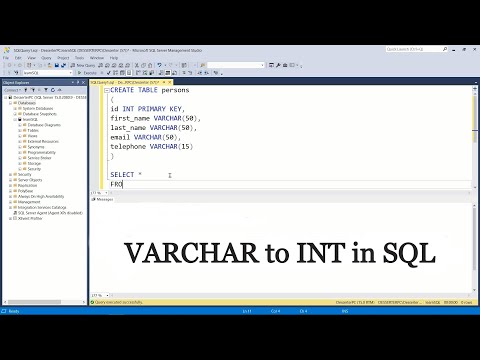 0:00:32
0:00:32
 0:00:20
0:00:20
 0:00:40
0:00:40
 0:00:22
0:00:22
 0:02:41
0:02:41
 0:00:54
0:00:54
 0:01:34
0:01:34
 0:01:30
0:01:30
 0:00:52
0:00:52
 0:00:49
0:00:49
 0:03:34
0:03:34
 0:00:23
0:00:23
 0:04:24
0:04:24
 0:01:06
0:01:06
 0:04:28
0:04:28
 0:03:31
0:03:31
 0:00:46
0:00:46
 0:00:58
0:00:58
 0:02:55
0:02:55
 0:02:44
0:02:44
 0:00:24
0:00:24
 0:04:00
0:04:00
 0:00:47
0:00:47