filmov
tv
How to Call an API in Parallel Loop Safely with C#

Показать описание
Learn how to effectively call an API in a parallel loop using C# while ensuring thread safety and effective logging of failures.
---
Visit these links for original content and any more details, such as alternate solutions, latest updates/developments on topic, comments, revision history etc. For example, the original title of the Question was: Call API in parallel loop
If anything seems off to you, please feel free to write me at vlogize [AT] gmail [DOT] com.
---
How to Call an API in Parallel Loop Safely with C#
When working with large datasets in C# , it’s common to post data to an API in a parallel manner to enhance performance. However, when dealing with 1000+ objects in a list, you may encounter concerns about thread safety and logging failed records appropriately. Specifically, you might wonder: Is there any risk of getting someone else's response for a different ID when executing a parallel loop? In this guide, we’ll explore this issue and provide solutions that ensure your API calls remain efficient and safe.
Understanding the Problem
When using a parallel loop, you can execute multiple API calls at once. In the example code provided, a Parallel.ForEach loop is used to iterate through a list of objects. Each object is sent to the API while tracking the ID in a local variable. Here’s the crux of the issue:
Because these operations are happening concurrently, there’s a concern about the integrity of the responses.
Specifically, will the response received for one API call inadvertently be associated with the wrong ID in the log file?
Thread Safety: An Overview
What is Thread Safety?
Thread safety refers to the property of an execution context where shared data or resources can be accessed safely by multiple threads simultaneously. In a secure thread-safe environment:
Variables must be local or immutable to avoid conflicts.
Proper synchronization is necessary when shared states are involved.
Local Variables in Parallel Loops
In the provided loop, the id and response variables are local to each iteration of the loop. This means:
Each thread has its own copy of these variables, eliminating the risk of cross-thread interference.
This makes it a safe implementation for handling API responses based on their respective IDs.
Logging Failures with Thread Safety
Is Logging Thread-Safe?
When logging failed API calls, it’s crucial to ensure that your logging function can handle concurrent access safely. Here are some considerations:
Many logging libraries offer built-in thread-safe logging methods.
Always check the library documentation to confirm thread safety.
Writing to Files
If your logging method involves writing directly to a file, it may require synchronization. Consider using a locking mechanism, such as:
[[See Video to Reveal this Text or Code Snippet]]
This prevents multiple threads from writing to the log file simultaneously, which can cause data corruption or loss.
Optimizing API Calls
While using a parallel loop provides a performance boost, consider the overhead of waiting for API responses, which may block threads unnecessarily. Alternatives like Parallel.ForEachAsync or Task.WhenAll can help with this:
These methods allow your API calls to be made asynchronously, which means that threads aren’t wasted waiting for an API response.
This optimization leads to much more efficient resource utilization and improved performance.
Conclusion
In summary, when calling an API in a parallel loop in C# , the risk of accidentally misassigning responses to incorrect IDs is minimal due to the local nature of variables in each thread. However, careful attention must be paid to logging practices and thread safety definitions. By implementing asynchronous calls and ensuring safe logging practices, you can enhance both the performance and reliability of your API interactions.
By following the guidelines outlined in this guide, you can confidently navigate the complexities of parallel processing when working with APIs in C# .
---
Visit these links for original content and any more details, such as alternate solutions, latest updates/developments on topic, comments, revision history etc. For example, the original title of the Question was: Call API in parallel loop
If anything seems off to you, please feel free to write me at vlogize [AT] gmail [DOT] com.
---
How to Call an API in Parallel Loop Safely with C#
When working with large datasets in C# , it’s common to post data to an API in a parallel manner to enhance performance. However, when dealing with 1000+ objects in a list, you may encounter concerns about thread safety and logging failed records appropriately. Specifically, you might wonder: Is there any risk of getting someone else's response for a different ID when executing a parallel loop? In this guide, we’ll explore this issue and provide solutions that ensure your API calls remain efficient and safe.
Understanding the Problem
When using a parallel loop, you can execute multiple API calls at once. In the example code provided, a Parallel.ForEach loop is used to iterate through a list of objects. Each object is sent to the API while tracking the ID in a local variable. Here’s the crux of the issue:
Because these operations are happening concurrently, there’s a concern about the integrity of the responses.
Specifically, will the response received for one API call inadvertently be associated with the wrong ID in the log file?
Thread Safety: An Overview
What is Thread Safety?
Thread safety refers to the property of an execution context where shared data or resources can be accessed safely by multiple threads simultaneously. In a secure thread-safe environment:
Variables must be local or immutable to avoid conflicts.
Proper synchronization is necessary when shared states are involved.
Local Variables in Parallel Loops
In the provided loop, the id and response variables are local to each iteration of the loop. This means:
Each thread has its own copy of these variables, eliminating the risk of cross-thread interference.
This makes it a safe implementation for handling API responses based on their respective IDs.
Logging Failures with Thread Safety
Is Logging Thread-Safe?
When logging failed API calls, it’s crucial to ensure that your logging function can handle concurrent access safely. Here are some considerations:
Many logging libraries offer built-in thread-safe logging methods.
Always check the library documentation to confirm thread safety.
Writing to Files
If your logging method involves writing directly to a file, it may require synchronization. Consider using a locking mechanism, such as:
[[See Video to Reveal this Text or Code Snippet]]
This prevents multiple threads from writing to the log file simultaneously, which can cause data corruption or loss.
Optimizing API Calls
While using a parallel loop provides a performance boost, consider the overhead of waiting for API responses, which may block threads unnecessarily. Alternatives like Parallel.ForEachAsync or Task.WhenAll can help with this:
These methods allow your API calls to be made asynchronously, which means that threads aren’t wasted waiting for an API response.
This optimization leads to much more efficient resource utilization and improved performance.
Conclusion
In summary, when calling an API in a parallel loop in C# , the risk of accidentally misassigning responses to incorrect IDs is minimal due to the local nature of variables in each thread. However, careful attention must be paid to logging practices and thread safety definitions. By implementing asynchronous calls and ensuring safe logging practices, you can enhance both the performance and reliability of your API interactions.
By following the guidelines outlined in this guide, you can confidently navigate the complexities of parallel processing when working with APIs in C# .
 0:04:56
0:04:56
 0:00:41
0:00:41
 0:03:57
0:03:57
 0:02:17
0:02:17
 0:06:35
0:06:35
 3:07:07
3:07:07
 0:00:32
0:00:32
 0:08:34
0:08:34
 0:25:53
0:25:53
 0:05:21
0:05:21
 0:29:14
0:29:14
 0:14:17
0:14:17
 0:07:12
0:07:12
 0:11:36
0:11:36
 0:03:54
0:03:54
 0:09:12
0:09:12
 0:11:20
0:11:20
 1:00:59
1:00:59
 0:12:13
0:12:13
 0:11:41
0:11:41
 0:16:36
0:16:36
 0:15:54
0:15:54
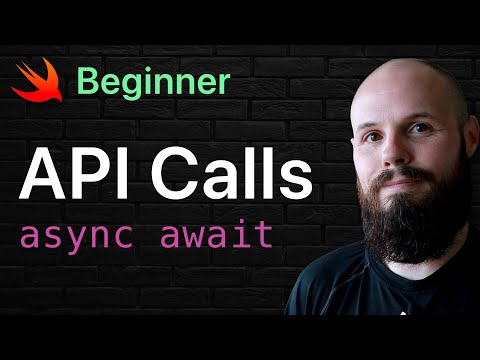 0:25:35
0:25:35
 0:02:47
0:02:47