filmov
tv
How Do I Create and Use Public Keys with SSH?

Показать описание
⚜️ SSH and SFTP Public Key Authentication requires that you create a public/private key pair. We'll look at how to create, and then use, those keys.
⚜️ SSH and public keys
The easiest approach to creating a public / private key pair is to download and install PuTTY, and then use the PuTTYgen tool. Once you have a key pair, keep the private key secure, and give the public key to the administrator of the server to which you want to connect. Using it is as simple as specifying the location of your private key to the SSH or SFTP tool you’re using.
Chapters
0:00 Create Public Keys with SSH
0:08 No clue?
0:40 What is SSH?
1:20 SSH clients
1:30 SGTP clients
2:30 Generating Your Keys
3:00 Using PuTTY
6:00 Save your public and private keys
7:10 Export OpenSSH key
7:40 View your keys
9:30 Using your keys
11:00 Connecting to the server
14:00 Passphrase is optional
14:30 FTP
More Ask Leo!
#askleo #ssh #publickey
⚜️ SSH and public keys
The easiest approach to creating a public / private key pair is to download and install PuTTY, and then use the PuTTYgen tool. Once you have a key pair, keep the private key secure, and give the public key to the administrator of the server to which you want to connect. Using it is as simple as specifying the location of your private key to the SSH or SFTP tool you’re using.
Chapters
0:00 Create Public Keys with SSH
0:08 No clue?
0:40 What is SSH?
1:20 SSH clients
1:30 SGTP clients
2:30 Generating Your Keys
3:00 Using PuTTY
6:00 Save your public and private keys
7:10 Export OpenSSH key
7:40 View your keys
9:30 Using your keys
11:00 Connecting to the server
14:00 Passphrase is optional
14:30 FTP
More Ask Leo!
#askleo #ssh #publickey
How to Create a YouTube Channel for Beginners (Step-by-Step Tutorial)
How To Create A YouTube Channel! (2020 Beginner’s Guide)
How do I create a new folder in Windows 10
How To Create a YouTube Channel On Your Phone (Easy Setup)
How I Create and Design Original Characters! (OC's)
How to create a Microsoft Account?
How To Create A YouTube Channel - 2023 Beginner’s Guide
How to Create a YouTube Channel & Customize It (Creator Basics)
Create a WordPress Website in 8 Minutes (2024 Guide)
How Do I Create a French Drain? | DIY Basics
What's an email alias and how do I create one in Google Workspace?
How To Create Your Ideal Daily Schedule
How to Create a New User Account on Windows 10 | How to Create a Guest User Account
How To Create And Publish Your First NPM Package
How do I create a new workflow?
How to Create a YouTube Channel with your PHONE (Complete Beginners Guide!)
How do I Create a GIF in Photoshop - Animate your Art! | Adobe Photoshop | Creative Cloud
How to create and join threads in C (pthreads).
How to Create a New User Account on Windows 10
How Do I Create a Hyperlink in Photoshop
How To Create A User Persona (Video Guide)
How To Create A Free Website - with Free Domain & Hosting
How to Create Netflix Account on Android Phone | Beginner Sign Up Guide
How To Create A Landing Page
Комментарии
 0:05:53
0:05:53
 0:14:52
0:14:52
 0:00:53
0:00:53
 0:02:13
0:02:13
 0:08:31
0:08:31
 0:01:04
0:01:04
 0:12:38
0:12:38
 0:02:11
0:02:11
 0:08:07
0:08:07
 0:01:11
0:01:11
 0:02:00
0:02:00
 0:08:25
0:08:25
 0:04:18
0:04:18
 0:07:39
0:07:39
 0:00:50
0:00:50
 0:13:09
0:13:09
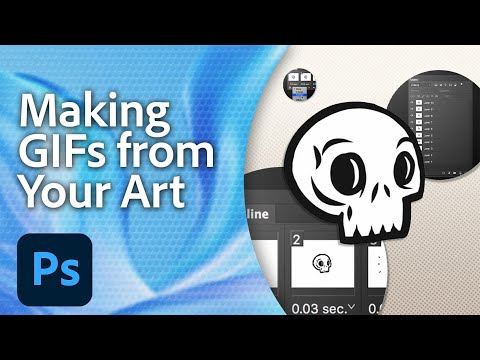 0:01:00
0:01:00
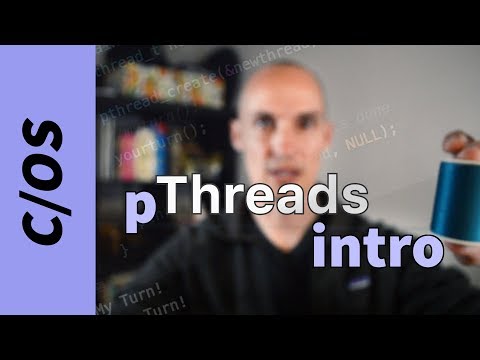 0:06:00
0:06:00
 0:05:21
0:05:21
 0:02:52
0:02:52
 0:09:06
0:09:06
 0:20:16
0:20:16
 0:07:49
0:07:49
 0:13:31
0:13:31