filmov
tv
Get started with the Arduino Tinkerkit Braccio Robotic Arm

Показать описание
In this Video I show you in 5 minutes how easy it is to get started with this robitic Arm.
You can assemble your Braccio in a multitude of ways. Because it is designed for versatility, the Braccio can also support various objects on the end of the arm. The included Braccio shield allows you to hook up the servos directly to your Arduino board.
Physical Characteristics
• 21x Plastic Parts
• 63x Screws
• 16x Flat Washer
• 7x Hexagon Nut
• 2x Springs
• 2x Servo Motors SR 311
• 4x Servo Motors SR 431
• 1x Arduino compatible Shield
• 1x Power Supply 5V, 5A
• 1x Phillips Screwdriver
• 1x Double Hexagon Box Wrench
• 1x Spiral Cable Protection Wrap
You can assemble your Braccio in a multitude of ways. Because it is designed for versatility, the Braccio can also support various objects on the end of the arm. The included Braccio shield allows you to hook up the servos directly to your Arduino board.
Physical Characteristics
• 21x Plastic Parts
• 63x Screws
• 16x Flat Washer
• 7x Hexagon Nut
• 2x Springs
• 2x Servo Motors SR 311
• 4x Servo Motors SR 431
• 1x Arduino compatible Shield
• 1x Power Supply 5V, 5A
• 1x Phillips Screwdriver
• 1x Double Hexagon Box Wrench
• 1x Spiral Cable Protection Wrap
Arduino in 100 Seconds
You can learn Arduino in 15 minutes.
Arduino MASTERCLASS | Full Programming Workshop in 90 Minutes!
Arduino Tutorial 1: Setting Up and Programming the Arduino for Absolute Beginners
How To Start With Arduino?
Workbench Essentials When Starting Arduino! (Beginner Guide)
Tested In-Depth: Getting Started with Arduino
Arduino Course for Beginners - Open-Source Electronics Platform
How to Test The Arduino Board For The First Time
Arduino Basics 101: Hardware Overview, Fundamental Code Commands
Arduino Course for Everybody
Arduino To ESP32: How to Get Started!
Getting Started with Arduino: The LED Blink Tutorial
Arduino Coding for Beginners | How to Program an Arduino?
Arduino Tutorial #1 - Getting Started and Connected!
【For Beginner】How to start electronics and what item is needed
TUTORIAL: Absolute Beginner's Guide to Getting Started with Arduino! (How To)
Getting Started with Baremetal Arduino C Programming | No IDE Required [Linux SDK]
Get Started in Electronics #1 - Elegoo Arduino Uno Super Starter Kit
How to Install Arduino Software IDE on Computer / Laptop
Getting Started with the Arduino Mega 2560
Setup and Program Arduino Uno: Complete Guide
What's the difference? Arduino vs Raspberry Pi
Arduino IDE Introduction
Комментарии
 0:02:22
0:02:22
 0:16:34
0:16:34
 1:25:31
1:25:31
 0:23:50
0:23:50
 0:11:26
0:11:26
 0:08:14
0:08:14
 0:30:37
0:30:37
 4:04:22
4:04:22
 0:00:32
0:00:32
 0:08:02
0:08:02
 10:28:56
10:28:56
 0:09:26
0:09:26
 0:08:49
0:08:49
 0:06:33
0:06:33
 0:37:26
0:37:26
 0:18:16
0:18:16
 0:17:50
0:17:50
 0:12:20
0:12:20
 0:22:17
0:22:17
 0:04:21
0:04:21
 0:03:56
0:03:56
 0:04:41
0:04:41
 0:06:21
0:06:21
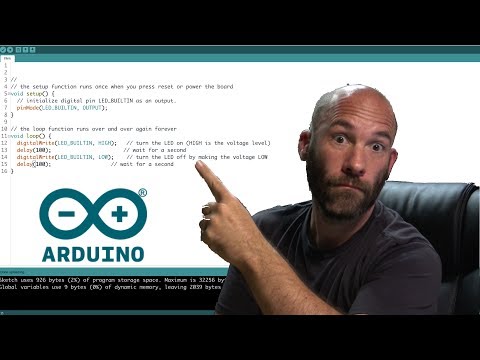 0:37:12
0:37:12