filmov
tv
Working with Ansible Roles

Показать описание
Introduction
Working with Ansible roles is a key concept covered on the Red Hat Certified Ansible Specialist Exam (EX407). This should not be a surprise, considering how much functionality roles provide. This exercise covers how to create a role and how to use roles within a playbook. In order to complete this exercise, you will need to have basic proficiency with several common Ansible modules and using Ansible playbooks. After completing this learning activity, you will better understand how to work with Ansible roles.
Solution
Log in to the Ansible control node as ansible :
Note: When copying and pasting code into Vim from the lab guide, first enter :set paste (and then i to enter insert mode) to avoid adding unnecessary spaces and hashes.
Create a Role Called baseline in /etc/ansible/roles
Create the structure needed for the role:
cd /etc/ansible/roles/
mkdir /etc/ansible/roles/baseline/{templates,tasks,files}
** arrow pointing right towards baseline
Configure the Role to Deploy the /etc/motd Template
Copy the file:
cp /home/ansible/resources/motd.j2 baseline/templates
Add the following content:
---
- template:
src: motd.j2
dest: /etc/motd
Save and exit with Escape followed by :wq.
Add the following lines to the file:
- name: configure motd
Save and exit with Escape followed by :wq.
Configure the Role to Install the Latest Nagios Client
Find the package we need to install by reading a text file in our home directory:
That file tells us the package we need to install is nrpe.x86_64.
Copy the IP of the Nagios server that's in the file and paste it into a text file, as we'll need it later.
Add the following content:
---
- yum: name=nrpe state=latest
Save and exit with Escape followed by :wq.
Add the following lines to the bottom of the file:
- name: deploy nagios client
Save and exit with Escape followed by :wq.
Configure the Role to Add an Entry to /etc/hosts for the Nagios Server
Add the following content, substituting IP_ADDRESS with the Nagios server IP you copied earlier:
---
- lineinfile:
path: /etc/hosts
Save and exit with Escape followed by :wq.
Add the following lines to the bottom of the file:
- name: edit hosts file
Save and exit with Escape followed by :wq.
Configure the Role to Create the noc User and Deploy the Provided Public Key for the noc User on Target Systems
Copy the provided authorized_keys file to our files directory:
cp /home/ansible/resources/authorized_keys /etc/ansible/roles/baseline/files/
Add the following content:
---
- user: name=noc
- file:
state: directory
path: /home/noc/.ssh
mode: 0600
owner: noc
group: noc
- copy:
src: authorized_keys
dest: /home/noc/.ssh/authorized_keys
mode: 0600
owner: noc
group: noc
Save and exit with Escape followed by :wq.
Add the following lines to the bottom of the file:
- name: set up noc user and key
Save and exit with Escape followed by :wq.
Change back to the home directory:
cd /home/ansible/
Edit it to match the following:
---
- hosts: webservers
become: yes
roles:
- baseline
tasks:
- name: install httpd
yum: name=httpd state=latest
- name: start and enable httpd
service: name=httpd state=started enabled=yes
Save and exit with Escape followed by :wq.
Run Your Playbook Using the Default Inventory
Deploy the playbook:
Check Our Work
Log in to one of the nodes (the IP addresses are on the hands-on lab overview page):
ssh node1
We should see a new MOTD, so we know that play worked.
See if the noc user was set up:
id noc
Check to see if the nrpe package was installed:
sudo yum list nrpe
Working with Ansible roles is a key concept covered on the Red Hat Certified Ansible Specialist Exam (EX407). This should not be a surprise, considering how much functionality roles provide. This exercise covers how to create a role and how to use roles within a playbook. In order to complete this exercise, you will need to have basic proficiency with several common Ansible modules and using Ansible playbooks. After completing this learning activity, you will better understand how to work with Ansible roles.
Solution
Log in to the Ansible control node as ansible :
Note: When copying and pasting code into Vim from the lab guide, first enter :set paste (and then i to enter insert mode) to avoid adding unnecessary spaces and hashes.
Create a Role Called baseline in /etc/ansible/roles
Create the structure needed for the role:
cd /etc/ansible/roles/
mkdir /etc/ansible/roles/baseline/{templates,tasks,files}
** arrow pointing right towards baseline
Configure the Role to Deploy the /etc/motd Template
Copy the file:
cp /home/ansible/resources/motd.j2 baseline/templates
Add the following content:
---
- template:
src: motd.j2
dest: /etc/motd
Save and exit with Escape followed by :wq.
Add the following lines to the file:
- name: configure motd
Save and exit with Escape followed by :wq.
Configure the Role to Install the Latest Nagios Client
Find the package we need to install by reading a text file in our home directory:
That file tells us the package we need to install is nrpe.x86_64.
Copy the IP of the Nagios server that's in the file and paste it into a text file, as we'll need it later.
Add the following content:
---
- yum: name=nrpe state=latest
Save and exit with Escape followed by :wq.
Add the following lines to the bottom of the file:
- name: deploy nagios client
Save and exit with Escape followed by :wq.
Configure the Role to Add an Entry to /etc/hosts for the Nagios Server
Add the following content, substituting IP_ADDRESS with the Nagios server IP you copied earlier:
---
- lineinfile:
path: /etc/hosts
Save and exit with Escape followed by :wq.
Add the following lines to the bottom of the file:
- name: edit hosts file
Save and exit with Escape followed by :wq.
Configure the Role to Create the noc User and Deploy the Provided Public Key for the noc User on Target Systems
Copy the provided authorized_keys file to our files directory:
cp /home/ansible/resources/authorized_keys /etc/ansible/roles/baseline/files/
Add the following content:
---
- user: name=noc
- file:
state: directory
path: /home/noc/.ssh
mode: 0600
owner: noc
group: noc
- copy:
src: authorized_keys
dest: /home/noc/.ssh/authorized_keys
mode: 0600
owner: noc
group: noc
Save and exit with Escape followed by :wq.
Add the following lines to the bottom of the file:
- name: set up noc user and key
Save and exit with Escape followed by :wq.
Change back to the home directory:
cd /home/ansible/
Edit it to match the following:
---
- hosts: webservers
become: yes
roles:
- baseline
tasks:
- name: install httpd
yum: name=httpd state=latest
- name: start and enable httpd
service: name=httpd state=started enabled=yes
Save and exit with Escape followed by :wq.
Run Your Playbook Using the Default Inventory
Deploy the playbook:
Check Our Work
Log in to one of the nodes (the IP addresses are on the hands-on lab overview page):
ssh node1
We should see a new MOTD, so we know that play worked.
See if the noc user was set up:
id noc
Check to see if the nrpe package was installed:
sudo yum list nrpe
 0:19:38
0:19:38
 0:06:33
0:06:33
 0:02:22
0:02:22
 0:05:49
0:05:49
 0:09:04
0:09:04
 0:08:12
0:08:12
 0:29:14
0:29:14
 0:18:28
0:18:28
 0:07:30
0:07:30
 0:02:27
0:02:27
 0:16:43
0:16:43
 0:02:34
0:02:34
 0:24:40
0:24:40
 0:16:07
0:16:07
 1:02:30
1:02:30
 1:04:24
1:04:24
 0:12:05
0:12:05
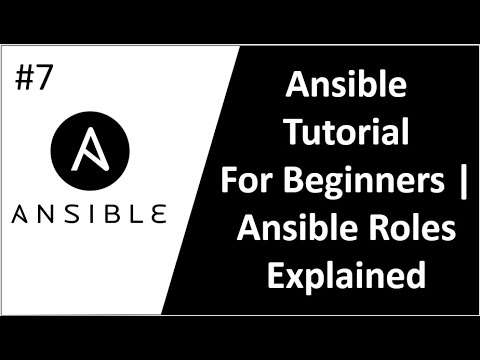 0:14:14
0:14:14
 0:07:51
0:07:51
 0:48:47
0:48:47
 0:24:26
0:24:26
 0:14:14
0:14:14
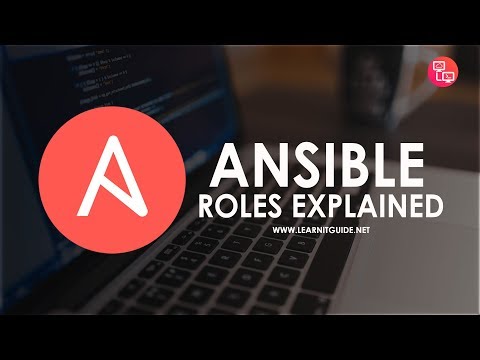 0:18:29
0:18:29
 0:18:07
0:18:07