filmov
tv
Google Pixel: How To Turn ON Predictive Text | Enable Predictive Text (Suggestion Strip)

Показать описание
Our comprehensive guide on how to turn on predictive text on Google Pixel. Enable predictive text on your Google Pixel device.
Predictive text is a convenient feature that helps you type faster and more accurately by suggesting words as you type. In this tutorial, we'll walk you through the simple steps to turn on predictive text on your Google Pixel keyboard.
Whether you're using a Google Pixel 6, Pixel 5, Pixel 4, or any other model running Android, this step-by-step tutorial will assist you in activating and customizing the predictive text feature to suit your typing preferences.
Learn how to access your Google Pixel's keyboard settings, navigate through the options, and enable predictive text effortlessly. Empower your typing experience and save time with this handy feature!
If you've ever wondered how to make your Google Pixel keyboard smarter and more efficient, this tutorial is for you.
How To Turn ON Predictive Text On Google Pixel:
How To Enable Predictive Text On Google Pixel:
Step 1: To begin, navigate to the Settings menu on your Google Pixel device. From there, locate and select 'System'.
Step 2: Within the System settings, tap on 'Keyboard'. Select the "On-screen Keyboard" option. Here, you should see the keyboard you use, such as 'Gboard'.
Step 3: Tap on Gboard to open its settings and select "Text correction". This is what is predictive text is called on Google Pixel devices. You'll find the toggle switch to enable predictive text. Simply slide it to the right to activate the feature.
Step 4: Go to your keyboard and try to type. You should now see suggested words you can use while typing.
WOTOBEUS USB-C to USB-C Cable 5A PD100W Cord LED Display:
#pixel8 #googlepixel8 #Pixel8Launch #pixel8pro #googlepixel8pro #googlepixel #pixel #pixel8prolaunch #tutorial #tutorials #pixeltips #webproeducation #techtutorial #techtutorials #Pixel8Tutorials #techtips #techtipsandtricks
-----My Gear for YouTube videos-----
As full disclosure, I use affiliate links on this channel and purchasing through these links earns me a small commission. The price you pay will be the same!
Predictive text is a convenient feature that helps you type faster and more accurately by suggesting words as you type. In this tutorial, we'll walk you through the simple steps to turn on predictive text on your Google Pixel keyboard.
Whether you're using a Google Pixel 6, Pixel 5, Pixel 4, or any other model running Android, this step-by-step tutorial will assist you in activating and customizing the predictive text feature to suit your typing preferences.
Learn how to access your Google Pixel's keyboard settings, navigate through the options, and enable predictive text effortlessly. Empower your typing experience and save time with this handy feature!
If you've ever wondered how to make your Google Pixel keyboard smarter and more efficient, this tutorial is for you.
How To Turn ON Predictive Text On Google Pixel:
How To Enable Predictive Text On Google Pixel:
Step 1: To begin, navigate to the Settings menu on your Google Pixel device. From there, locate and select 'System'.
Step 2: Within the System settings, tap on 'Keyboard'. Select the "On-screen Keyboard" option. Here, you should see the keyboard you use, such as 'Gboard'.
Step 3: Tap on Gboard to open its settings and select "Text correction". This is what is predictive text is called on Google Pixel devices. You'll find the toggle switch to enable predictive text. Simply slide it to the right to activate the feature.
Step 4: Go to your keyboard and try to type. You should now see suggested words you can use while typing.
WOTOBEUS USB-C to USB-C Cable 5A PD100W Cord LED Display:
#pixel8 #googlepixel8 #Pixel8Launch #pixel8pro #googlepixel8pro #googlepixel #pixel #pixel8prolaunch #tutorial #tutorials #pixeltips #webproeducation #techtutorial #techtutorials #Pixel8Tutorials #techtips #techtipsandtricks
-----My Gear for YouTube videos-----
As full disclosure, I use affiliate links on this channel and purchasing through these links earns me a small commission. The price you pay will be the same!
Комментарии
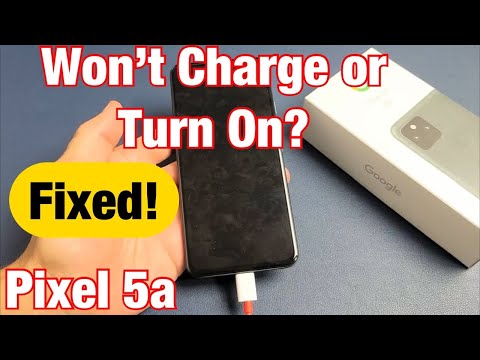 0:01:39
0:01:39
 0:00:52
0:00:52
 0:01:52
0:01:52
 0:01:46
0:01:46
 0:01:45
0:01:45
 0:01:40
0:01:40
 0:08:45
0:08:45
 0:02:05
0:02:05
 0:01:15
0:01:15
 0:01:38
0:01:38
 0:08:01
0:08:01
 0:02:10
0:02:10
 0:08:45
0:08:45
 0:01:14
0:01:14
 0:01:43
0:01:43
 0:00:30
0:00:30
 0:01:40
0:01:40
 0:00:25
0:00:25
 0:00:31
0:00:31
 0:02:13
0:02:13
 0:01:32
0:01:32
 0:04:51
0:04:51
 0:07:48
0:07:48
 0:08:16
0:08:16