filmov
tv
API Testing : HTTP Status Code : 502 : Bad Gateway : SDET Automation Testing Interview Questions

Показать описание
Level up your SDET and QA skills! 🚀 API Testing : HTTP Status Code : 502 : Bad Gateway
SDET Automation Testing Interview Questions & Answers
We will be covering a wide range of topics including QA manual testing, automation testing, Selenium, Java, Jenkins, Cucumber, Maven, and various testing frameworks.
API Testing : HTTP Status Code : 502 : Bad Gateway
The HTTP status code 502 Bad Gateway is an error response that indicates that a server acting as a gateway or proxy received an invalid response from an upstream server. This typically occurs when the server acting as a gateway or proxy is unable to establish a valid connection or communicate with the upstream server.
When you encounter a 502 Bad Gateway status code, here are a few possible solutions to consider:
Refresh the page: Sometimes, the error is temporary, and refreshing the page may resolve the issue. Click the refresh button in your web browser or press F5 to reload the page and see if the error persists.
Check for server downtime: The upstream server may be temporarily down or experiencing issues. You can check the status of the server by contacting the server administrator or visiting the website's status page, if available. If it's a third-party API, check their documentation or website for any reported outages or maintenance periods.
Clear browser cache: Cached data in your browser may be causing conflicts and resulting in the 502 error. Clear your browser cache and try accessing the page again. Instructions for clearing the cache can vary depending on the browser you are using.
Test on different devices and networks: Verify if the issue is specific to your device or network. Try accessing the page or API from a different device or network to see if the error persists. This can help determine if the problem is localized or widespread.
Contact the website or API provider: If the error continues to occur and affects your ability to use the service or API, reach out to the website or API provider's support team. They may be able to provide additional information, troubleshoot the issue, or offer guidance on resolving the problem.
Verify proxy or firewall settings: If you are accessing the service through a proxy or firewall, ensure that the settings are configured correctly. Misconfigured proxy or firewall settings can lead to a 502 Bad Gateway error. Check the configuration or consult with your network administrator if necessary.
Consider temporary network issues: Sometimes, network connectivity problems, such as DNS issues or temporary routing problems, can result in a 502 error. In such cases, waiting for a while and trying again later may resolve the issue as the network stabilizes.
It's worth noting that the responsibility for resolving a 502 Bad Gateway error may lie with the server administrators or the third-party service provider. As an API consumer, you can perform basic troubleshooting as mentioned above, but if the issue persists, it's essential to communicate the problem to the appropriate parties responsible for the server or service.
Комментарии
 0:05:07
0:05:07
 0:00:06
0:00:06
 0:00:07
0:00:07
 0:07:24
0:07:24
 0:00:07
0:00:07
 0:00:06
0:00:06
 0:00:06
0:00:06
 0:00:07
0:00:07
 0:00:59
0:00:59
 0:00:07
0:00:07
 0:00:06
0:00:06
 0:00:54
0:00:54
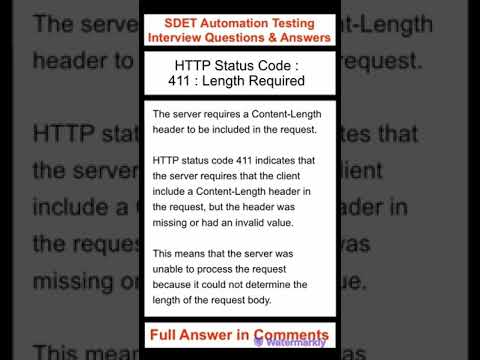 0:00:07
0:00:07
 0:00:07
0:00:07
 0:01:01
0:01:01
 0:00:06
0:00:06
 0:00:06
0:00:06
 0:00:07
0:00:07
 0:00:06
0:00:06
 0:00:06
0:00:06
 0:00:07
0:00:07
 0:00:07
0:00:07
 0:00:07
0:00:07
 0:00:06
0:00:06