filmov
tv
Installation of SQL Server Reporting Service (SSRS) | Part 1

Показать описание
To install this, we need to Install SQL Server Data Tools (SSDT) for Visual Studio.
If you need to download the SQL Server Data Tools for Visual Studio 2015, the following link will be useful.
If Visual Studio 2022 or Visual Studio 2019 is already installed, you can edit the list of workloads to include SSDT.
If you don't have Visual Studio 2019/2022 installed, then you can download and install Visual Studio 2022
Launch the Visual Studio Installer. In the Windows Start menu,
you can search for "installer."
In the installer, select for the edition of Visual Studio that you want to add SSDT to, and then choose Modify.
Select SQL Server Data Tools under Data storage and processing in the list of workloads.
If you need to download the SQL Server Data Tools for Visual Studio 2015, the following link will be useful.
If Visual Studio 2022 or Visual Studio 2019 is already installed, you can edit the list of workloads to include SSDT.
If you don't have Visual Studio 2019/2022 installed, then you can download and install Visual Studio 2022
Launch the Visual Studio Installer. In the Windows Start menu,
you can search for "installer."
In the installer, select for the edition of Visual Studio that you want to add SSDT to, and then choose Modify.
Select SQL Server Data Tools under Data storage and processing in the list of workloads.
 0:07:01
0:07:01
 0:10:47
0:10:47
 0:12:32
0:12:32
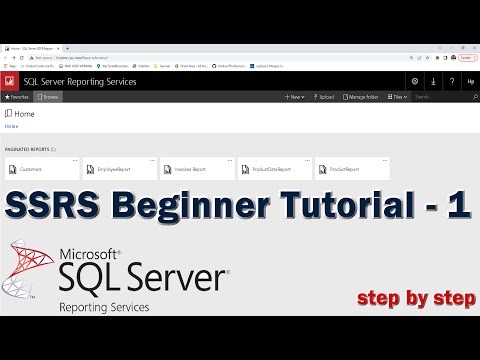 0:15:13
0:15:13
 0:04:43
0:04:43
 0:06:50
0:06:50
 0:08:21
0:08:21
 0:07:41
0:07:41
 0:25:38
0:25:38
 0:04:40
0:04:40
 0:00:52
0:00:52
 0:08:27
0:08:27
 0:04:35
0:04:35
 0:24:34
0:24:34
 0:15:38
0:15:38
 0:03:50
0:03:50
 0:12:29
0:12:29
 0:05:26
0:05:26
 0:01:18
0:01:18
 0:06:15
0:06:15
 0:06:21
0:06:21
 0:04:00
0:04:00
 0:14:04
0:14:04
 0:01:53
0:01:53