filmov
tv
Apt-get Update Vs Apt-get Upgrade: What’s the Difference | LinuxSimply

Показать описание
Explore the key differences between 'apt-get update' and 'apt-get upgrade' in the world of Debian-based Linux distros through this video. Learn how these two commands work and when to use them effectively to keep your Linux system up-to-date and healthy.
Content Index
0:00 Introduction
0:21 What Does Apt-get Update Do?
0:46 What Does Apt-get Upgrade Do?
1:11 Apt-get Update Vs Apt-get Upgrade
1:58 How to Use ‘apt-get update’ Command
2:18 How to Use ‘apt-get upgrade’ Command
2:38 Special Options With ‘sudo apt-get upgrade’ Command
2:55 Use ‘–yes’ or ‘-y’ Option With apt-get upgrade Command
3:12 Use ‘–dry-run’ or ‘-s’ Option With apt-get upgrade Command
Instructor Details
Ayesha Tun Nashrah
Commands Used
----------------------
1. sudo apt-get update
2. sudo apt-get upgrade
3. sudo apt-get upgrade -y
4. sudo apt-get upgrade -s
------------------------------------------------------------------
Read Full Article:
Apt-get Update Vs Upgrade [What’s the Difference]
Follow Us
#linux
#linuxsimply
#linuxtutorial
#apt
#update
The difference between apt-get upgrade, apt-get dist-upgrade, and do-release-upgrade
Explained! Difference between apt update and apt upgrade in Ubuntu
Apt vs Apt-Get
Apt vs. Apt-get: What’s the Difference | LinuxSimply
command line apt-get vs apt update, upgrade, dist-upgrade, full-upgrade
the difference between apt get upgrade, apt get dist-upgrade || 2022
Stop using APT
Linux Crash Course - The apt Command
The GUI forms of sudo apt-get update/dist-upgrade from terminal.
Updating Software with apt-get in Linux
Bash Scripting: apt-get update and apt-get upgrade
apt-get update & apt-get upgrade
Hilfe! Ich bin in der Konsole - Paketverwaltung apt-get vs. apt [GERMAN]
Apt-get dist-upgrade -y vs apt-get upgrade
Apt-get update error fix Kali Linux! | apt get update issue
LINUX FIX: apt-get update: E: updating from such a repository can't be done securely and is dis...
Linux ● Advanced Package Tool (apt) ● apt-get
Fixed : Packages not updating. #KaliLinux #Tips 2022. #Solved #apt-get #update . #Terminal
How to Fix Repository Errors While Running apt update on ubuntu Linux
Update Linux Software with apt-get
UBUNTU 14.04 - apt-get update && apt-get upgrade PART 1
Fehlerbehebung . • [[ apt-get update ]]. °• Ubuntu Linux Server #Raspberry Pi & Co.
Update and Upgrade in Ubuntu [ hindi ] || sudo apt-get update && upgrade
Difference between Sudo apt update and upgrade || Linux Users
Комментарии
 0:02:17
0:02:17
 0:05:19
0:05:19
 0:07:01
0:07:01
 0:06:42
0:06:42
 0:07:39
0:07:39
 0:04:07
0:04:07
 0:09:56
0:09:56
 0:16:27
0:16:27
 0:09:36
0:09:36
 0:06:20
0:06:20
 0:10:13
0:10:13
 0:01:02
0:01:02
 0:13:37
0:13:37
 0:02:12
0:02:12
 0:02:01
0:02:01
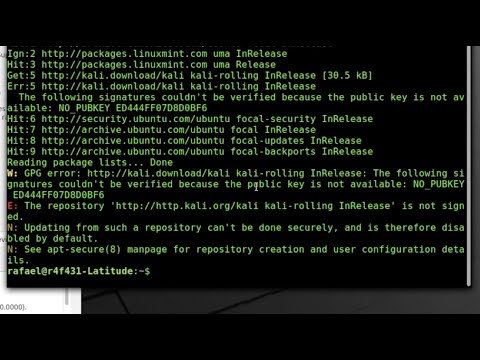 0:01:51
0:01:51
 0:05:39
0:05:39
 0:05:59
0:05:59
 0:03:53
0:03:53
 0:04:30
0:04:30
 0:10:11
0:10:11
 0:01:18
0:01:18
 0:01:17
0:01:17
 0:00:24
0:00:24