filmov
tv
124 Material section create your first wood mt with HDRI lighting

Показать описание
This is part of my new course,
Hello everyone, I'm Marwan Hussein and I would like to welcome you to this new course, Blender is one of the very powerful 3D software on the market and it's free for everyone to use, when I started with Blender back in 2019 I didn't know the possibility of this software and what it could do, and when I start to learn it was amazing and easy to understand and it's so friendly for new users, especially the interface.
Now almost all my online courses focus on Blender and how to create a lot of complex designs with it.
In this new Blender course, I will go throw the most important things that every 3D artist should start with when it comes to using 3D software like Blender.
These things start with.
Understanding the software interface, that's something very important to start with.
After that, we will start to use Blender powerful tools to create our geometry, I named this section as modeling section.
After that, we will learn how to unwrap the 3d design that we created to prepare them to receive materials correctly.
Materials it's the next section after unwrapping, it's a very important section because here you can create your materials and give your object the feeling and make them look realistic.
Lighting will be the next section, Lighting meaning you add a source light to illuminate your scene, in this section we will go through all lights provided with Blender, and we will learn how to use HDRI and SKY light in the correct way.
Now your scene is ready to take a shoot and make your final render, but before that we need to add a camera, so in this section, we will learn how to add a camera and we will look at all the properties of the camera to understand it properly.
I'ts render time, Yes it's the render time, now everything is ready we will learn how to make final render and save our final image.
The course does not end there, I provided a full course about how to create an interior scenes from A to Z step by step, we will go through all that we have learned to create the interior scene, it will be fun so don't miss it.
This channel is all about 3d and 2d software, teaching you how to use them, the most focused 3d software is Blender
or as too many people call it Blender 3d,
Hello everyone, I'm Marwan Hussein and I would like to welcome you to this new course, Blender is one of the very powerful 3D software on the market and it's free for everyone to use, when I started with Blender back in 2019 I didn't know the possibility of this software and what it could do, and when I start to learn it was amazing and easy to understand and it's so friendly for new users, especially the interface.
Now almost all my online courses focus on Blender and how to create a lot of complex designs with it.
In this new Blender course, I will go throw the most important things that every 3D artist should start with when it comes to using 3D software like Blender.
These things start with.
Understanding the software interface, that's something very important to start with.
After that, we will start to use Blender powerful tools to create our geometry, I named this section as modeling section.
After that, we will learn how to unwrap the 3d design that we created to prepare them to receive materials correctly.
Materials it's the next section after unwrapping, it's a very important section because here you can create your materials and give your object the feeling and make them look realistic.
Lighting will be the next section, Lighting meaning you add a source light to illuminate your scene, in this section we will go through all lights provided with Blender, and we will learn how to use HDRI and SKY light in the correct way.
Now your scene is ready to take a shoot and make your final render, but before that we need to add a camera, so in this section, we will learn how to add a camera and we will look at all the properties of the camera to understand it properly.
I'ts render time, Yes it's the render time, now everything is ready we will learn how to make final render and save our final image.
The course does not end there, I provided a full course about how to create an interior scenes from A to Z step by step, we will go through all that we have learned to create the interior scene, it will be fun so don't miss it.
This channel is all about 3d and 2d software, teaching you how to use them, the most focused 3d software is Blender
or as too many people call it Blender 3d,
 0:23:13
0:23:13
 0:21:57
0:21:57
 0:04:56
0:04:56
 0:00:27
0:00:27
 0:14:27
0:14:27
 0:11:46
0:11:46
 0:30:10
0:30:10
 0:08:31
0:08:31
 0:00:20
0:00:20
 0:10:04
0:10:04
 0:10:08
0:10:08
 0:10:04
0:10:04
 0:40:04
0:40:04
 0:09:57
0:09:57
 0:09:14
0:09:14
 0:10:31
0:10:31
 0:09:28
0:09:28
 0:10:25
0:10:25
 0:10:22
0:10:22
 0:31:27
0:31:27
 0:08:51
0:08:51
 0:08:05
0:08:05
 0:10:16
0:10:16
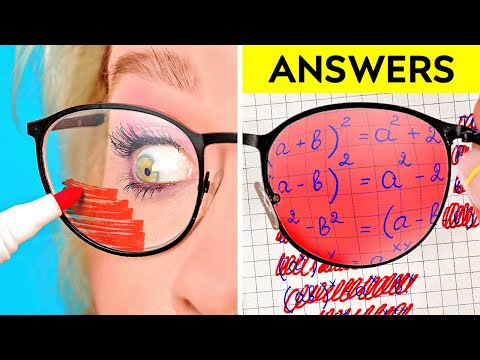 0:10:52
0:10:52