filmov
tv
How to Use Microsoft OneNote on Android (2024) - OneNote Android Tutorial

Показать описание
OneNote has improved in recent years, so my old video no longer covers the updated features. In this video, we will see how to use OneNote on Android.
I have covered the essential features of this app and the video will guide you to start using Microsoft OneNote like you have used it before.
Timeline
0:00 Interface and Structure
0:39 Adding New Notes
1:13 Rich Text Editing Tools
1:57 Drawing
2:44 Sharing Notes
3:08 Searching for Stuff
3:22 Additional Features
Helpful links:
The video was edited in the amazing Premiere Pro
The gear I'm using right now
Support me on Patreon
Thanks for watching the video. I hope it helped. Please click the Like button to show your support and help me make more content like this.
I have covered the essential features of this app and the video will guide you to start using Microsoft OneNote like you have used it before.
Timeline
0:00 Interface and Structure
0:39 Adding New Notes
1:13 Rich Text Editing Tools
1:57 Drawing
2:44 Sharing Notes
3:08 Searching for Stuff
3:22 Additional Features
Helpful links:
The video was edited in the amazing Premiere Pro
The gear I'm using right now
Support me on Patreon
Thanks for watching the video. I hope it helped. Please click the Like button to show your support and help me make more content like this.
A Beginners Guide to Microsoft OneNote for Windows 10
OneNote Tutorial for Beginners
How to use OneNote
How to use OneNote | Microsoft
How to Use OneNote Effectively (Stay organized with little effort!)
Getting Started with OneNote : Organize Your Life, Work, and Study
🤯 5 OneNote Tips & Tricks
Microsoft To Do + OneNote + Outlook Workflow
Finally, you can use Microsoft Loop inside OneNote | OneNote Productivity Tips
How to use Microsoft OneNote for digital planning
OneNote Grundlagen einfach erklärt (2024)
How to take notes with Microsoft OneNote
OneNote Basics Tutorial Note taking Digital Planning
The Best Microsoft OneNote Tutorial
A Beginners Guide for Microsoft OneNote
Top 20 Microsoft OneNote Tips and Tricks | How to use OneNote effectively & be more organized
How I Make Notes On Onenote (med school edition) #onenote #medschool
Top 4 Microsoft OneNote New Features
5 new features in Microsoft OneNote for 2025
Microsoft OneNote vertical tabs
The ONLY OneNote Tips and Tricks Guide You'll Ever Need in 2024.
How to convert ink to text with Microsoft onenote
How to Change OneNote Paper Style
TAKE NOTES WITH ME: OneNote Medical Notes #medschool #onenote
Комментарии
 0:10:53
0:10:53
 0:18:02
0:18:02
 0:11:19
0:11:19
 0:01:12
0:01:12
 0:14:37
0:14:37
 0:21:43
0:21:43
 0:00:54
0:00:54
 0:04:28
0:04:28
 0:03:36
0:03:36
 0:00:24
0:00:24
 0:10:52
0:10:52
 0:01:17
0:01:17
 0:09:46
0:09:46
 0:10:01
0:10:01
 0:12:43
0:12:43
 0:23:59
0:23:59
 0:00:31
0:00:31
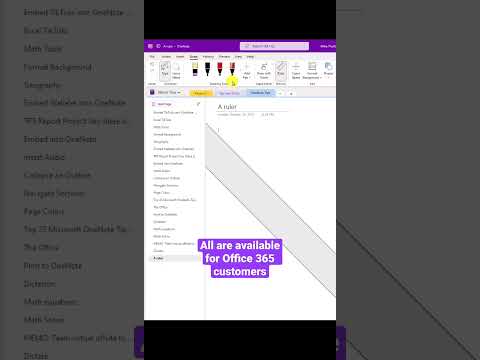 0:00:45
0:00:45
 0:06:51
0:06:51
 0:00:34
0:00:34
 0:11:22
0:11:22
 0:00:20
0:00:20
 0:00:14
0:00:14
 0:00:11
0:00:11