filmov
tv
How To Deploy Smart Contract On Base Chain

Показать описание
WikiCat Contract Address (CA):
0x6ec90334d89dbdc89e08a133271be3d104128edb
Where to buy:
2) PancakeSwap
Summary:
(0:00) - Introduction
The video focuses on deploying a smart contract on the Base Chain to boost the on-chain score.
(0:10) - Initial Steps
Switch to Desktop Mode for a better interface.
(1:17) - Setting Up Remix and Connecting Wallet
Zoom in and click on the Ethereum icon on the left.
Choose the Injected Web3 provider to connect your Metamask wallet.
Make sure your Metamask wallet is set to the Base Chain network.
(1:51) - Accessing Contract Files
Tap on the two-file icon at the top.
Select Contracts and then click on Storage to open a sample contract.
(2:07) - Compiling and Deploying the Contract
Compile the Contract: Click on the "compile" button.
Deploy: Navigate to the Deploy and Run Transactions tab.
Tap the play icon to initiate deployment.
Sign the Transaction: Confirm the action in Metamask when prompted.
(3:12) - Verifying Deployment Success
Go back to your Metamask Wallet to confirm that the transaction succeeded.
Copy the wallet address and check your on-chain score on the respective site to confirm the deployment count.
(4:29) - Tips for Boosting On-Chain Score
Perform daily swaps and other interactions like bridge transactions.
Consistency matters; perform actions daily to maintain activity streaks.
(5:19) - Performing a Sample Swap
In Metamask, go to Swap and choose tokens (e.g., swap to USDC).
Try another token or increase the swap amount if no quote is available.
(7:12) - Checking On-Chain Score
Refresh the on-chain score page after each swap to see the increase.
(7:35) - Conclusion
The video ends by encouraging viewers to ask questions and support the channel.
#smc #community #tutorial #crypto #OnChainSeries #BaseChain #BlockchainEducation #CryptoTutorials #OnChainScore #BaseChainTips #ENSRegistration #CryptoAirdrop #WalletScoreBoost #BlockchainLearning
0x6ec90334d89dbdc89e08a133271be3d104128edb
Where to buy:
2) PancakeSwap
Summary:
(0:00) - Introduction
The video focuses on deploying a smart contract on the Base Chain to boost the on-chain score.
(0:10) - Initial Steps
Switch to Desktop Mode for a better interface.
(1:17) - Setting Up Remix and Connecting Wallet
Zoom in and click on the Ethereum icon on the left.
Choose the Injected Web3 provider to connect your Metamask wallet.
Make sure your Metamask wallet is set to the Base Chain network.
(1:51) - Accessing Contract Files
Tap on the two-file icon at the top.
Select Contracts and then click on Storage to open a sample contract.
(2:07) - Compiling and Deploying the Contract
Compile the Contract: Click on the "compile" button.
Deploy: Navigate to the Deploy and Run Transactions tab.
Tap the play icon to initiate deployment.
Sign the Transaction: Confirm the action in Metamask when prompted.
(3:12) - Verifying Deployment Success
Go back to your Metamask Wallet to confirm that the transaction succeeded.
Copy the wallet address and check your on-chain score on the respective site to confirm the deployment count.
(4:29) - Tips for Boosting On-Chain Score
Perform daily swaps and other interactions like bridge transactions.
Consistency matters; perform actions daily to maintain activity streaks.
(5:19) - Performing a Sample Swap
In Metamask, go to Swap and choose tokens (e.g., swap to USDC).
Try another token or increase the swap amount if no quote is available.
(7:12) - Checking On-Chain Score
Refresh the on-chain score page after each swap to see the increase.
(7:35) - Conclusion
The video ends by encouraging viewers to ask questions and support the channel.
#smc #community #tutorial #crypto #OnChainSeries #BaseChain #BlockchainEducation #CryptoTutorials #OnChainScore #BaseChainTips #ENSRegistration #CryptoAirdrop #WalletScoreBoost #BlockchainLearning
 0:10:30
0:10:30
 0:02:59
0:02:59
 0:04:18
0:04:18
 0:00:56
0:00:56
 0:09:09
0:09:09
 0:27:49
0:27:49
 0:07:10
0:07:10
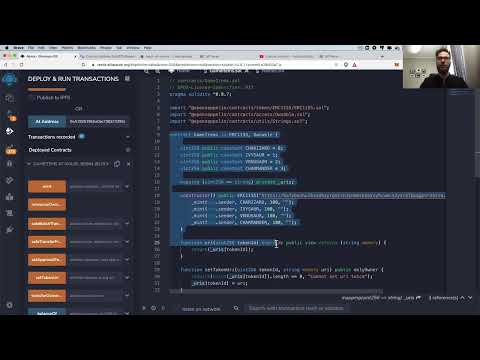 0:03:06
0:03:06
 0:04:30
0:04:30
 0:11:43
0:11:43
 0:00:16
0:00:16
 0:00:26
0:00:26
 0:03:36
0:03:36
 0:05:38
0:05:38
 0:00:25
0:00:25
 0:00:53
0:00:53
 0:10:13
0:10:13
 0:00:16
0:00:16
 0:00:16
0:00:16
 0:00:16
0:00:16
 0:12:06
0:12:06
 0:00:30
0:00:30
 0:00:24
0:00:24
 0:01:00
0:01:00