filmov
tv
How I Make SHORTS (TikTok's) from Long Form Content in DAVINCI RESOLVE 18 | Workflow, Tips & Tricks!

Показать описание
Using DaVinci Resolve, I'll show you my workflow for creating shorts from a longer video and give you lots of tips and tricks along the way. Hopefully seeing my process will help you too!
MY ESSENTIALS:
MAIN GEAR
DESK/STUDIO GEAR
LINKS USED IN THE DESCRIPTION MAY OR MAY NOT BE AFFILIATE LINKS
0:00 Long Form to Short
0:43 The Project
2:42 Create Vertical Timeline
3:05 Timeline Settings
3:53 Long Form to Shorts Resolve Setup
4:02 Timeline Tabs
4:25 Multiple Timelines Onscreen
5:17 Clip Selection
5:54 Bring Clips into Shorts Timeline
6:44 Method 1 - Drag and Drop
6:54 Method 2 - Copy/Paste
8:42 Delete Empty Tracks
8:56 Editing Vertical Video - Horizontal To Vertical
9:33 Visual Transform
9:50 Make Sure Subject is in Shot
10:21 How to Center Subject
12:35 Static Shot - Horizontal To Vertical
15:02 Add Movement to Static Shot
16:00 Reusing Settings
17:02 Stabilizing Vertical Video
18:55 Final Short
MY ESSENTIALS:
MAIN GEAR
DESK/STUDIO GEAR
LINKS USED IN THE DESCRIPTION MAY OR MAY NOT BE AFFILIATE LINKS
0:00 Long Form to Short
0:43 The Project
2:42 Create Vertical Timeline
3:05 Timeline Settings
3:53 Long Form to Shorts Resolve Setup
4:02 Timeline Tabs
4:25 Multiple Timelines Onscreen
5:17 Clip Selection
5:54 Bring Clips into Shorts Timeline
6:44 Method 1 - Drag and Drop
6:54 Method 2 - Copy/Paste
8:42 Delete Empty Tracks
8:56 Editing Vertical Video - Horizontal To Vertical
9:33 Visual Transform
9:50 Make Sure Subject is in Shot
10:21 How to Center Subject
12:35 Static Shot - Horizontal To Vertical
15:02 Add Movement to Static Shot
16:00 Reusing Settings
17:02 Stabilizing Vertical Video
18:55 Final Short
How to Edit Your TikTok Videos Like a Pro #shorts
How to Create Videos for YouTube Shorts, Reels and TikTok on PC
Create a TikTok using Davinci Resolve in less than 5 Min!
This is How You Can Make Your Fingers Vibrate Really Fast TikTok: bloke.mad
Turn ANY Video Into a Short, Reel or TikTok!
HOW TO FILM AND EDIT TIKTOK/REELS MINI VLOGS|BEGINNER FRIENDLY
How To Upload YouTube Videos To TikTok
HOW TO: Make HARD TikTok Edits I After Effects Beginner Tutorial
How to Make TikTok Videos
ShotCut: Turn Any 16:9 Video Into TikTok, Twitch or YouTube Short Format (9:16)
Trying TIKTOK FILTER first Time😂 | JamooTv Shorts
TikTok Tutorial: How to Make TikTok Videos for Beginners
How To Edit GAMING Vertical TikTok Videos On Premiere Pro... (Full Tutorial)
How to make Reddit TikTok Videos
POV: School love ❤️🩹 / XO TEAM TikTok #shorts
Trying the TikTok Cake Check Challenge #shorts
Whose face is that?! 😂 #trending #shorts #tiktok
5 Creative Shots for Short Video (Instagram Reels + TikTok)
THE ULTIMATE TIKTOK TUTORIAL FOR BEGINNERS | How to film, edit and set up your account for success
EXCUSE ME BRUH!😆#shorts #tiktok #trending
Sad pretty 🖤❤️ #makeup #iran #mahsaamini #opiran #tiktok
Make A TikTok Edit I After Effects Tutorial
How to Make TikTok Videos – Beginners Guide to TikTok
Do you like phone games? 📱/ XO TEAM TikTok #xoteam #tiktoktrend #tiktok #shorts
Комментарии
 0:00:25
0:00:25
 0:05:32
0:05:32
 0:06:01
0:06:01
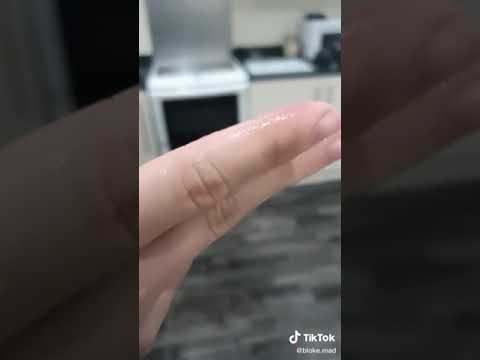 0:00:17
0:00:17
 0:08:37
0:08:37
 0:16:24
0:16:24
 0:03:05
0:03:05
 0:15:04
0:15:04
 0:17:31
0:17:31
 0:00:42
0:00:42
 0:00:13
0:00:13
 0:12:00
0:12:00
 0:07:00
0:07:00
 0:11:04
0:11:04
 0:00:15
0:00:15
 0:00:30
0:00:30
 0:00:16
0:00:16
 0:04:11
0:04:11
 0:26:31
0:26:31
 0:00:12
0:00:12
 0:00:16
0:00:16
 0:14:30
0:14:30
 0:05:27
0:05:27
 0:00:05
0:00:05