filmov
tv
How to Create a Digital Korean Notebook Using Keynote
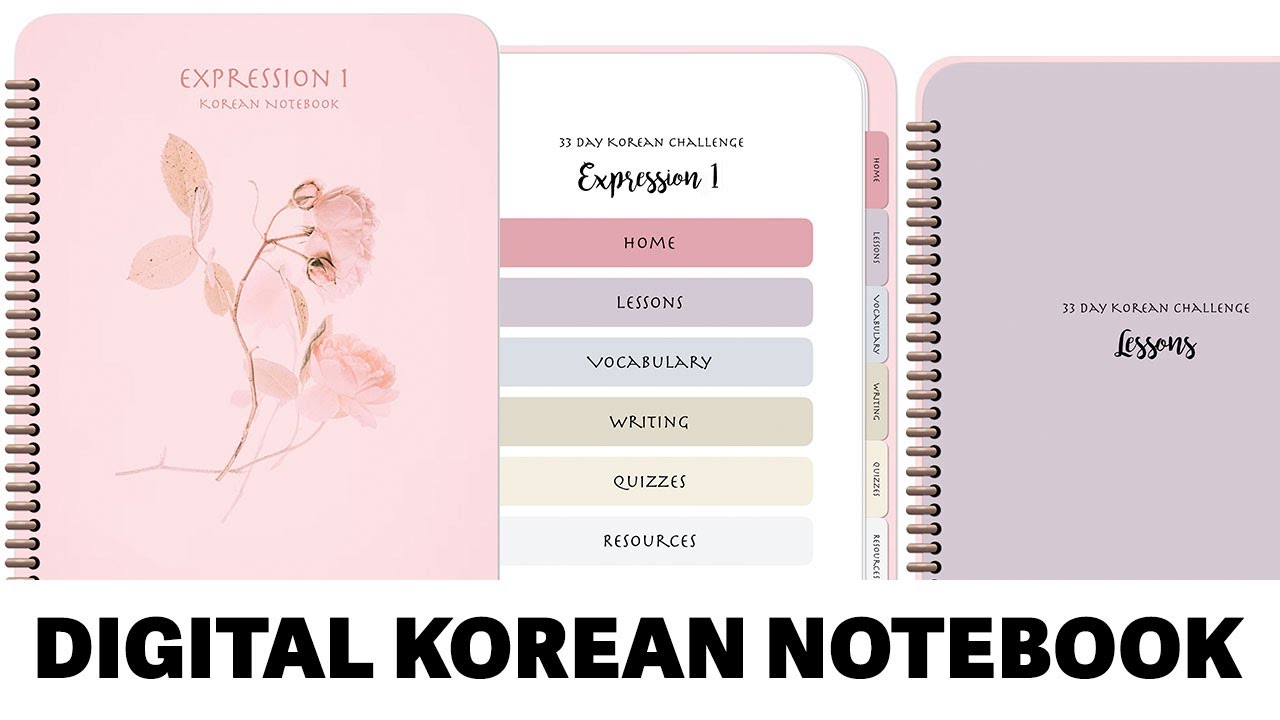
Показать описание
In this tutorial, we will create a digital notebook using Apple Keynote. My sample notebook is one I use to study Korean using the Goodnotes app on my iPad, but it can be customized to use with any subject.
References:
Download Files:
Chapters:
0:00 Notebook tour
3:31 Creating the cover
7:57 Adding pages and tabs
12:00 Adding dividers
13:04 Adding text
14:35 Creating an index with hyperlinks
17:30 Creating page templates
20:30 Exporting your notebook
References:
Download Files:
Chapters:
0:00 Notebook tour
3:31 Creating the cover
7:57 Adding pages and tabs
12:00 Adding dividers
13:04 Adding text
14:35 Creating an index with hyperlinks
17:30 Creating page templates
20:30 Exporting your notebook
How to Start Selling Digital Products (STEP BY STEP) FREE COURSE
How to Create Digital Products to Sell Online | Printable Planner Canva Tutorial
How To Create Digital Products to sell on Etsy with AI #sellingonetsy #etsyseller #digitalplanners
Create A Digital Product in 24hrs & Start Your 5 Figure Business
How to Create Digital Products in Canva!
How To Create and Sell Digital Products (Step-by-Step)
Create a Digital Planner with Canva and sell it on Etsy. 🤑 #shorts
How to use A.I to create digital products to sell fast😉🤖
How to Create a Digital Glitch Transitions || After Effect Tutorial
How to create a DIGITAL VISION BOARD that ACTUALLY WORKS 2023🌟
How to Create a Digital Magazine (How We Did It)
How to start selling DIGITAL PRODUCTS! (& why it changed my life 👀)
CREATE A DIGITAL PLANNER IN CANVA FOR FREE | DIGITAL MARKETING | MAKE MONEY ONLINE | $10K EASY
5 Digital Products you can Create with A.I. ($7,057 per Week!)
How to Create Digital Signatures in Word – Quick and Easy Tutorial – Transparent Background
CREATE A HYPERLINKED DIGITAL PLANNER IN CANVA 🥳 | CREATE AND SELL HYPERLINKED PLANNERS 💫
AI Tools I use to Create Digital Products
how to create a digital journal 🤎 2023 iPad bullet journal tutorial + reading journal setup
Bulk Create Digital Products in MINUTES!🤯🤯
Create a digital story
HOW TO CREATE AND SELL ETSY DIGITAL PRODUCTS (How to sell digital products on Etsy for beginners)
Faceless Digital Marketing Content | How To Create 100 Instagram Reels In Less Than 5 Minutes
DIGITAL TWIN: How To Create an AI Version of Yourself Using Free AI Tool
Create a Digital Signature Easily with Preview on a Mac
Комментарии
 0:28:32
0:28:32
 0:11:17
0:11:17
 0:01:00
0:01:00
 0:24:37
0:24:37
 0:11:02
0:11:02
 0:21:30
0:21:30
 0:00:10
0:00:10
 0:00:42
0:00:42
 0:07:50
0:07:50
 0:00:21
0:00:21
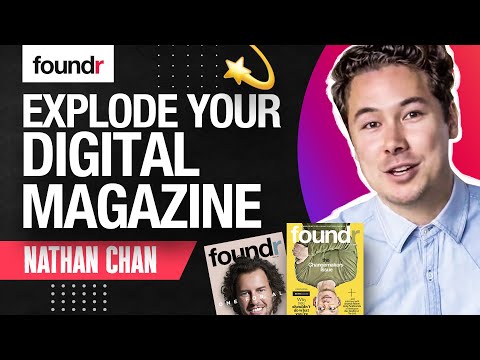 0:10:08
0:10:08
 0:13:38
0:13:38
 0:23:41
0:23:41
 0:07:32
0:07:32
 0:04:29
0:04:29
 0:16:28
0:16:28
 0:00:08
0:00:08
 0:07:48
0:07:48
 0:00:40
0:00:40
 0:02:07
0:02:07
 0:16:47
0:16:47
 0:12:55
0:12:55
 0:10:16
0:10:16
 0:02:19
0:02:19