filmov
tv
how to solve eclipse error 13 and error 1 ..and not found java path
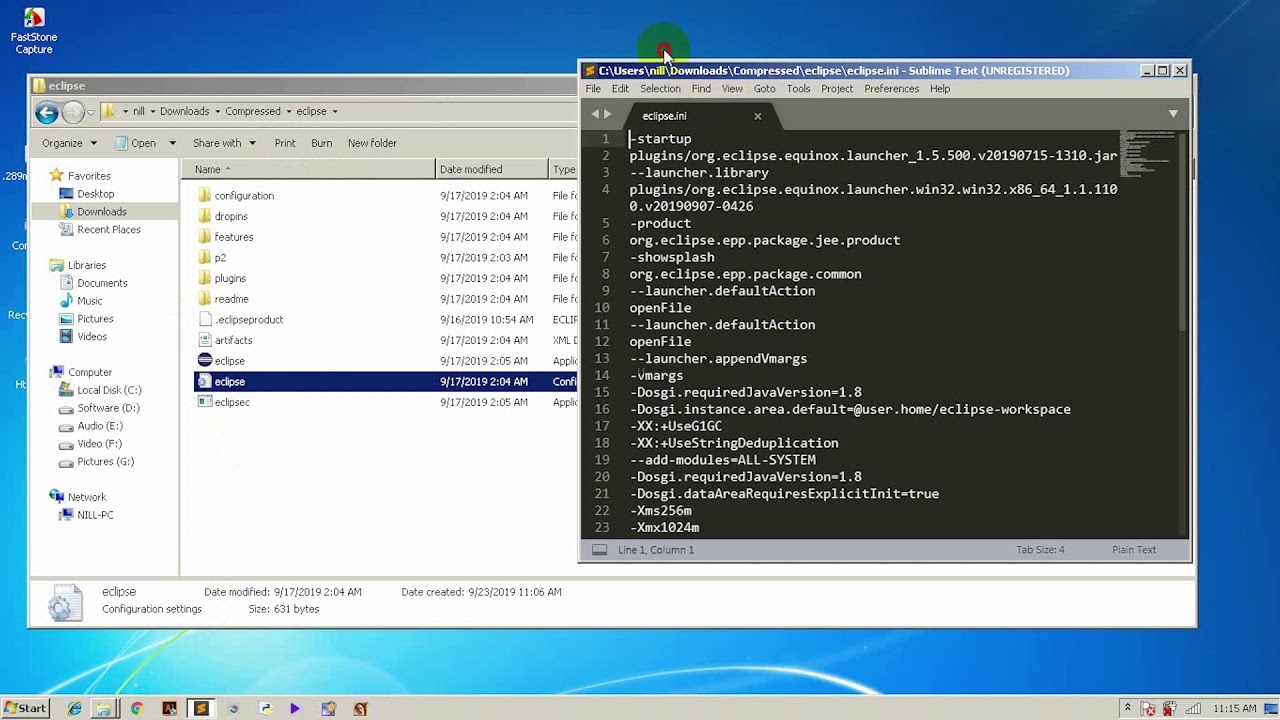
Показать описание
Eclipse install করার সময় path error দেখাল যে ভাবে solve করতে হবে।নিচে #Process দেওয়া হল
1)Go to the eclipse installation folder or where you have extracted it from the zip file.
3)Right click on the .ini file and select edit.
4)Now put the following code into ini file as shown in video:
-vm
5)Hit the save button and you are done.
6) Launch eclipse icon
1)Go to the eclipse installation folder or where you have extracted it from the zip file.
3)Right click on the .ini file and select edit.
4)Now put the following code into ini file as shown in video:
-vm
5)Hit the save button and you are done.
6) Launch eclipse icon
How To Fix Error Occurred During Initialization of Boot Layer Java Eclipse 2022
Could not find or load main class Caused by: java.lang.classnotfoundexception in eclipse || FIXED
Fix: Eclipse Installation Failed with an error
How to resolve error(red color marked on project name) in eclipse for any project(selenium or java)?
Eclipse IDE Autocomplete Code Suggestions Stopped Working - FIXED! (No Default Proposals Error #java
How to Fix JVM not suitable Eclipse IDE Error [2024] | Version of the JVM is not suitable Problem
An error has occurred see the log file eclipse
How to resolve 'The selection cannot be launched' issue in Eclipse IDE - Run configuration...
How To Fix Editor Does Not Contain Main Type in Eclipse IDE Java
How to Solve Java Build Path Problem in Eclipse #javabulidpath||2023||
Eclipse Error occurred during initialization of boot layer
Eclipse | How to fix Version of the JVM is not suitable for this product. 2024
Eclipse red exclamation fix (updated for Java 17.0.2)
How to fix The catalog could not be loaded eclipse Network problem
Android eclipse error Unable to resolve target android [API Target]
[Solved] An error has occurred. see the log file- Eclipse #UseEclipseInstaller
How to Solve ECLIPSE Internal ERROR - Initializing Java Tooling 2018
Eclipse add JRE System Library to project
[Problem Solved] An error has occurred. see the log file- Eclipse || Perfect Learner
How to Fix Boot Layer Error in Java eclipse IDE | Boot Layer Issue Solved
Runtime Error v/s Compile time Error in Java | Java | Eclipse
How to fix Eclipse import error (JavaFX using JDK8)
How to solve this Robot Framework Error in Eclipse
How to solve'Launch failed.Binary not found'in eclipse
Комментарии
 0:01:32
0:01:32
 0:00:29
0:00:29
 0:01:34
0:01:34
 0:06:12
0:06:12
 0:00:38
0:00:38
 0:03:06
0:03:06
 0:01:58
0:01:58
 0:00:49
0:00:49
 0:01:01
0:01:01
 0:03:19
0:03:19
 0:00:31
0:00:31
 0:02:53
0:02:53
 0:00:49
0:00:49
 0:00:39
0:00:39
 0:04:02
0:04:02
![[Solved] An error](https://i.ytimg.com/vi/0wVgWcid3Mo/hqdefault.jpg) 0:02:42
0:02:42
 0:01:04
0:01:04
 0:00:31
0:00:31
![[Problem Solved] An](https://i.ytimg.com/vi/Dce7lAAfUH8/hqdefault.jpg) 0:05:24
0:05:24
 0:01:38
0:01:38
 0:01:03
0:01:03
 0:02:46
0:02:46
 0:06:32
0:06:32
 0:00:45
0:00:45