filmov
tv
Flask Web Development in Python - 3 - Variables in your HTML

Показать описание
In this Flask tutorial, we're going to be talking about how to pass logic from Python to HTML, incorporate templates, and variables. Logic actually ends up being more like having logic in our HTML. We can do things like having For loops and if statements in our Python.
Passing variables from our Flask Python files to HTML is fairly simple, and using Templates can save us a lot of time.
Something like for each element in a list, place in a table, is completely possible.
We also cover using try-except for error handling. It can be useful to have the exceptions logging the errors in a log file at the very least.
Bitcoin donations: 1GV7srgR4NJx4vrk7avCmmVQQrqmv87ty6
Python Website Full Tutorial - Flask, Authentication, Databases & More
build a meme Python website (Flask Tutorial for Beginners)
Web Development with Python Tutorial – Flask & Dynamic Database-Driven Web Apps
How to create a Simple Flask app in just 5 minutes | Python Flask Tutorial for beginners
Learn Flask for Python - Full Tutorial
How to Create a Web Application in Python using Flask
Make A Python Website As Fast As Possible!
Flask Full Course: Build Stunning Web Apps Fast | Python Flask Tutorial
Song on Python | Programming Song | Music Video | for Software developers | Python Programmers
Full Flask Course For Python - From Basics To Deployment
Flask Course - Python Web Application Development
A brief Introduction to Flask (Python Web Framework)
Flask vs Django in 2024 - Make a RIGHT Choice (Difference Explained)
Flask Tutorial #1 - How to Make Websites with Python
Flask in 6 Minutes 🔥
Python Flask Tutorial For Beginners | Flask Web Development Tutorial | Python Training | Edureka
Flask SQLite Web Application Step by Step Tutorial - HTML, Jinja, CSS, JavaScript, Python
Django VS Flask - Which Should You Learn
How to Create a Flask + React Project | Python Backend + React Frontend
Flask Tutorial Web Development with Python 12 - GET & POST
Python Flask Tutorial For Beginners | Flask Web Development Tutorial |Python Training | Edureka Live
Learn Flask in 20 Minutes (Python Web Development)
Creating a Simple Python Web Application With Flask and Testing Locally
I built the same app 3 times | Which Python Framework is best? Django vs Flask vs FastAPI
Комментарии
 2:16:40
2:16:40
 0:13:30
0:13:30
 4:38:04
4:38:04
 0:05:19
0:05:19
 0:46:59
0:46:59
 0:52:52
0:52:52
 0:22:21
0:22:21
 1:25:41
1:25:41
 0:03:56
0:03:56
 3:42:31
3:42:31
 6:21:04
6:21:04
 0:02:08
0:02:08
 0:09:32
0:09:32
 0:10:36
0:10:36
 0:06:35
0:06:35
 0:35:50
0:35:50
 0:41:43
0:41:43
 0:00:59
0:00:59
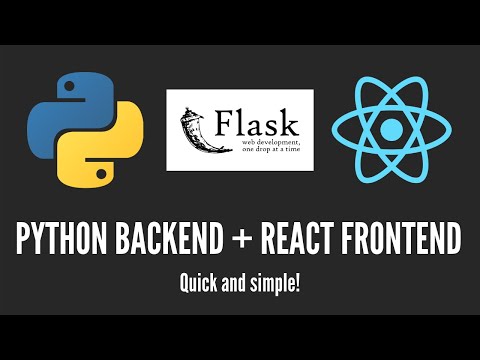 0:10:50
0:10:50
 0:14:14
0:14:14
 0:44:02
0:44:02
 0:20:03
0:20:03
 0:22:33
0:22:33
 0:16:42
0:16:42