filmov
tv
How to Deposit Money in Chime Account 2024

Показать описание
*How to Deposit Money in Chime Account 2024*
Depositing money into your Chime account can be done in several convenient ways, including direct deposit, mobile check deposit, transferring from another bank account, or depositing cash at a retail partner. Here’s a step-by-step guide to help you deposit money into your Chime account in 2024.
### Step-by-Step Guide to Deposit Money in Chime Account
#### 1. Direct Deposit
Direct deposit is the most convenient way to deposit money into your Chime account, especially for receiving paychecks or government benefits.
- **Set Up Direct Deposit**:
- Open the Chime app on your smartphone.
- Go to "Move Money."
- Tap on "Direct Deposit."
- You can find your Chime routing number and account number here.
- Provide these numbers to your employer or benefits provider to set up direct deposit.
#### 2. Mobile Check Deposit
Mobile check deposit allows you to deposit checks using the Chime app.
- **Enable Mobile Check Deposit**:
- Mobile check deposit is available for Chime members who receive direct deposits of at least $1 from a payroll provider or government benefits.
- **Deposit a Check**:
- Open the Chime app and tap on "Move Money."
- Select "Mobile Check Deposit."
- Follow the instructions to take pictures of the front and back of the check.
- Ensure the check is properly endorsed with your signature and “For deposit to Chime only.”
- Confirm the deposit details and submit.
#### 3. Bank Transfer
You can transfer money from another bank account to your Chime account.
- **Link External Bank Account**:
- Open the Chime app and go to "Move Money."
- Select "Transfers" and then "Transfer Funds."
- Follow the instructions to link your external bank account by providing your other bank’s login credentials or by manually entering your account and routing numbers.
- **Initiate Transfer**:
- Once linked, you can transfer funds from your external bank account to your Chime account.
- Transfers typically take 3-5 business days to complete.
#### 4. Cash Deposit at Retail Locations
You can deposit cash into your Chime account at over 90,000 retail locations, including Walmart, Walgreens, CVS, and 7-Eleven.
- **Find a Retail Partner**:
- Open the Chime app and go to "Move Money."
- Tap on "Deposit Cash."
- Use the map or search function to find a nearby retail partner.
- **Deposit Cash**:
- Visit the chosen retail location and go to the cashier.
- Inform the cashier that you want to deposit cash into your Chime account.
- You may be asked to provide your Chime account number or show your Chime debit card.
- There may be a fee associated with cash deposits, depending on the retailer.
- The deposited cash will typically be available in your Chime account within minutes.
#### 5. Transfer from PayPal, Venmo, or Cash App
You can also transfer money from PayPal, Venmo, or Cash App to your Chime account.
- **Add Chime Account to Payment App**:
- Open the respective payment app and go to "Settings" or "Banking."
- Add your Chime routing number and account number.
- Follow the app’s instructions to verify and link your Chime account.
- **Initiate Transfer**:
- Once linked, transfer funds from PayPal, Venmo, or Cash App to your Chime account.
- The transfer process may vary slightly between apps but typically takes 1-3 business days.
### Additional Tips
- **Keep Track of Deposits**: Regularly check your Chime app to monitor your account balance and track deposits.
- **Set Up Alerts**: Enable push notifications or email alerts in the Chime app to stay informed about account activity, including deposits.
- **Customer Support**: If you encounter any issues, contact Chime customer support for assistance through the app or their website.
By following these steps, you can easily deposit money into your Chime account and manage your finances efficiently in 2024.
#chime #addmoney #deposit #money #chimeaccount #bank #bankaccount
- TutoRealm
Depositing money into your Chime account can be done in several convenient ways, including direct deposit, mobile check deposit, transferring from another bank account, or depositing cash at a retail partner. Here’s a step-by-step guide to help you deposit money into your Chime account in 2024.
### Step-by-Step Guide to Deposit Money in Chime Account
#### 1. Direct Deposit
Direct deposit is the most convenient way to deposit money into your Chime account, especially for receiving paychecks or government benefits.
- **Set Up Direct Deposit**:
- Open the Chime app on your smartphone.
- Go to "Move Money."
- Tap on "Direct Deposit."
- You can find your Chime routing number and account number here.
- Provide these numbers to your employer or benefits provider to set up direct deposit.
#### 2. Mobile Check Deposit
Mobile check deposit allows you to deposit checks using the Chime app.
- **Enable Mobile Check Deposit**:
- Mobile check deposit is available for Chime members who receive direct deposits of at least $1 from a payroll provider or government benefits.
- **Deposit a Check**:
- Open the Chime app and tap on "Move Money."
- Select "Mobile Check Deposit."
- Follow the instructions to take pictures of the front and back of the check.
- Ensure the check is properly endorsed with your signature and “For deposit to Chime only.”
- Confirm the deposit details and submit.
#### 3. Bank Transfer
You can transfer money from another bank account to your Chime account.
- **Link External Bank Account**:
- Open the Chime app and go to "Move Money."
- Select "Transfers" and then "Transfer Funds."
- Follow the instructions to link your external bank account by providing your other bank’s login credentials or by manually entering your account and routing numbers.
- **Initiate Transfer**:
- Once linked, you can transfer funds from your external bank account to your Chime account.
- Transfers typically take 3-5 business days to complete.
#### 4. Cash Deposit at Retail Locations
You can deposit cash into your Chime account at over 90,000 retail locations, including Walmart, Walgreens, CVS, and 7-Eleven.
- **Find a Retail Partner**:
- Open the Chime app and go to "Move Money."
- Tap on "Deposit Cash."
- Use the map or search function to find a nearby retail partner.
- **Deposit Cash**:
- Visit the chosen retail location and go to the cashier.
- Inform the cashier that you want to deposit cash into your Chime account.
- You may be asked to provide your Chime account number or show your Chime debit card.
- There may be a fee associated with cash deposits, depending on the retailer.
- The deposited cash will typically be available in your Chime account within minutes.
#### 5. Transfer from PayPal, Venmo, or Cash App
You can also transfer money from PayPal, Venmo, or Cash App to your Chime account.
- **Add Chime Account to Payment App**:
- Open the respective payment app and go to "Settings" or "Banking."
- Add your Chime routing number and account number.
- Follow the app’s instructions to verify and link your Chime account.
- **Initiate Transfer**:
- Once linked, transfer funds from PayPal, Venmo, or Cash App to your Chime account.
- The transfer process may vary slightly between apps but typically takes 1-3 business days.
### Additional Tips
- **Keep Track of Deposits**: Regularly check your Chime app to monitor your account balance and track deposits.
- **Set Up Alerts**: Enable push notifications or email alerts in the Chime app to stay informed about account activity, including deposits.
- **Customer Support**: If you encounter any issues, contact Chime customer support for assistance through the app or their website.
By following these steps, you can easily deposit money into your Chime account and manage your finances efficiently in 2024.
#chime #addmoney #deposit #money #chimeaccount #bank #bankaccount
- TutoRealm
 0:01:17
0:01:17
 0:03:23
0:03:23
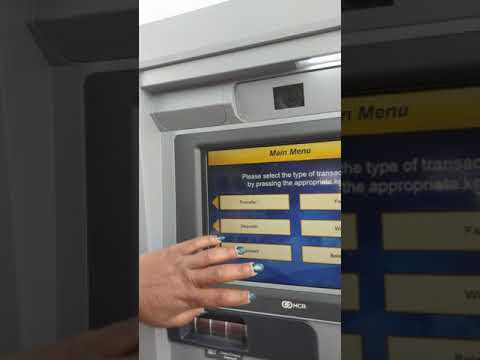 0:03:18
0:03:18
 0:09:39
0:09:39
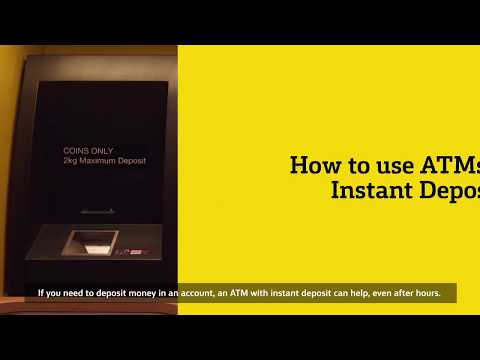 0:01:04
0:01:04
 0:02:29
0:02:29
 0:02:20
0:02:20
 0:01:36
0:01:36
 0:03:08
0:03:08
 0:00:28
0:00:28
 0:01:50
0:01:50
 0:01:32
0:01:32
 0:08:06
0:08:06
![[ENGLISH] Tutorial -](https://i.ytimg.com/vi/i7nbEjSuaJM/hqdefault.jpg) 0:00:46
0:00:46
 0:01:27
0:01:27
 0:08:52
0:08:52
 0:01:45
0:01:45
 0:02:06
0:02:06
 0:03:52
0:03:52
 0:02:16
0:02:16
 0:02:04
0:02:04
 0:00:40
0:00:40
 0:01:59
0:01:59
 0:04:12
0:04:12