filmov
tv
How to upgrade to Windows 8.1 from Windows 7

Показать описание
**This video is aimed at students using the Wymondham High DreamSpark store but can be used a general guide for installing Windows 8.1!**
From this video you can learn how to upgrade from Windows 7 to 8.1 or fresh install Windows 8.1 over your existing Windows installation.
Windows Vista and XP users:
This may mean that in order to start Windows 8.1 setup you need to place your Windows 8.1 DVD in the DVD drive of your computer, then reboot your computer, then boot from your DVD in order to begin Windows 8.1 setup.
Instructions on how to do this can be found at the website above. The setup process is very similar to the process shown in this video.
If your computer will not boot from the DVD, check your computer manual for instructions on how to change the boot order in the BIOS to set the CD/DVD drive as the first boot priority.
Backing up your programs, files and documents is crucial because a Custom install will format your hard drive (erase it).
- You will need to download software in order to burn the ISO to a DVD as mentioned in the video. There are several pieces of software you can download and install in order to do this:
You only need to download and install ONE of these pieces of software.
Free options:
Free trial versions of commercial software:
You could also install one of these pieces of software to burn the ISO image on Windows 7 or 8.1 if you preferred.
Whilst the O Team is more than happy to provide our students with Windows 8.1 Pro and guide you with the installation process, we cannot be held responsible for damage caused to your computer(s) by installing this software.
We want people to be VERY AWARE of the following things:
1 - The product key is NOT to be distributed. It is STRICTLY for personal use. Distributing your product key is breaking the Microsoft EULA and is also breaking the law. You could be found guilty of software piracy and punishable under UK and International Copyright Laws.
2 - Backing up your files BEFORE beginning Windows 8.1 installation is HIGHLY RECOMMENDED. Things can go wrong and there is a chance your hard drive could be wiped during Windows installation, erasing ALL of the files on it. Please ensure that ALL your important files are backed up beforehand.
If you need advice about Windows 8.1 installation or backing files up, please do not hesitate to leave a comment or come and talk to us in school about it!
From this video you can learn how to upgrade from Windows 7 to 8.1 or fresh install Windows 8.1 over your existing Windows installation.
Windows Vista and XP users:
This may mean that in order to start Windows 8.1 setup you need to place your Windows 8.1 DVD in the DVD drive of your computer, then reboot your computer, then boot from your DVD in order to begin Windows 8.1 setup.
Instructions on how to do this can be found at the website above. The setup process is very similar to the process shown in this video.
If your computer will not boot from the DVD, check your computer manual for instructions on how to change the boot order in the BIOS to set the CD/DVD drive as the first boot priority.
Backing up your programs, files and documents is crucial because a Custom install will format your hard drive (erase it).
- You will need to download software in order to burn the ISO to a DVD as mentioned in the video. There are several pieces of software you can download and install in order to do this:
You only need to download and install ONE of these pieces of software.
Free options:
Free trial versions of commercial software:
You could also install one of these pieces of software to burn the ISO image on Windows 7 or 8.1 if you preferred.
Whilst the O Team is more than happy to provide our students with Windows 8.1 Pro and guide you with the installation process, we cannot be held responsible for damage caused to your computer(s) by installing this software.
We want people to be VERY AWARE of the following things:
1 - The product key is NOT to be distributed. It is STRICTLY for personal use. Distributing your product key is breaking the Microsoft EULA and is also breaking the law. You could be found guilty of software piracy and punishable under UK and International Copyright Laws.
2 - Backing up your files BEFORE beginning Windows 8.1 installation is HIGHLY RECOMMENDED. Things can go wrong and there is a chance your hard drive could be wiped during Windows installation, erasing ALL of the files on it. Please ensure that ALL your important files are backed up beforehand.
If you need advice about Windows 8.1 installation or backing files up, please do not hesitate to leave a comment or come and talk to us in school about it!
Комментарии
 0:05:10
0:05:10
 0:05:50
0:05:50
 0:01:22
0:01:22
 0:05:13
0:05:13
 0:06:54
0:06:54
 0:02:33
0:02:33
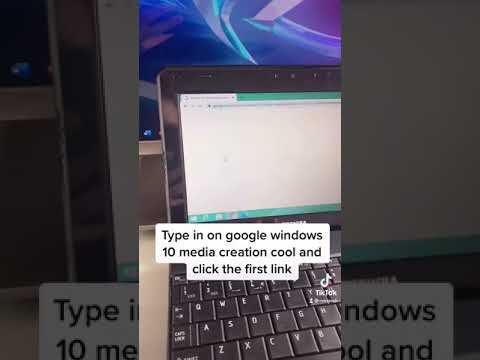 0:00:55
0:00:55
 0:04:00
0:04:00
 0:04:54
0:04:54
 0:04:31
0:04:31
 0:13:40
0:13:40
 0:05:26
0:05:26
 0:01:00
0:01:00
 0:05:28
0:05:28
 0:08:23
0:08:23
 0:06:42
0:06:42
 0:01:21
0:01:21
 0:03:13
0:03:13
 0:03:08
0:03:08
 0:05:38
0:05:38
 0:02:33
0:02:33
 0:04:14
0:04:14
 0:02:34
0:02:34
 0:04:09
0:04:09