filmov
tv
Complete Moodle Design Example #Moodle #MoodleCourseDesign

Показать описание
Sign up to my newsletter and get updated with all the latest videos
Moodle course design tips.
00:00 Moodle Design - Introduction
00:51 Course comparison
02:48 Use images to make banners
07:33 Using Photopea
10:37 Web pages
12:20 Add content
17:00 Adding a video
17:50 Create Home link
20:16 Thanks for watching
This video is for Moodle users who would like to learn some advanced course design tips to improve the quality of their courses. So, if you already know how to create a course in Moodle but they are looking like scroll of death with loads of links, files and other content which makes them for the students uninteresting to look at and overwhelming then this video is for you. Russell will guide you through a few ideas you can do with an existing course or a new one to make them more engaging, interesting and organised. He will show you how to make a course visually more interesting by adding some images, videos, pages, banners, how to design a basic layout and how to label the content very well.
To start with he will show you a great tool called Photopea which you can use completely for free to design banners for your course as it is a good idea to use banners for each page of your course.
How to design and edit a page in a course including Home Page button is the next thing you will learn in this video. You can also add different activities to your course like videos or quizzes.
Adding a video is quite easy and it can be a YouTube video and Russell will show you all the steps you have to take to upload a video into a page.
Finally, you will learn how to create and add into the pages a Home Page button using the Home link. A great feature that makes your course designed very well so the users can easily move between pages and it will look more like a website making it more interesting and engaging.
Комментарии
 0:20:55
0:20:55
 0:02:32
0:02:32
 0:09:42
0:09:42
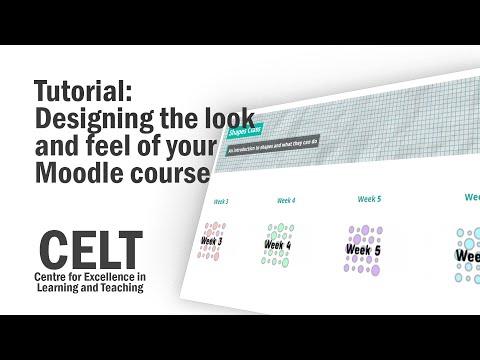 0:08:16
0:08:16
 1:16:28
1:16:28
 0:06:00
0:06:00
 0:13:11
0:13:11
 0:08:33
0:08:33
 0:14:56
0:14:56
 0:48:41
0:48:41
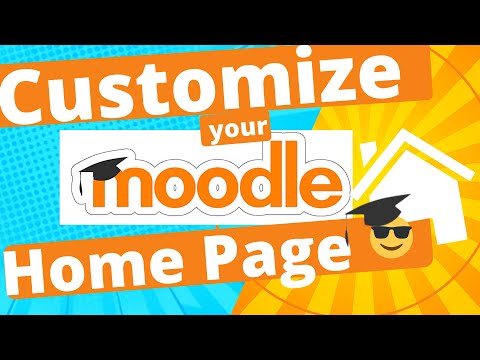 0:09:50
0:09:50
 0:33:09
0:33:09
 0:05:00
0:05:00
 0:15:33
0:15:33
 0:18:39
0:18:39
 0:24:59
0:24:59
 0:45:20
0:45:20
 0:09:40
0:09:40
 0:42:38
0:42:38
 1:19:36
1:19:36
 0:03:09
0:03:09
 0:49:13
0:49:13
 0:38:32
0:38:32
 0:14:05
0:14:05