filmov
tv
SELinux Enabled | Disabled | Permissive | RHCSA 8 Certification #27 | Tech Arkit | EX200
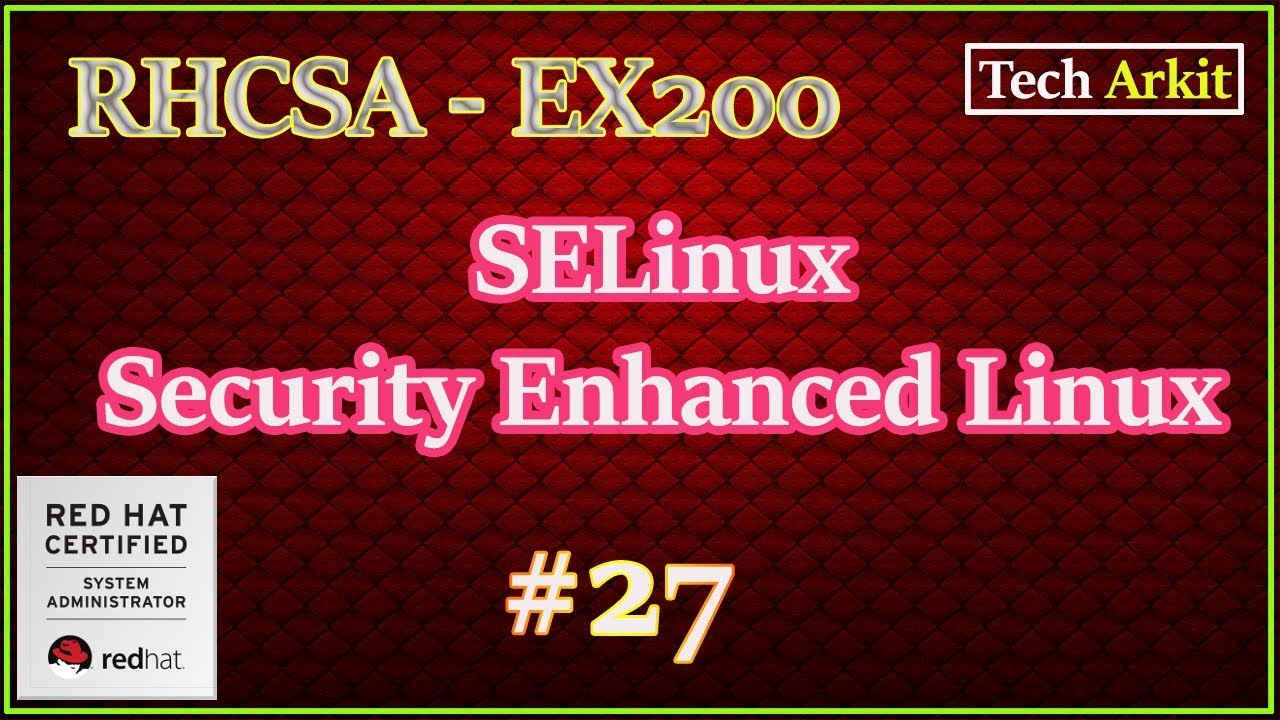
Показать описание
RHCSA 8 SELinux stands for Security Enhanced Linux which provide extra layer of security to the Linux servers based in applied security context matching mechanism.
SELinux context can be enabled in three levels
#RHCSA #Linux #TechArkit
1. Port Level
2. Service Level
3. File Level
SELinux has three modes to work.
1. Enforcing: which means SeLinux is running with full enforcing mode, simple enabled mode.
2. Permissive: Permissive also says that SeLinux is running but it will not enforce, it will only logs the information.
3. Disabled: disable mode is simply disabled. SeLinux not in use.
Immediately we get an question in mind that why there are three modes, Enable and disable modes are enough right.
Yes, i also got the same question when i was learning SeLinux. There is a reason behind that.
When we want to change the SeLinux mode from Enforcing to disabled we have to edit the configuration file /etc/selinux/config and change the SELINUX=disabled, config file will not be effected until unless server is rebooted.
Same for the changing the disabled mode to Enforcing mode.
but if you want to change Selinux mode from Enforcing to permissive doesn't required an reboot.
Now we understand that why SeLinux is designed to have 3 modes.
Whenever you change the SeLinux mode from disable to enforcing after the reboot it will relabel all the SeLinux policies.
whenever you changed the SeLinux mode from Enforcing to Disabled after the reboot all the SeLinux policies will not go off, policies still exists but will not enforce.
Youtube PlayLists
Follow Us on Social Media
SELinux context can be enabled in three levels
#RHCSA #Linux #TechArkit
1. Port Level
2. Service Level
3. File Level
SELinux has three modes to work.
1. Enforcing: which means SeLinux is running with full enforcing mode, simple enabled mode.
2. Permissive: Permissive also says that SeLinux is running but it will not enforce, it will only logs the information.
3. Disabled: disable mode is simply disabled. SeLinux not in use.
Immediately we get an question in mind that why there are three modes, Enable and disable modes are enough right.
Yes, i also got the same question when i was learning SeLinux. There is a reason behind that.
When we want to change the SeLinux mode from Enforcing to disabled we have to edit the configuration file /etc/selinux/config and change the SELINUX=disabled, config file will not be effected until unless server is rebooted.
Same for the changing the disabled mode to Enforcing mode.
but if you want to change Selinux mode from Enforcing to permissive doesn't required an reboot.
Now we understand that why SeLinux is designed to have 3 modes.
Whenever you change the SeLinux mode from disable to enforcing after the reboot it will relabel all the SeLinux policies.
whenever you changed the SeLinux mode from Enforcing to Disabled after the reboot all the SeLinux policies will not go off, policies still exists but will not enforce.
Youtube PlayLists
Follow Us on Social Media
Комментарии
 0:04:40
0:04:40
 0:01:40
0:01:40
 0:01:46
0:01:46
 0:01:28
0:01:28
 0:01:21
0:01:21
 0:19:16
0:19:16
 0:06:59
0:06:59
 0:04:10
0:04:10
 0:10:31
0:10:31
 0:04:12
0:04:12
 0:00:40
0:00:40
 0:02:47
0:02:47
 0:01:23
0:01:23
 0:02:26
0:02:26
 0:02:47
0:02:47
 0:11:46
0:11:46
 0:07:12
0:07:12
 0:01:55
0:01:55
 0:01:04
0:01:04
 0:02:11
0:02:11
 0:03:36
0:03:36
 0:07:35
0:07:35
 0:05:45
0:05:45
 0:04:46
0:04:46