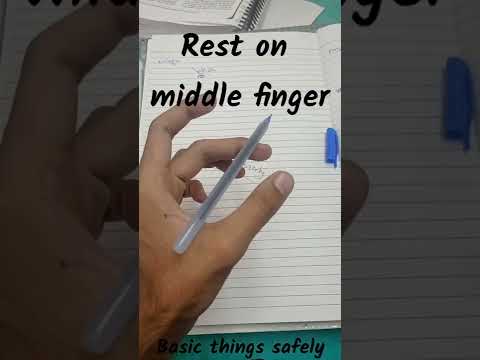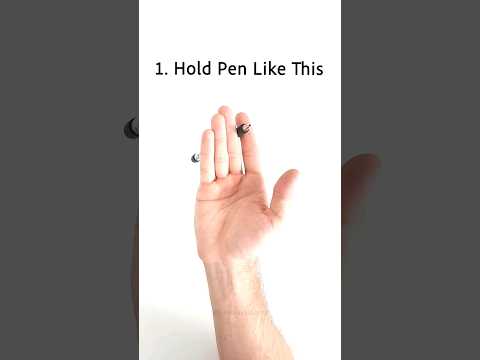filmov
tv
Pen&Paper: Create & Run a simple ABMaterial WebApp
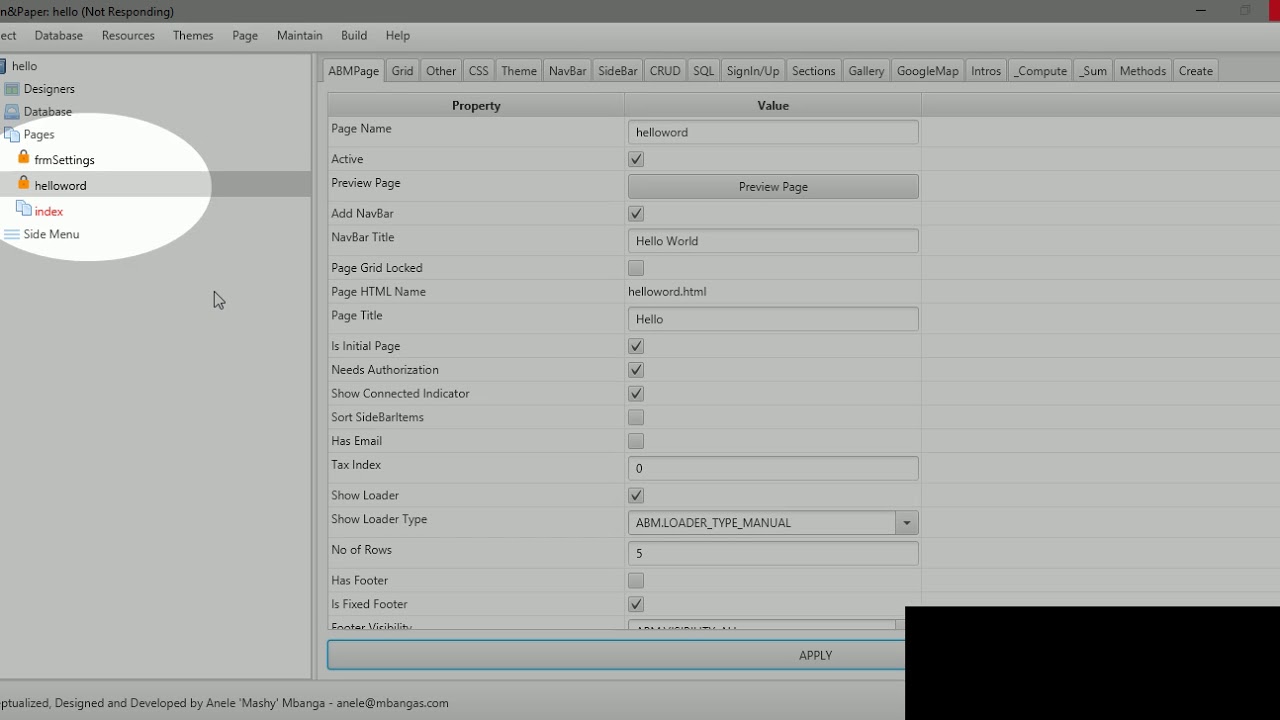
Показать описание
This video is an introduction on how to create and run a simple 'Hello ABMaterial' WebApp using Pen & Paper, a B4J based code generator for most ABMaterial components.
With Pen & Paper, you can create the various ABMPages for your webapp and create the necessary components to be placed within their grid RC locations. A SQLite database is also created that you can link to your pages when you create a new project.
The steps involved are:
1. Create a new project
2. Create a page for the project
3. Create a label on the page to show content at RC.
4. Compile the B4J generated up
5. Run the ABMaterial WebApp on your browser
With Pen & Paper, you can create the various ABMPages for your webapp and create the necessary components to be placed within their grid RC locations. A SQLite database is also created that you can link to your pages when you create a new project.
The steps involved are:
1. Create a new project
2. Create a page for the project
3. Create a label on the page to show content at RC.
4. Compile the B4J generated up
5. Run the ABMaterial WebApp on your browser