filmov
tv
How to Win Your Next Project With iPad Sketches (free download included)

Показать описание
In today’s video, I show you how one of the greatest advantages of hand drawing—the ability to suggest detail with just a few strokes—can be combined with the power of iPad drawing to make the seemingly old-fashioned act of designing with a pencil in hand relevant again in the modern digital office. Not only relevant, but faster and more productive than ever. So grab your iPad, download the original .procreate file you’re about to see, and join me as I walk you through how our office used iPad sketches to tackle a high-stakes challenge—designing a prototype for virtual reality theaters to be built in malls across America, all for a Hollywood client in a high-pressure, real-world scenario.
To learn more about the tips and techniques you saw in this video, check out the links below.
MAKE THE TRANSITION TO iPAD PRO DRAWING:
Shop Procreate Draw-To-Scale Tools:
Try out Our Online Courses for Architects + Designers:
Browse All Drawing Tools + iPad Products:
Watch Free "3 Secrets of iPad Drawing" Webinar:
ABOUT: My name is James Akers and I'm a practicing architect who also supported my family as a full-time renderer working in pencil and watercolor, up until the day that pencil and watercolor could no longer keep up with the pace of change in the modern digital office. So in 2015, I followed Tim Cook's lead, switched to Apple Pencil on iPad, and haven't looked back. Now, as UCLA professor of iPad Drawing and founder of the iPad for Architects YouTube channel, I split my time between teaching, rendering, design consulting, architect-ing, and my favorite of all: helping students rediscover the benefits of drawing-by-hand in the digital era through online courses in Procreate, Morpholio Trace and Sketchup for iPad.
Комментарии
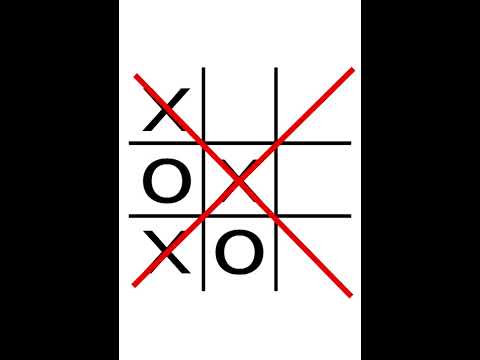 0:01:00
0:01:00
 0:00:06
0:00:06
 0:00:11
0:00:11
 0:17:12
0:17:12
 0:00:08
0:00:08
 0:09:35
0:09:35
 0:05:52
0:05:52
 0:06:50
0:06:50
 0:31:19
0:31:19
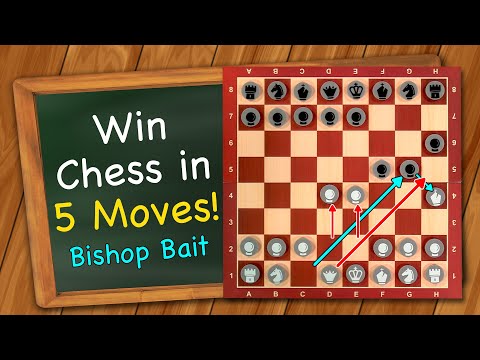 0:00:38
0:00:38
 0:00:16
0:00:16
 0:00:44
0:00:44
 0:00:07
0:00:07
 0:00:39
0:00:39
 0:04:17
0:04:17
 0:00:39
0:00:39
 0:00:18
0:00:18
 0:00:40
0:00:40
 0:06:56
0:06:56
 0:11:02
0:11:02
 0:00:14
0:00:14
 0:00:15
0:00:15
 0:00:11
0:00:11
 0:10:37
0:10:37