filmov
tv
Fix facebook two factor authentication code not received problem solved | fb not sending code

Показать описание
This tutorial is about how to fix facebook two factor authentication not sending code or how to overcome two factor authentication code not received problem.
Always use 2023 released new update of facebook app on your device.
This solution works for all android mobile,ios based iphone,ipad and pc version.
They limit the verification code send process,which means that you can wait for 2 minutes after you resend the new code.
But if without email id or phone number is used,this method not working.
Because if you press forgot password,they ask for your email id or mobile number to send the verification link.
This video has english subtitle at same time you can translate to tamil,kaise kare hindi,bangla telugu,kannada,sinhala,tagalog and malayalam languages.
--------------------------------------------------------------------------------------------------------------------
When i try to access the facebook two factor authentication it shows following one message :
Two-factor authentication is on
We'll ask for a verification code via your security method if we notice a login from an unrecognised device or browser.
Turn off
Your security method
Text message(SMS)
Add a backup method
Authentication app
You'll receive a login code via an authentication app
Security key
You'll be asked to use your key for verification
Recovery codes
Use recovery codes to log in if you lose your phone or can't receive a verification code via text message or an authentication app.
--------------------------------------------------------------------------------------------------------------------
--------------------------------------------------------------------------------------------------------------------
How to solve facebook two factor authentication code not sending :
1.One of my subscriber ask to me,why this fb 2 step verification code is not received?.
2.So if you not get that 6 digit code,just press "Didn't receive a code?" link.
3.And it shows three options,one is "Approve from another device",Use text message and options.
4.By using this first option you can easily bypass this verification sms,by simply approve your system.
5.And the second method is they send the verification sms to your registered phone number.
6.But if your mobile is lost there is no possible to reset this code.
7.And the final one is you can confirm your identity by simply upload the valid documents from this facebook.
8.So i hope if you follow this simple steps,finally this problem is solved in permanently.
--------------------------------------------------------------------------------------------------------------------
#facebooktwofactorauthentication #codenotreceived #notsendingcode
Always use 2023 released new update of facebook app on your device.
This solution works for all android mobile,ios based iphone,ipad and pc version.
They limit the verification code send process,which means that you can wait for 2 minutes after you resend the new code.
But if without email id or phone number is used,this method not working.
Because if you press forgot password,they ask for your email id or mobile number to send the verification link.
This video has english subtitle at same time you can translate to tamil,kaise kare hindi,bangla telugu,kannada,sinhala,tagalog and malayalam languages.
--------------------------------------------------------------------------------------------------------------------
When i try to access the facebook two factor authentication it shows following one message :
Two-factor authentication is on
We'll ask for a verification code via your security method if we notice a login from an unrecognised device or browser.
Turn off
Your security method
Text message(SMS)
Add a backup method
Authentication app
You'll receive a login code via an authentication app
Security key
You'll be asked to use your key for verification
Recovery codes
Use recovery codes to log in if you lose your phone or can't receive a verification code via text message or an authentication app.
--------------------------------------------------------------------------------------------------------------------
--------------------------------------------------------------------------------------------------------------------
How to solve facebook two factor authentication code not sending :
1.One of my subscriber ask to me,why this fb 2 step verification code is not received?.
2.So if you not get that 6 digit code,just press "Didn't receive a code?" link.
3.And it shows three options,one is "Approve from another device",Use text message and options.
4.By using this first option you can easily bypass this verification sms,by simply approve your system.
5.And the second method is they send the verification sms to your registered phone number.
6.But if your mobile is lost there is no possible to reset this code.
7.And the final one is you can confirm your identity by simply upload the valid documents from this facebook.
8.So i hope if you follow this simple steps,finally this problem is solved in permanently.
--------------------------------------------------------------------------------------------------------------------
#facebooktwofactorauthentication #codenotreceived #notsendingcode
 0:05:48
0:05:48
 0:03:56
0:03:56
 0:00:30
0:00:30
 0:04:31
0:04:31
 0:04:15
0:04:15
 0:00:29
0:00:29
 0:07:07
0:07:07
 0:04:50
0:04:50
 0:01:41
0:01:41
 0:06:18
0:06:18
 0:04:10
0:04:10
 0:00:16
0:00:16
 0:01:40
0:01:40
 0:06:56
0:06:56
 0:02:51
0:02:51
 0:05:25
0:05:25
 0:02:42
0:02:42
 0:10:21
0:10:21
 0:03:59
0:03:59
 0:04:11
0:04:11
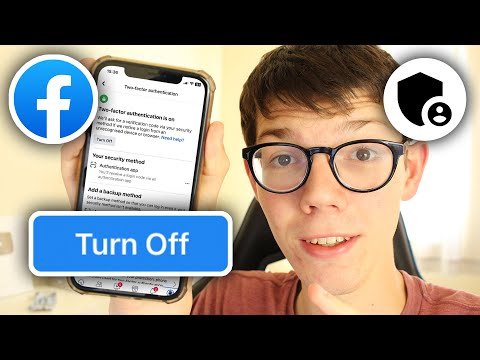 0:01:58
0:01:58
 0:10:52
0:10:52
 0:05:15
0:05:15
 0:02:52
0:02:52