filmov
tv
Install Android 11 on Google Pixel 1 (XL) - LineageOS 18 (Unofficial) | Flash Guide
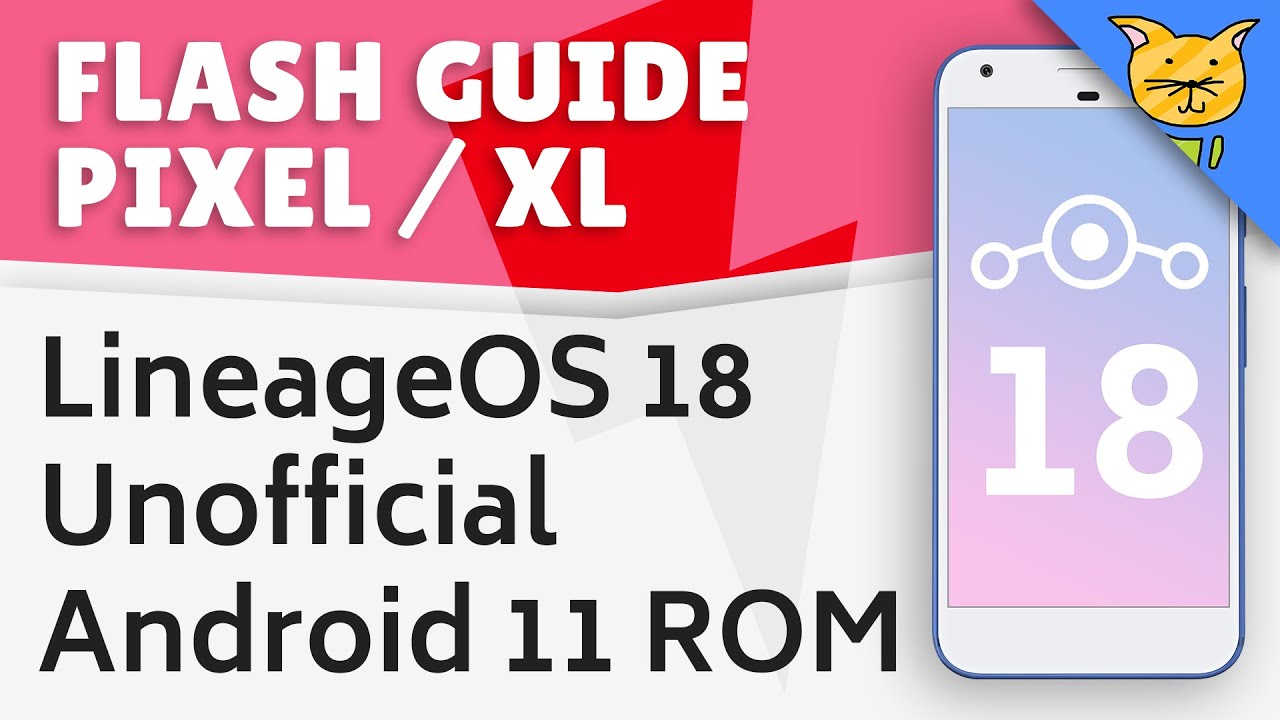
Показать описание
Feeling left out of the Android 11 party on your Pixel 1? Don't worry, you're invited to the after party! Thanks to the hardworking developers out there, we have a taste of Android 11 (which seems to be quite good so far!) on our discontinued Pixel 1.
This is an unofficial build of LineageOS, so you should be reporting bugs to the XDA thread. Keep an eye on the thread to see if there are more bugs discovered, and newer builds which may have fixed those.
Note that I won't be installing TWRP by flashing the TWRP installer after the ROM. You can try it out, but I could never get it to boot into TWRP after rebooting from the temporarily booted image (even after flashing the installer).
Remember to backup and ask questions!
🎶 Intro Song: Meiko Nakahara - Private Beach (Daviouxx New Girls Edit)
▼ Notice
Find updates to the video here, or for a written version of this video:
▼ Requirements
▼ Timestamps
00:00 Intro
00:33 [Downloads]
00:36 SDK Platform Tools
01:04 Unofficial LineageOS 18 ROM
01:57 TWRP
02:17 Magisk
02:41 [Setup]
02:48 Extract Platform Tools
03:03 Opening a CMD window in the platform-tools folder
03:28 Backup device!
03:37 Reboot into Bootloader
04:02 [Boot TWRP img]
04:09 fastboot devices
04:16 fastboot boot
04:23 Can't drag and drop? Hold Shift + Right Click on the file you need, and choose 'Copy as path'.
[TWRP Actions]
05:00 Format Data
05:17 Factory Reset (just in case, but the data wipe should take care of it)
05:31 Advanced ➡ ADB Sideload
[Sideload the ROM]
05:43 adb sideload (drag in LineageOS 18 ROM .zip)
06:14 Reboot to System
07:14 [Installing Magisk]
07:17 Reboot to Bootloader
[Boot TWRP Image]
07:30 fastboot boot
07:48 adb sideload (drag in Magisk v21 or higher .zip)
08:03 Reboot to System
08:27 Checking out Magisk Manager
09:09 Final Thoughts
▼Links
TWRP:
▼More links!
Thanks for watching!
Any questions? Ask them in the comments!
This is an unofficial build of LineageOS, so you should be reporting bugs to the XDA thread. Keep an eye on the thread to see if there are more bugs discovered, and newer builds which may have fixed those.
Note that I won't be installing TWRP by flashing the TWRP installer after the ROM. You can try it out, but I could never get it to boot into TWRP after rebooting from the temporarily booted image (even after flashing the installer).
Remember to backup and ask questions!
🎶 Intro Song: Meiko Nakahara - Private Beach (Daviouxx New Girls Edit)
▼ Notice
Find updates to the video here, or for a written version of this video:
▼ Requirements
▼ Timestamps
00:00 Intro
00:33 [Downloads]
00:36 SDK Platform Tools
01:04 Unofficial LineageOS 18 ROM
01:57 TWRP
02:17 Magisk
02:41 [Setup]
02:48 Extract Platform Tools
03:03 Opening a CMD window in the platform-tools folder
03:28 Backup device!
03:37 Reboot into Bootloader
04:02 [Boot TWRP img]
04:09 fastboot devices
04:16 fastboot boot
04:23 Can't drag and drop? Hold Shift + Right Click on the file you need, and choose 'Copy as path'.
[TWRP Actions]
05:00 Format Data
05:17 Factory Reset (just in case, but the data wipe should take care of it)
05:31 Advanced ➡ ADB Sideload
[Sideload the ROM]
05:43 adb sideload (drag in LineageOS 18 ROM .zip)
06:14 Reboot to System
07:14 [Installing Magisk]
07:17 Reboot to Bootloader
[Boot TWRP Image]
07:30 fastboot boot
07:48 adb sideload (drag in Magisk v21 or higher .zip)
08:03 Reboot to System
08:27 Checking out Magisk Manager
09:09 Final Thoughts
▼Links
TWRP:
▼More links!
Thanks for watching!
Any questions? Ask them in the comments!
Комментарии
 0:04:09
0:04:09
 0:02:55
0:02:55
 0:10:20
0:10:20
 0:07:51
0:07:51
 0:14:03
0:14:03
 0:18:00
0:18:00
 0:03:53
0:03:53
 0:05:13
0:05:13
 0:10:07
0:10:07
 0:04:49
0:04:49
 0:10:42
0:10:42
 0:10:05
0:10:05
 0:09:54
0:09:54
 0:06:28
0:06:28
 0:04:25
0:04:25
 0:05:21
0:05:21
 0:12:10
0:12:10
 0:10:56
0:10:56
 0:08:13
0:08:13
 0:04:10
0:04:10
 0:04:14
0:04:14
 0:01:49
0:01:49
 0:00:47
0:00:47
 0:02:11
0:02:11