filmov
tv
Connecting SQL Tables and data in Excel spreadsheets
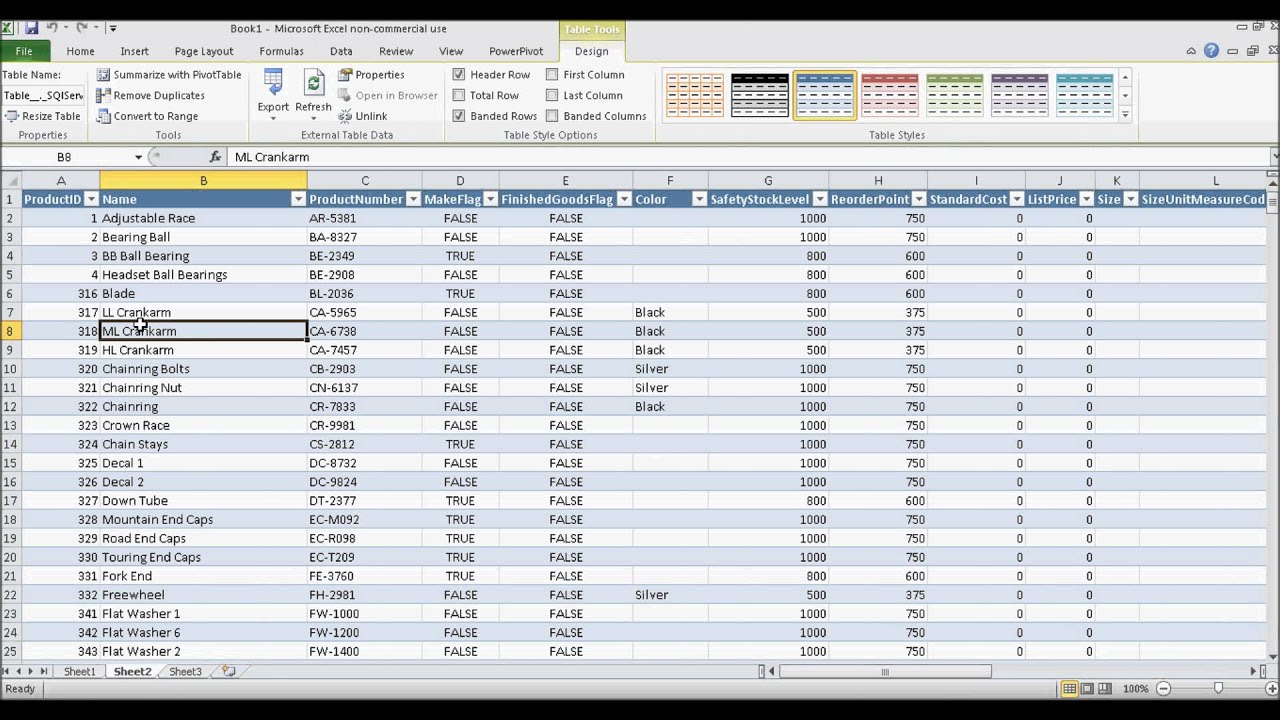
Показать описание
SQL server is a powerful database platform, this means that it can also be complex to understand and work with. However the major users of the data in the database are still a non-technical business user. A key problem that most business users face when it comes to working with SQL Server is the dependency on an IT professional to query and return the data in a CSV format or Excel sheet. With the ability of MS Excel to be able to connect to SQL Server via the ODBC Drivers allows users to work with SQL tables within the familiar Excel User interface. This approach allows users to be productive with SQL Server without having to know Transact SQL. The feature set provided with MS Excel and newer versions of SQL allow business users to do much more than just query the database. These include the ability to query and view data in pivot format for large data sets using power pivot. Perform ad hoc calculations to underlying data and create models that are specific to their business case using the powerful DAX language. Embedding reports in SharePoint services using PowerPivot.
Working with Excel is one of the most powerful ways that end users can work with MS SQL Server to deliver results faster and improve productivity.
Комментарии
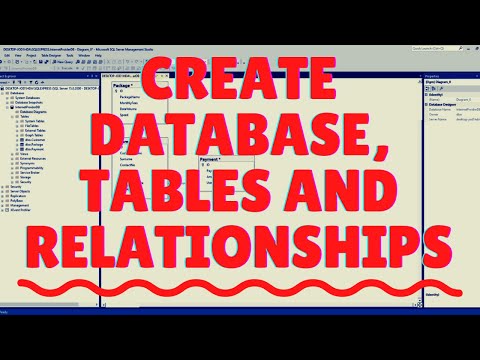 0:05:42
0:05:42
 0:02:57
0:02:57
 0:02:38
0:02:38
 0:09:51
0:09:51
 0:04:05
0:04:05
 0:13:51
0:13:51
 0:06:45
0:06:45
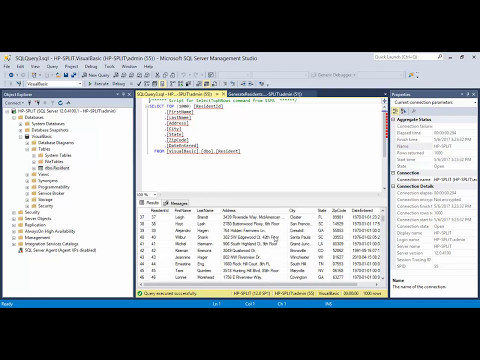 0:02:39
0:02:39
 0:25:03
0:25:03
 0:23:34
0:23:34
 0:04:06
0:04:06
 0:09:28
0:09:28
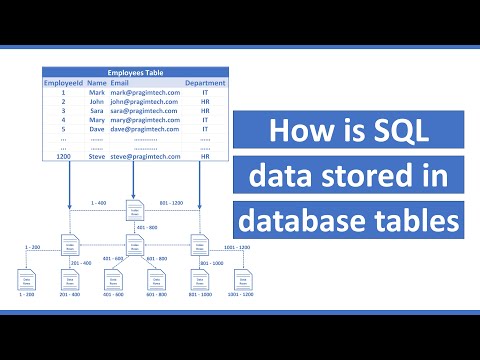 0:07:04
0:07:04
 0:07:01
0:07:01
 0:15:38
0:15:38
 0:07:48
0:07:48
 0:00:38
0:00:38
 0:07:00
0:07:00
 0:03:25
0:03:25
 0:06:24
0:06:24
 0:06:04
0:06:04
 0:02:25
0:02:25
 0:04:26
0:04:26
 0:00:57
0:00:57