filmov
tv
Get Better Results With Ai by Using Stable Diffusion For Your Arch Viz Projects!

Показать описание
Big thanks to NVIDIA Studio Poland for sending us the NVIDIA GeForce RTX 4090 GPU.
#NVIDIAStudio #NVIDIACreators
🚀 Start Your AI journey with GeForce RTX 40 series:
🔴 Useful Videos:
⏱️ Timestamps
0:00 Intro
0:29 System Requirements
1:10 How to Install Stable Diffusion
3:56 Stable Diffusion Models
5:29 Checkpoint Merger
6:34 NVIDIA Sponsored Segment
7:29 Stable Diffusion Interface
9:20 Resolution Limitations
9:48 How to Generate Large Images
10:39 Batch Count & Size
11:17 CFG Scale
11:37 Img2Img
13:21 Improve Greenery with Inpaint
🔥 My Courses that will help you improve your skills:
👩💻 Software & Tools I use & recommend:
✅ Let's connect:
#archvizartist #rendering #architecturalvizualisation
PS: Some of the links in this description are affiliate links that I get a kickback from 😜
#NVIDIAStudio #NVIDIACreators
🚀 Start Your AI journey with GeForce RTX 40 series:
🔴 Useful Videos:
⏱️ Timestamps
0:00 Intro
0:29 System Requirements
1:10 How to Install Stable Diffusion
3:56 Stable Diffusion Models
5:29 Checkpoint Merger
6:34 NVIDIA Sponsored Segment
7:29 Stable Diffusion Interface
9:20 Resolution Limitations
9:48 How to Generate Large Images
10:39 Batch Count & Size
11:17 CFG Scale
11:37 Img2Img
13:21 Improve Greenery with Inpaint
🔥 My Courses that will help you improve your skills:
👩💻 Software & Tools I use & recommend:
✅ Let's connect:
#archvizartist #rendering #architecturalvizualisation
PS: Some of the links in this description are affiliate links that I get a kickback from 😜
Secrets to Creating Stunning AI Images: Expert Prompts
End of An Artist's Career? A.I. Creates Art for You! - Complete Guide
Quick Hack to Improve Your AI Art 1000%
Best 12 AI Tools in 2023
The Only ChatGPT, Leonardo AI Prompt You'll Need | Copy & Paste
Create Cinematic Ai Videos with Kling Ai! - Ultra Realistic Results
How To Generate INSANE AI Art For Beginners (Midjourney V4 )
Apple Intelligence vs. Google AI: SURPRISING RESULTS!
AI Optimization in Meta Ads | Pixel & Conversion Events (best practise)
10 AI Tools YOU WON'T BELIEVE EXIST!
How to use Kaiber AI like a pro
Bing AI Secrets Unlocked: How to Use Bing Chat Like a Pro
How AI Could Empower Any Business | Andrew Ng | TED
4 tips for better AI prompts from an AI software engineer
Master Your ChatGPT Prompts: Secrets to Unlocking the Full Potential of AI Writing Assistance
How I Ranked On Google In Under 8 Hours Using AI SEO
An AI artist explains his workflow
I made a website using AI (INSANE Results!)
How I Made A YouTube Channel Using Only AI
Ranking The Best AI Image Generation Tools
I Challenged My AI Clone to Replace Me for 24 Hours | WSJ
Scrape ANY Website with AI For Free | Best AI Tools
How To Make $10,000 a Month on YouTube Using AI (FACELESS)
Why AI art struggles with hands
Комментарии
 0:06:04
0:06:04
 0:23:23
0:23:23
 0:02:21
0:02:21
 0:00:36
0:00:36
 0:07:36
0:07:36
 0:08:24
0:08:24
 0:02:05
0:02:05
 0:00:40
0:00:40
 0:23:52
0:23:52
 0:11:39
0:11:39
 0:02:08
0:02:08
 0:12:44
0:12:44
 0:11:17
0:11:17
 0:00:53
0:00:53
 0:03:56
0:03:56
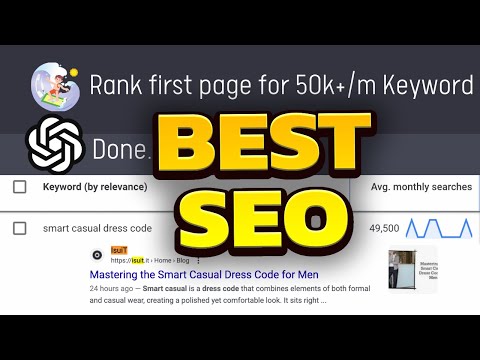 0:16:15
0:16:15
 0:08:18
0:08:18
 0:12:36
0:12:36
 0:08:12
0:08:12
 0:00:57
0:00:57
 0:07:34
0:07:34
 0:06:04
0:06:04
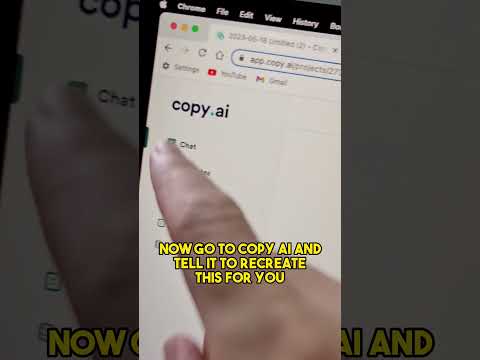 0:00:51
0:00:51
 0:09:57
0:09:57